Keys menu item – StarTech.com NOTECONS01 User Manual
Page 11
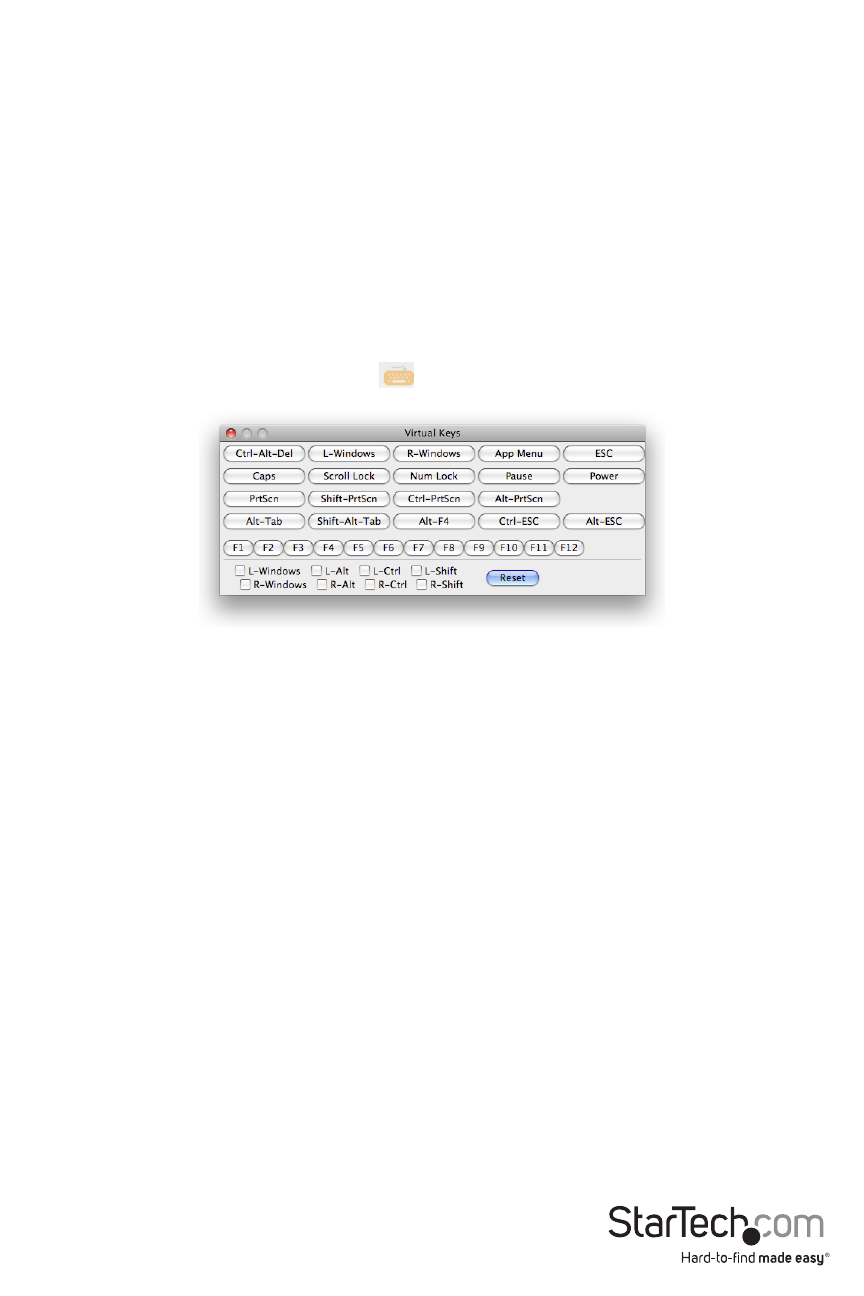
Instruction Manual
8
Capture Video Mode Details
Displays then saves the current video mode settings used on the server, to a text file.
DDC
Sets the default maximum video resolution on the USB Crash Cart Adapter. 1280x1024 is the
factory set default.
Keys Menu Item
Most keystrokes are forwarded directly to the sever. However, some special key combinations,
such as Ctrl-Alt-Del, are blocked by the notebook’s operating system. Therefore, a dialog screen
with common keystrokes can be used to send these sequences manually.
Click on the keyboard icon of the toolbar (
), or use the menu item More special keys.
This window allows you to send special key sequences to the attached server, without actually
typing them. Many of them are useful combinations, such as Alt-F4, which closes the current
window in a Windows operating system.
Lower down, there are check boxes (toggle buttons) for each of the meta keys (both left
and right). When you check these boxes, the key-down event is sent. When the checkbox
is unchecked, the key-up event is sent. This means you can use them to compose complex
sequences not shown on this screen. Use the Reset button to uncheck all boxes. Clicking any of
the keys above the line also resets the checkboxes.
To send Left and Right Window key + F8, for example, check L-Window then R-Window and then
press the F8 button.
Similarly, you can press L-Window and then use your keyboard to press E to send Window+E
(which might start Windows Explorer in some versions of Windows) and then click Reset.
Please note the L-Window button at the top will send both a down and up, whereas the
checkbox labeled L-Window, will do the down when checked, and then the up only when
cleared.
