Frame erase, Frame erase -8, See "frame erase," on p – Canon ImageCLASS 2300 User Manual
Page 61
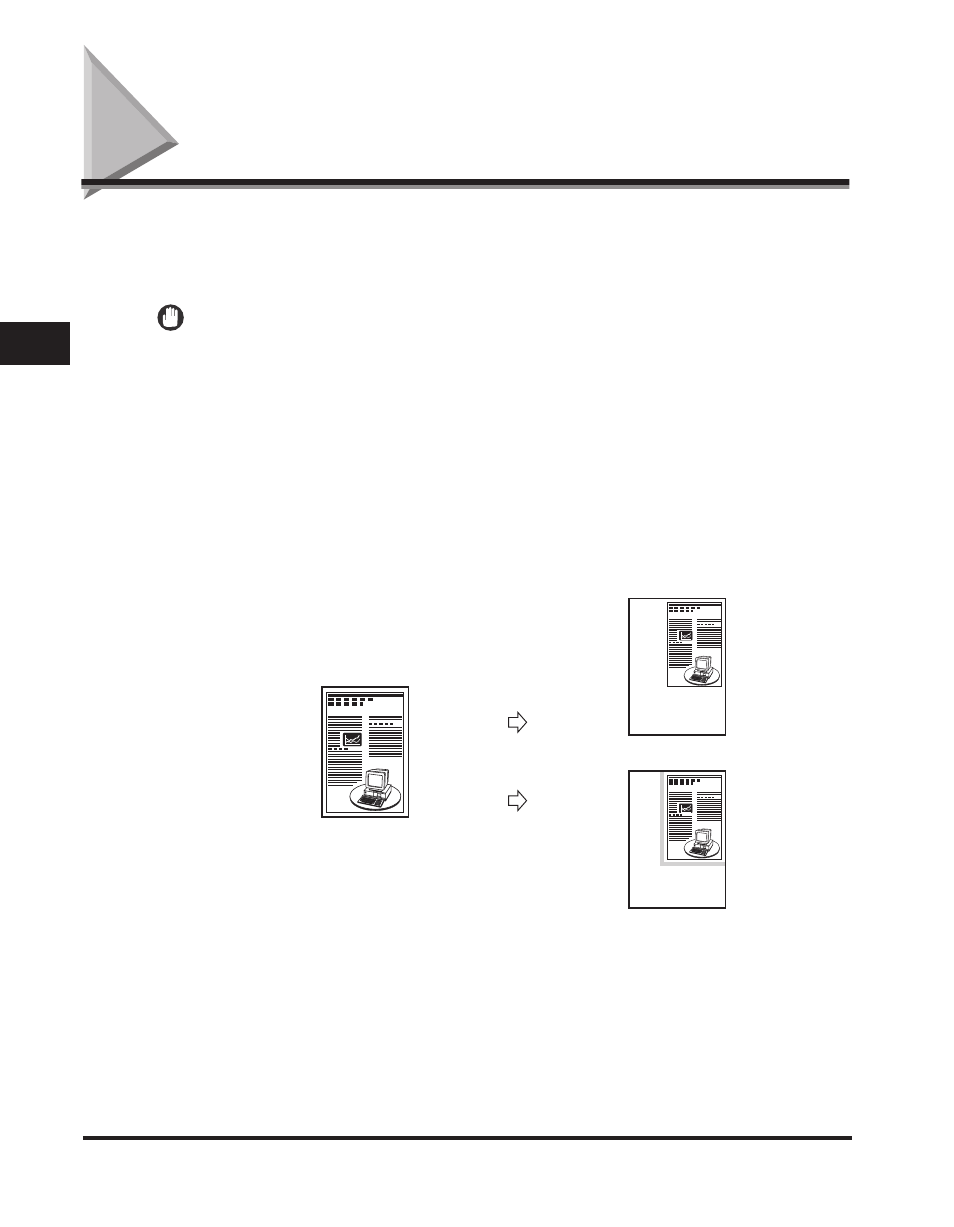
Frame Erase
3-8
Special Cop
ying F
eatures
3
Frame Erase
The Frame Erase mode enables you to erase shadows and lines that appear when
copying various types of originals. The following three Frame Erase modes are
available.
IMPORTANT
Combinations of the Original Frame Erase, Book Frame Erase, or Hole Punch Erase
modes cannot be set. If you select one of these modes, the previously set mode is
canceled.
You can use only the original paper sizes shown on the LCD display.
The Frame Erase mode cannot be used with free size paper.
■ Original Frame Erase
This mode erases the dark borders and frame lines that appear around the copy when the
original is smaller than the selected paper size. Also, it creates a blank border around the
edge of the copy.
Original (STMT)
Original Frame
Erase Mode
Selected
Original Frame
Erase Mode Not
Selected
Copy (LTR)
Copy (LTR)
- mx860 (997 pages)
- mp620 (815 pages)
- mp495 (759 pages)
- PIXMA iP2600 (72 pages)
- Pixma MP 190 (396 pages)
- PIXMA iX6540 (339 pages)
- PIXMA iX6540 (335 pages)
- PIXMA iX6520 (300 pages)
- BJC-3000 (350 pages)
- BJC-3000 (80 pages)
- BJC-50 (141 pages)
- BJC-55 (181 pages)
- BJC-6200 (281 pages)
- BJC-8200 (85 pages)
- BJC-8500 (159 pages)
- BJC-8500 (13 pages)
- i475D (2 pages)
- i80 (1 page)
- i850 (2 pages)
- CP-100 (110 pages)
- SELPHY CP750 (50 pages)
- CP 300 (53 pages)
- CP100 (62 pages)
- C70 (421 pages)
- W8200 (196 pages)
- H12157 (359 pages)
- ImageCLASS MF4570dw (61 pages)
- i 350 (9 pages)
- C560 (2 pages)
- C2880 Series (16 pages)
- Color imageRUNNER C3080 (4 pages)
- BJ-30 (183 pages)
- CDI-M113-010 (154 pages)
- imagerunner 7095 (14 pages)
- C3200 (563 pages)
- Direct Print (109 pages)
- IMAGERUNNER ADVANCE C5030 (12 pages)
- IMAGERUNNER 3530 (352 pages)
- IMAGERUNNER 3530 (6 pages)
- IMAGERUNNER ADVANCE C7065 (12 pages)
- BJC-4400 (106 pages)
- IMAGERUNNER 2525 (3 pages)
- IMAGECLASS D440 (177 pages)
- ImageCLASS MF7280 (4 pages)
