Manual paper selection, Manual paper selection -6 – Canon ImageCLASS 2300 User Manual
Page 37
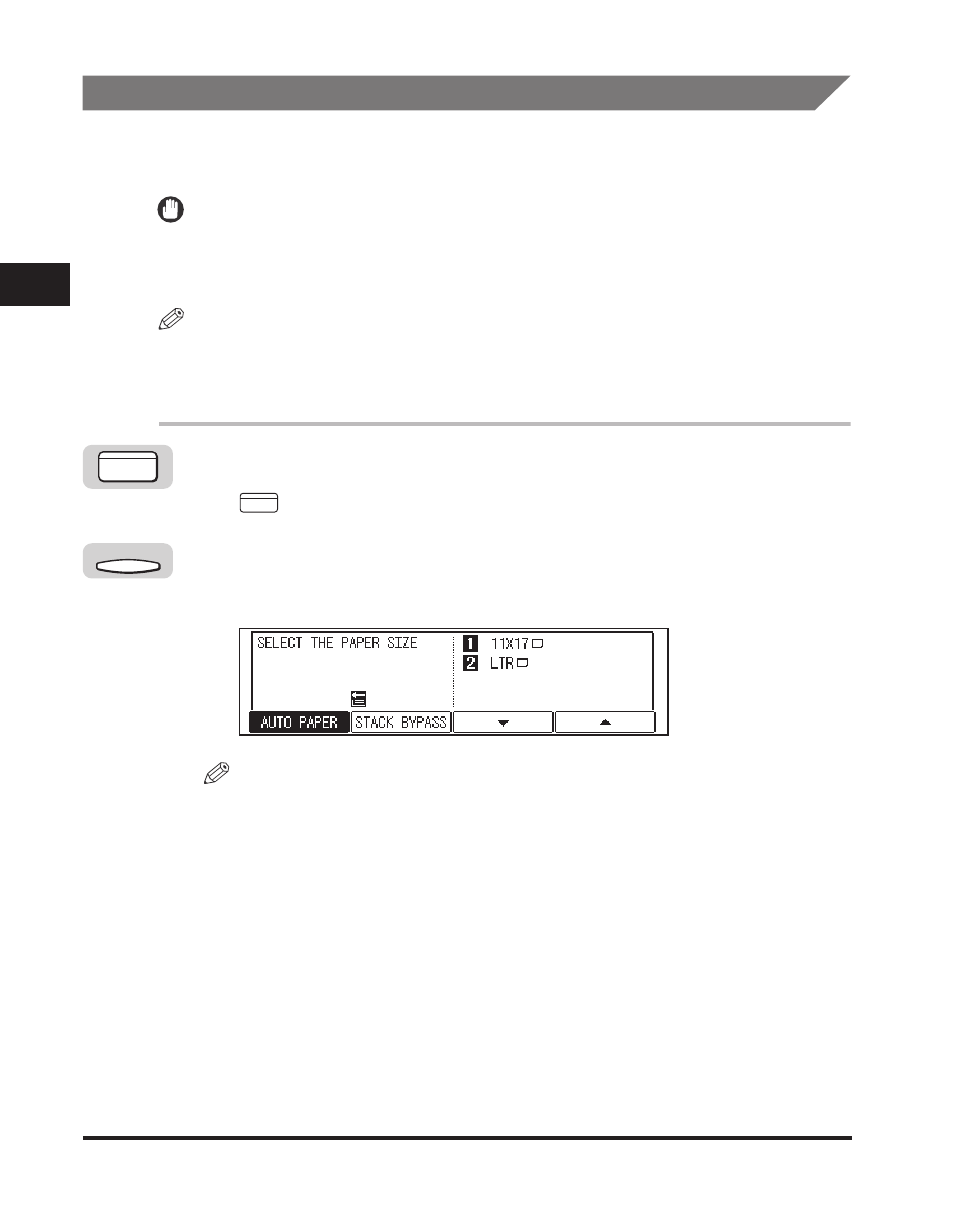
Paper Selection
2-6
Basic Cop
ying F
eatures
2
Manual Paper Selection
You can make copies after manually selecting the paper size and type of paper
loaded in the paper drawers or stack bypass.
IMPORTANT
If paper is selected manually, you cannot use the Rotate print mode even if ROTATE
PRINT is set to '02 ON' in the Common Settings menu. (See Chapter 3, "Selecting and
Storing Settings," in the Reference Guide.)
NOTE
The paper sizes/types loaded in the paper drawers can be set from the Additional
Functions menu. (See Chapter 3, "Selecting and Storing Settings," in the Reference
Guide.)
1
Press [COPY].
lights, and the Copy Basic Features screen appears.
2
Place your original
➞ press [F2] (PAPER SELECT).
The display for selecting the paper size appears.
NOTE
The default setting is 'AUTO PAPER'.
If DRAWER ELIGIBLTY is set to '01 OFF' in Common Settings (from the Additional
Functions menu),
and Storing Settings," in the Reference Guide.)
COPY
COPY
F2
