Sportline Hydracoach User Manual
Page 16
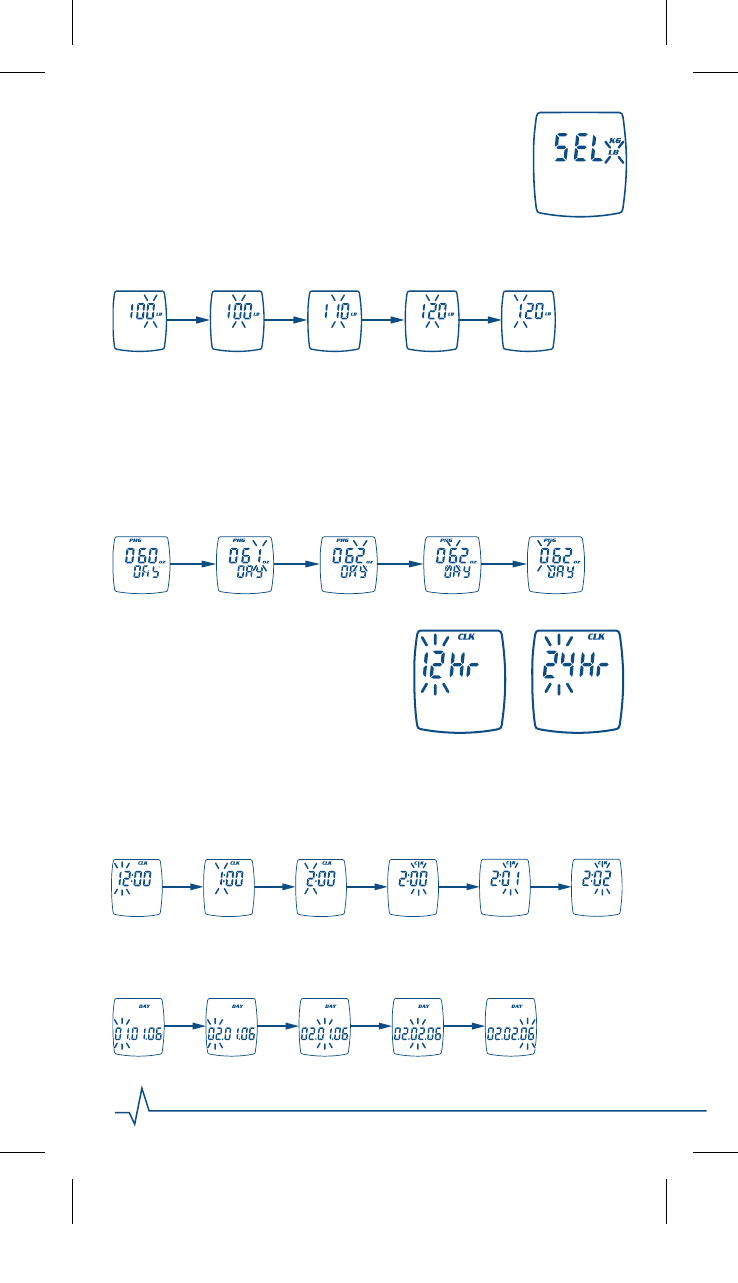
Units of Weight
Select LB (Pounds) or KG (Kilograms) as the
program’s default unit of weight. Note: The
default setting for Units of Weight is Pounds (LB).
Current Weight
Enter your current weight into the computer one digit at a time.
Personal Hydration Goal (PHG)
Based on your previously programmed weight, the computer
will automatically calculate your recommended daily Personal
Hydration Goal (PHG) value and display it on the screen. This
value may be accepted or adjusted up or down to meet your
personal daily fl uid requirements.
Clock Format
Select 12 or 24 Hour clock
format. Note: The default setting
for Clock Format is 12 Hour.
Current Time
Enter the current time into the computer in hours and minutes.
Note: There is only a PM time designation in 12 Hour format;
there is no AM time designation.
Current Date
Enter the current month, day and year into the computer.
16
SP3906IS0ISPORE.indd 16
3906IS0ISPORE.indd 16
10/20/08 4:38:03 PM
10/20/08 4:38:03 P
