2 active commands, Active commands – Solvline CS-CAN Command Manual User Manual
Page 7
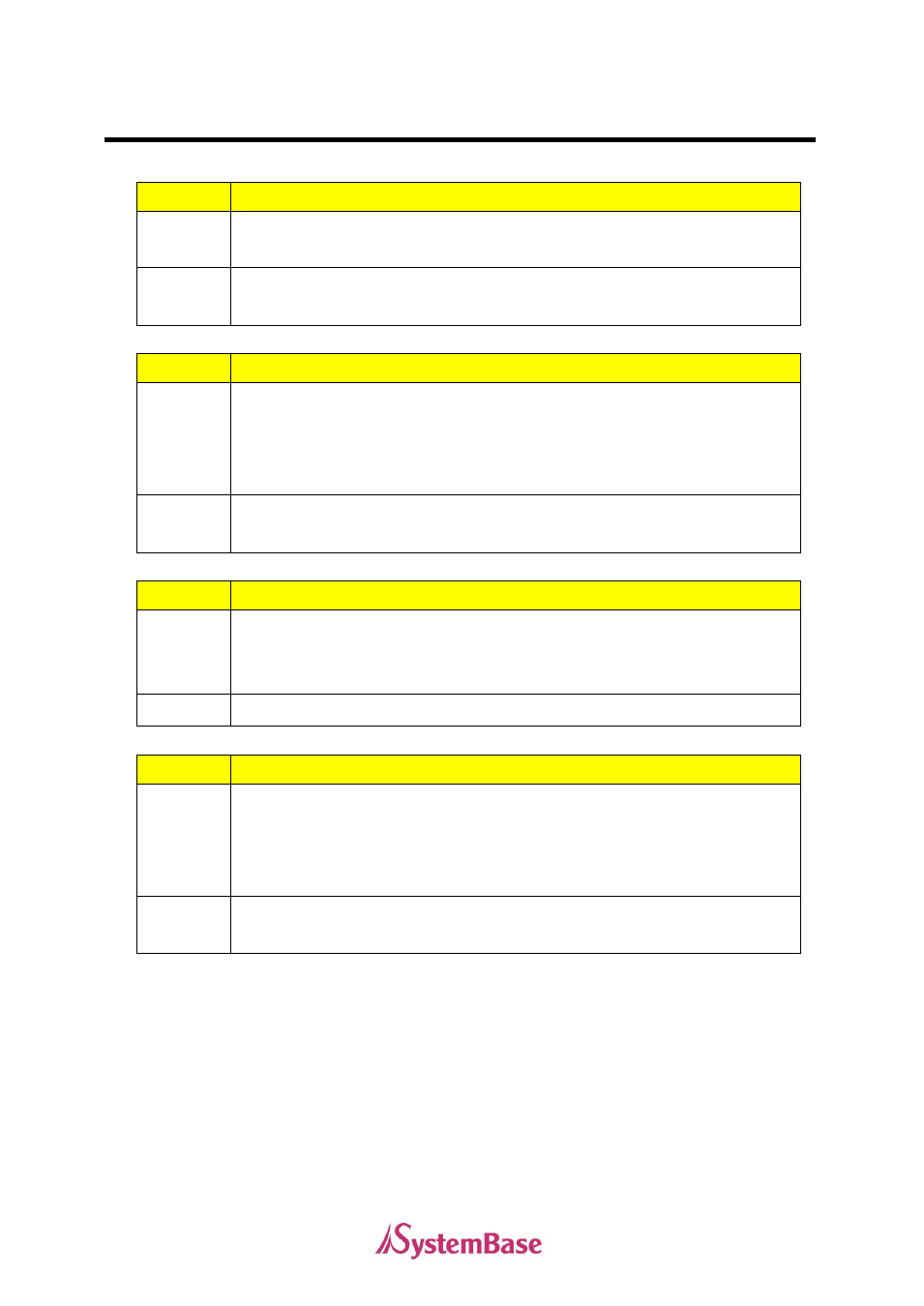
7
Active commands
2.2 Active commands
Command
+++
Description - Enter Configuration mode
- Return Syntax: OK
Example
When +++
operate in Configuration mode.
Command
t(lllLDD...)
Description - t: This is a command header which transmits CAN standard data frame.
- I: Message identity of CAN frame (3 digits, range: 000~7FF)
- L: The length of CAN frame. (1 digit, range: 0~8)
- D: Actual data of CAN frame
Example
t12356162636465
Data1=61, Data2=62, Data3=64, Data4=64, Data5=65
Command
T(lllL)
Description - T: This is a command header which transmits CAN standard data frame.
- I: Message Identify of CAN frame (3 digits, range: 000~7FF)
- L: Length of CAN frame (1 digit, range: 0~8)
Example
T1235
Command
e(llllllllLDD...)
Description - e: This is a command header which transmits CAN extended data frame.
- I: Message Identify of CAN frame (8 digits, range: 00000000~1FFFFFFF)
- L: Length of CAN frame (1 digit, range: 0~8)
- D: Actual data of CAN frame
Example
- e1234567826162
Data2=62 CAN Frame
