Configuration commands – Solvline CS-CAN Command Manual User Manual
Page 10
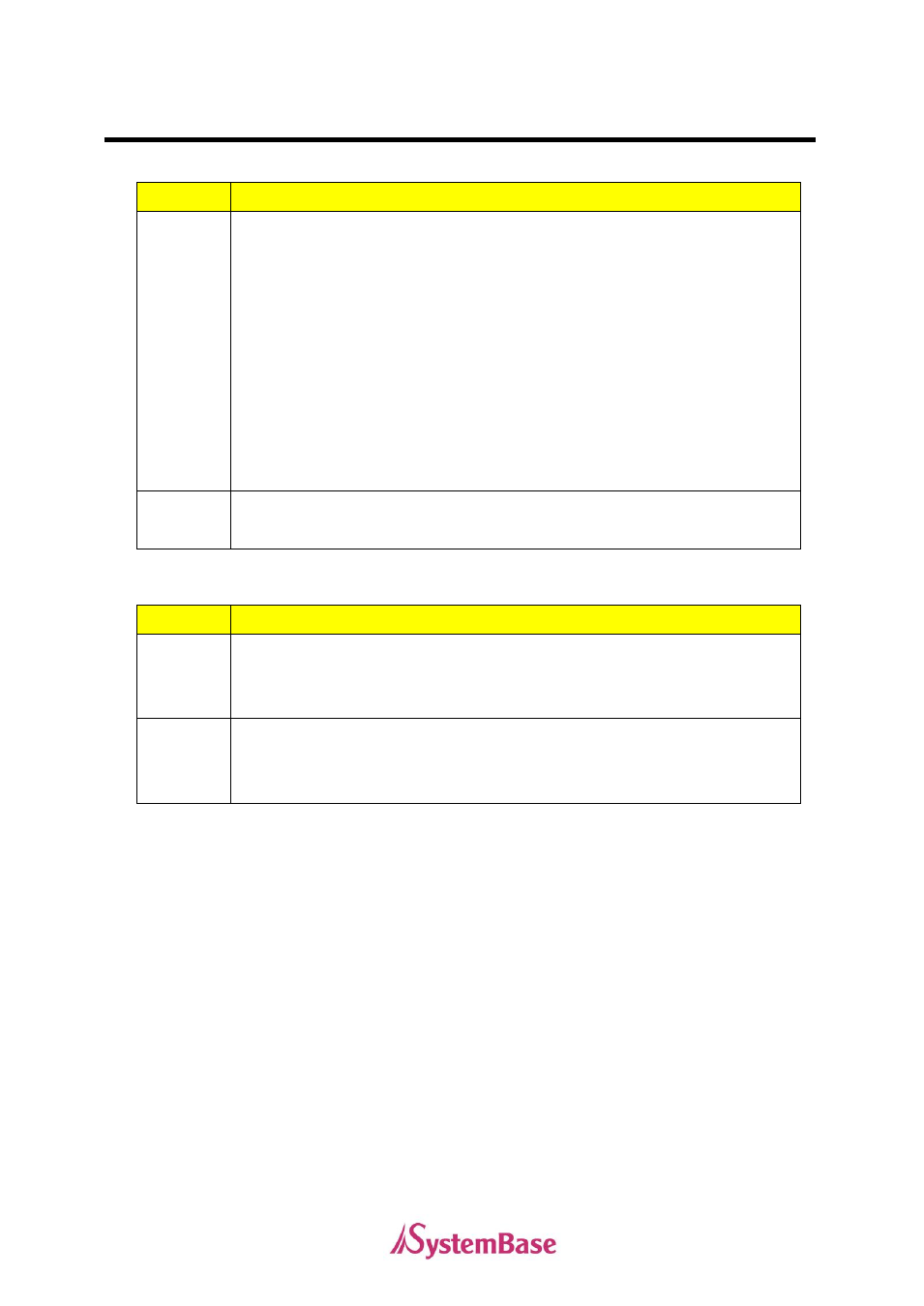
10
Configuration commands
Command
WS(BSP)
Description - This command sets environment for RS232 communication.
- B Baud rate
0: 1200bps
1: 2400bps
2: 4800bps
3: 9600bps
4: 14400bps
5: 19200bps
6: 38400bps
7: 57600bps
8: 115200bps
- S Stop Bit
0: 1bit
1: 2bits
- P Parity Bit
0: None
1: Odd
2: Even
3: Mark
4: Space
Example
When CS-CAN takes WS300
9600bps, stop bit to 1, and parity bit to none.
Command
CS(tT)
Description - The command for transmitting standard CAN frame can be changed.
- If you change to the command that already exists, CS-CAN may not operate
properly. Please be advised before changing commands.
Example
When CS-CAN takes CSSV
SlllLDD...
VlllL
