Programming guide – Solvline CS-CAN Command Manual User Manual
Page 14
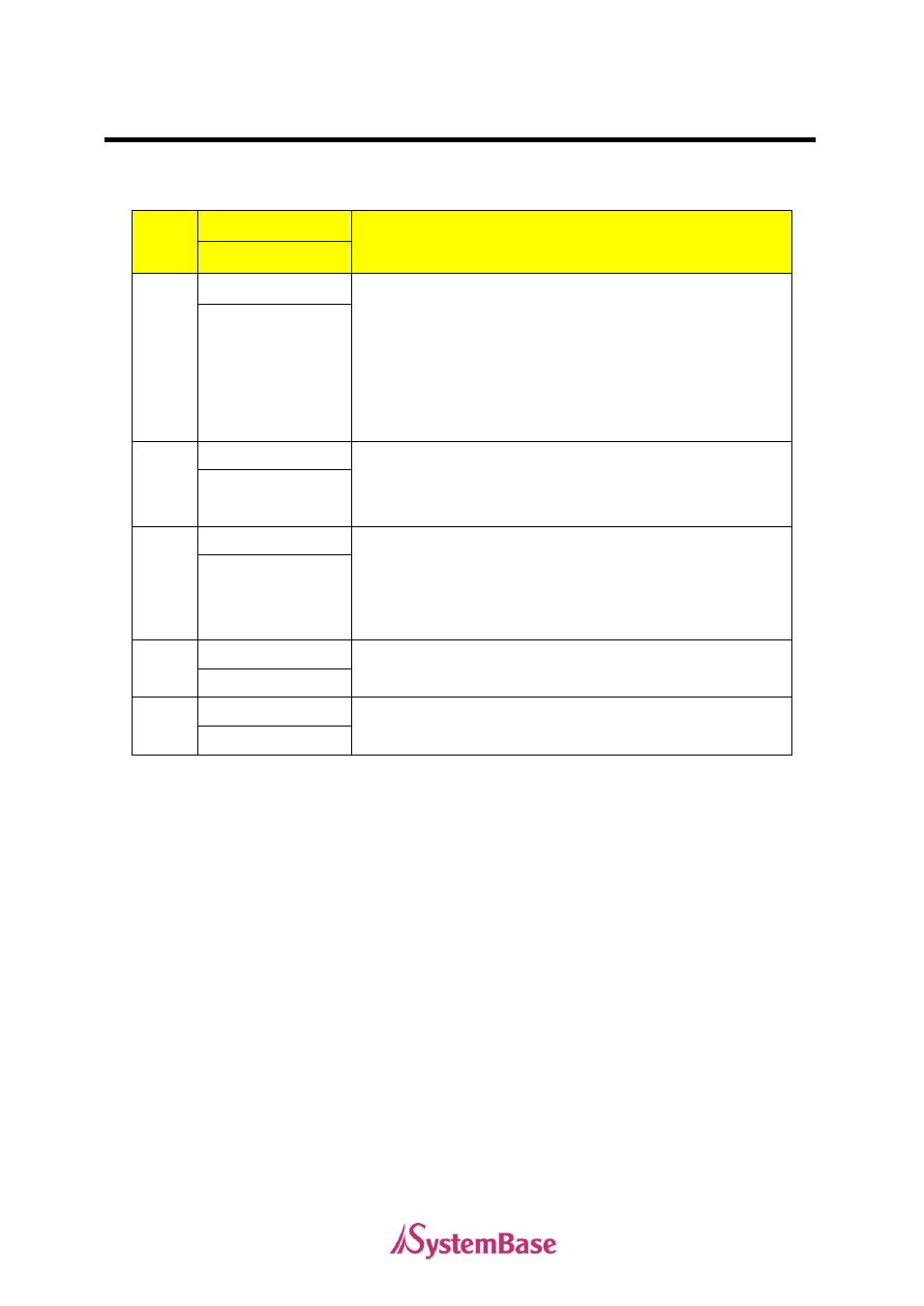
14
Programming Guide
3.2 How to set configuration for the CAN communication
environment.
Order
Command
Description
Summary
Step 1. MO
Send VA
mode in CS-CAN. If returned syntax is OK0
mode is in Configuration mode, but if it is OK1
in Active mode. If the mode is Configuration mode in CS-
CAN, please move to Step 3, but if the mode is Active Mode,
then proceed to Step 2.
Check for current
mode used in CS-
CAN
Step 2
+++
Send +++
Configuration mode.
Modify
Configuration mode
Step 3
WC(BS)
Send WC command to CS-CAN and modify the serial
communication environment settings in CS-CAN.
Modify
serial
communication
environment
Step 4
SV
Send SV
configuration in CS-CAN.
Save settings
Step 5
SR++
Reboot CS-CAN by sending SR
Reboot CS-CAN
