SilentKnight VisorAlarm Plus 2U Operating Instructions User Manual
Page 20
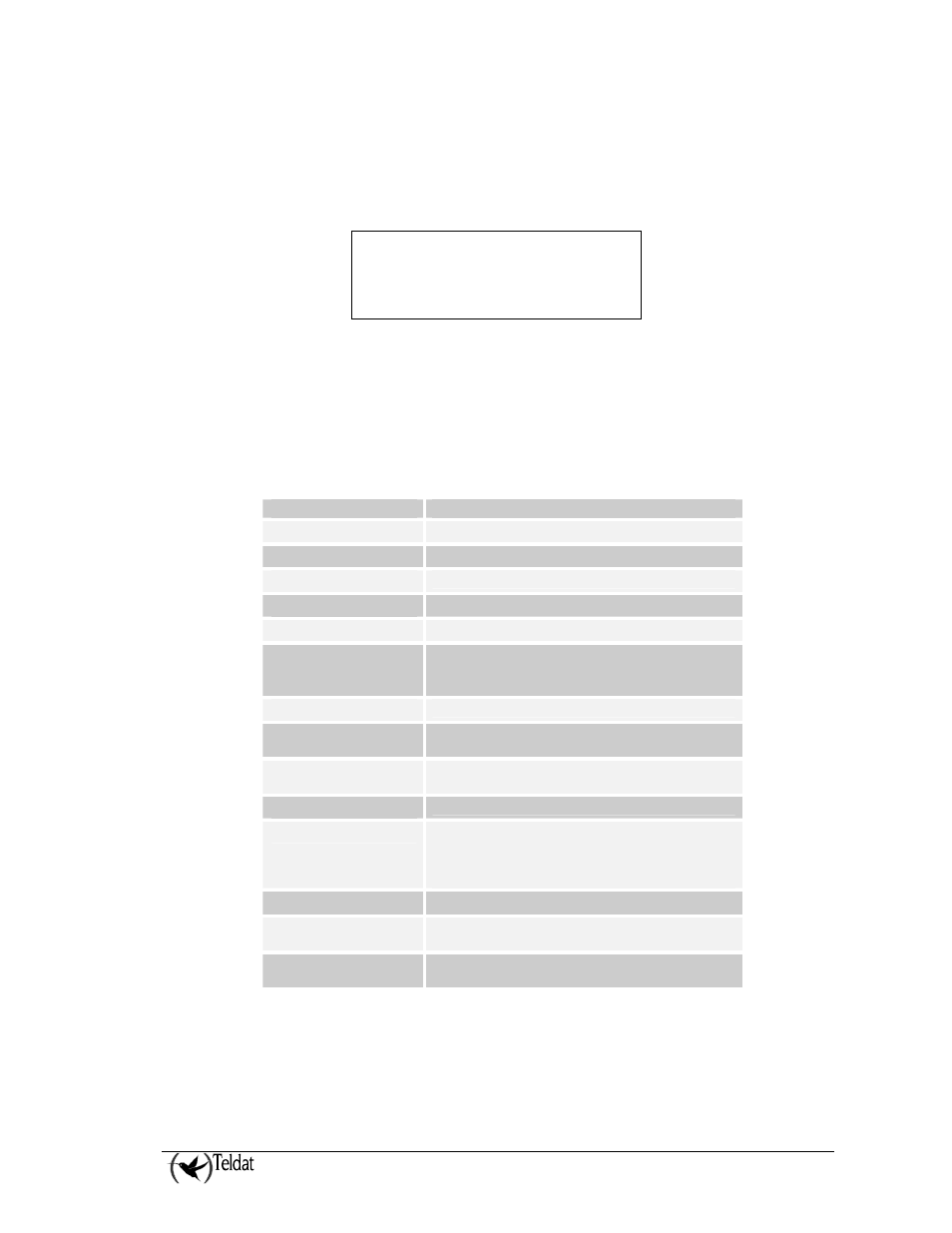
VisorALARM PLUS 2U Operating
III - 13
Doc.DM375-I
Ver.1.0
The list can be navigated using the ƒ and „ keys. Use the left arrow to go to a newer signal
and the right one to go to an older one.
If the OK key is pressed while one signal is being displayed, extended info for that signal is
shown on the display:
By pressing OK again the previous view is recovered.
2. Search only the System Troubles.
System troubles are trouble signals generated by the receiver itself. The signals generated by
the VisorALARM PLUS 2U receiver always have the 00000000 account code that is reserved
and cannot be assigned to a mIP/IPDACT device.
The set of trouble signals that VisorALARM PLUS 2U can raise is described in the next table:
Trouble signal
Description
Hdw failure: Fan 0
Fan #0 has failed
Hdw failure: Fan 1
Fan #1 has failed
Hdw failure: LCD
Failure in the LCD device
Hdw failure: Buzzer
Failure in the Local Piezo Sounder
Hdw failure: Printer
Printer not detected
Network failure
The device specified in the monitor_ip_address
configuration parameter does not answer.
Probably the internet link is down
Receiver is down
The receiver cannot receive signals
Primary is down
The Backup receiver has detected that the Primary
receiver is down
Backup is down
The Primary receiver has detected that the Backup
receiver is down
Storage full
Received signals queue is full
Time is inaccurate
The NTP server specified in the NTP configuration
does not answer.
The synchronization of the Primary and Backup
receivers can fail
Signal DB overflowed
The stored signals database has been overwritten
AC Loss
AC loss has been detected through one of the
inputs
Low system battery
Low system battery has been detected through one
of the inputs.
System Trouble signals are displayed by default like any other signal, but when the user
selects the extended info using the OK key the info shown includes a textual description of the
trouble as in the figure:
11/17/06 16:33:23
00001234 E110 01 001
