4 operation, Operation – SilentKnight SK-4 Conventional FACP 2 & 4 Zone User Manual
Page 43
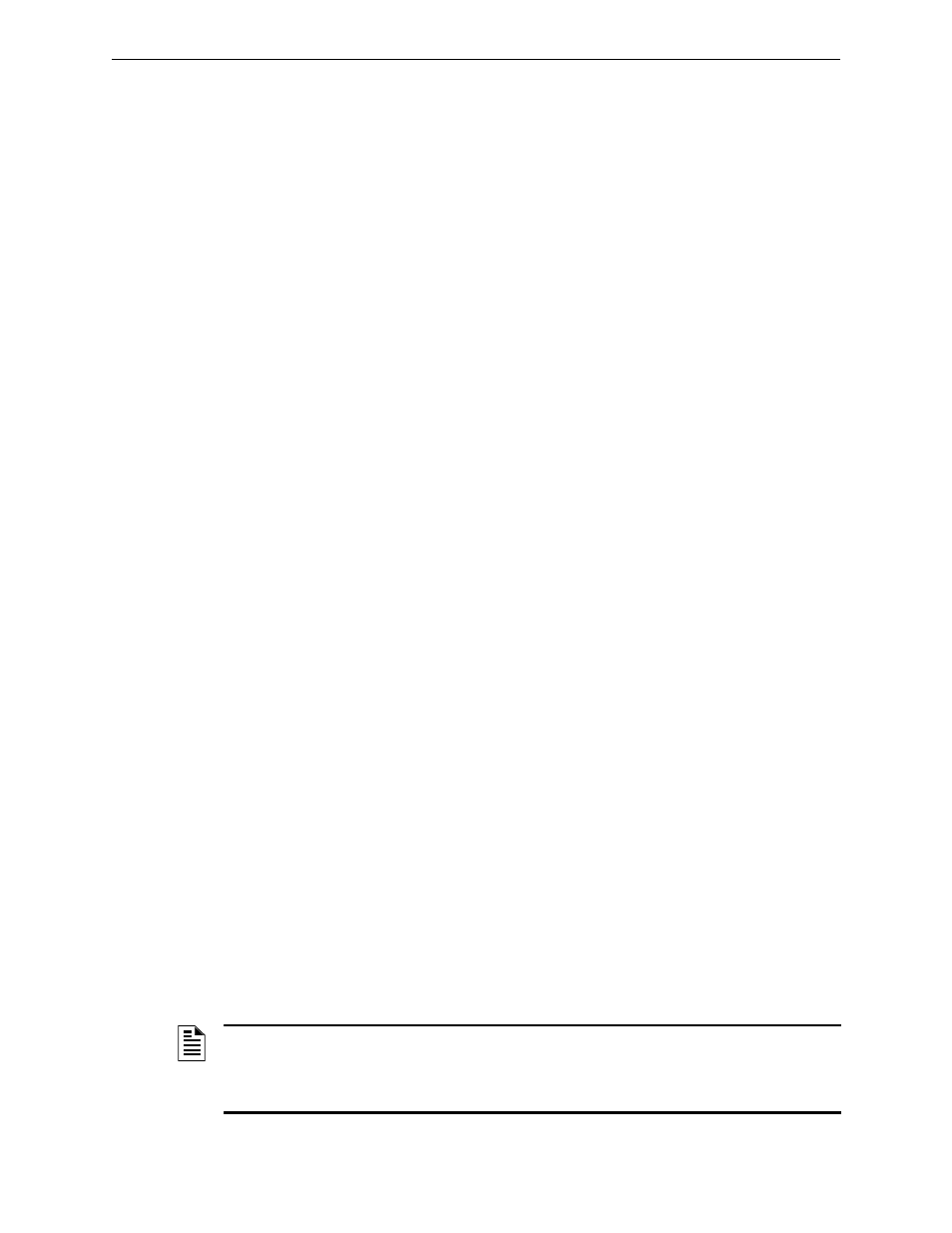
SK-2 & SK-4 Series Manual — P/N 52604:B 9/14/2010
43
Operation
Operating Instructions
Zone Fire Alarm LED
A red LED for each zone that blinks to indicate that an alarm exists on the corresponding zone. It
turns on steady when the Acknowledge or Alarm Silence button is pressed.
Zone Supervisory LED
A yellow LED for each zone that blinks if the zone has been programmed for supervisory and a
supervisory condition exists on the corresponding zone. It turns on steady when the Acknowledge
or Alarm Silence button is pressed.
Note that an i
3
smoke detector freeze condition is displayed as a supervisory condition. The zone
does not have to be programmed as a supervisory for this to occur.
Zone Trouble LED
A yellow LED for each zone that blinks to indicate that a trouble exists on the corresponding zone.
It turns on steady when the Acknowledge or Alarm Silence button is pressed.
Zone Maintenance LED
A yellow LED for each zone that blinks to indicate that a I
3
smoke detector on the corresponding
zone is dirty or in need of maintenance. It turns on steady when the Acknowledge or Alarm Silence
button is pressed.
Earth Fault LED (on main circuit board)
A yellow LED that blinks to indicate a ground fault condition on the system. A ground fault occurs
when zero impedance between the FACP and earth ground exists. The LED turns on steady when
the Acknowledge or Alarm Silence button is pressed.
Battery Fault LED (on main circuit board)
A yellow LED that blinks to indicate a low battery or no battery condition on the FACP. It turns on
steady when the Acknowledge or Alarm Silence button is pressed.
Charger Fault LED (on main circuit board)
A yellow LED that blinks to indicate a battery charger fault. It turns on steady when the
Acknowledge or Alarm Silence button is pressed.
4.4 Operation
Normal mode is the standard mode of operation. In this mode, the panel continuously monitors
system status. When no alarm or trouble conditions exist, the control panel will be in the following
state:
•
all LEDs will be off (except the AC Power LED)
•
the Notification Appliance Circuits will be off
•
all relays are in their normal state
•
the onboard piezo sounder will be off
•
i
3
smoke detectors will be polled for maintenance and freeze conditions on initial entry into
Normal mode. Thereafter, each device will be polled every hour for freeze and every four
hours for maintenance conditions
All alarm and system trouble conditions are annunciated on the control panel’s LEDs.
NOTE:
To ensure that the system is functioning properly, the FACP will perform a freeze check
five minutes after the panel is reset, followed by a maintenance check. If there is no freeze or
maintenance condition, the panel will continue to monitor for freeze conditions every hour and
maintenance conditions every four hours.
