Operating the hybridization oven – Shellab SHO1-2 User Manual
Page 11
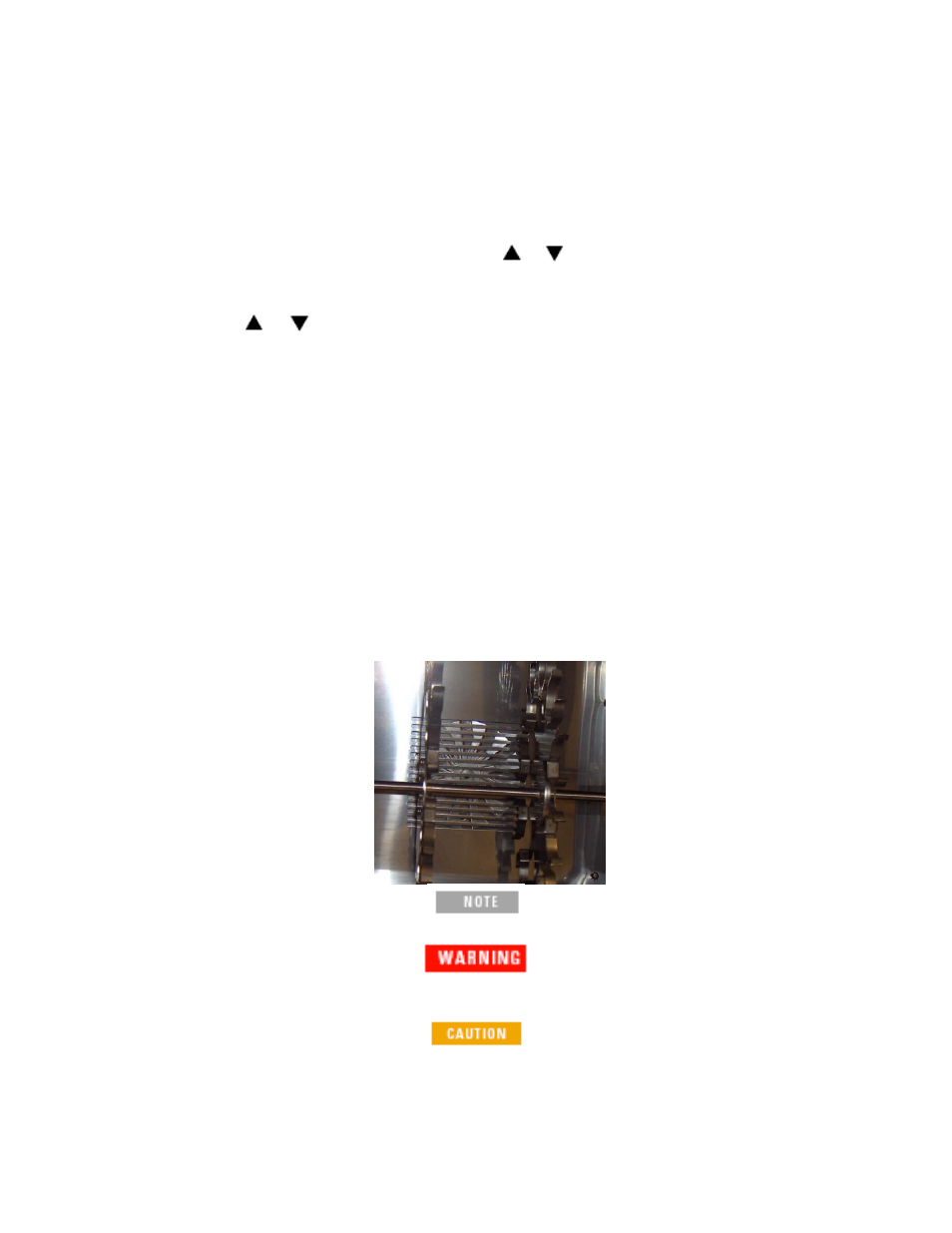
Operation
11
Operating the Hybridization Oven
To set a temperature
Using the temperature controller:
1. Enter set point mode by pressing either
or
The digital display will start to blink. While blinking, the digital display shows the
current set point.
2. Press
or
to enter the desired set point temperature.
If the arrow pads are not pressed for five (5) seconds, the display will stop
blinking and will read the temperature in the chamber.
To load or unload the hybridization chamber
Load the samples into the oven as follows:
1. Open the oven door. If the rotator is in motion, it will stop moving once the oven
door is opened.
2. Use the JOG switch to move the rotator to the desired chamber load/unload
position. The rotator speed should be at least 2.
3. Load or unload the hybridization chambers. To load the bottles into the rotator,
press the bottles into the upper and lower clips until locked in place. See picture
below.
4. Use the JOG switch to move the rotator to the next rack, and continue
loading/unloading the bottles. After loading/unloading all bottles, close the oven
door.
For stable control, the set point must be a minimum of 5 degrees above ambient.
The oven and rotator may be hot. Before handling, lower the oven temperature to <35
°C and allow it to cool, or wear heat-resistant gloves.
When loading samples onto the rotator, be sure to balance the load between the racks.
Also take care in balancing the loads horizontally on the racks themselves.
