1 general st commands, 2 device id commands, General st commands – ScanTool STN1100 FRPM User Manual
Page 10: Device id commands, Stn1100
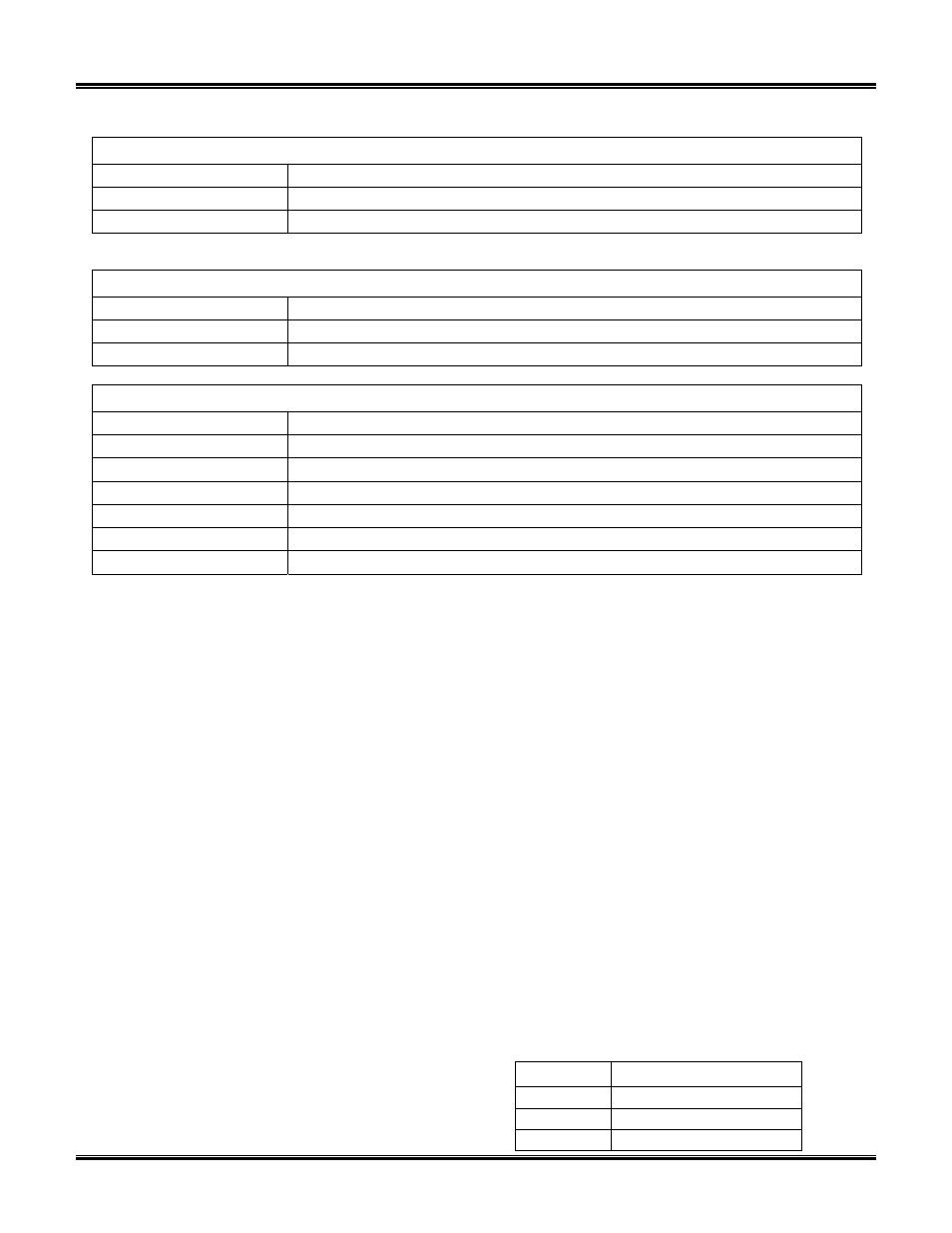
STN1100
10 of 23
www.obdsol.com STN1100FRPMA
CAN Specific
Command Description
CAFCP ttt, rrr
Add flow control 11-bit ID pair
CCFCP
Clear all Flow Control 11-bit ID Pairs
Monitoring
Command Description
M
Monitor OBD bus using current filters
MA
Monitor all messages on OBD bus
Filtering
Command Description
FAP [pattern] , [mask]
Add pass filter
FAB [pattern] , [mask]
Add block filter
FAFC [pattern] , [mask]
Add flow control filter
FCP
Clear all Pass filters
FCB
Clear all Block filters
FCFC
Clear all Flow Control filters
6.1 General ST Commands
BR baud
Switch UART baud rate. The STBR command
operates identically to ATBRD command, with the
following exceptions:
• Baud rate is specified as a decimal number in
baud
• Returns ‘?’ if the specified baud rate cannot be
generated with 3% or better accuracy
• The ID string returned is the STI string
Examples:
STBR 300
switch baud rate to 300 bps
STBR 115200
switch baud rate to 115.2 kbps
STBR 2000000 switch baud rate to 2 Mbps
See ELM327 datasheet for more information about
baud rate switching algorithm.
BRT ms
Set UART baud rate switch timeout for ATBRD and
STBR commands. The STBRT command sets the
same timeout as the ATBRT command, except that the
timeout is specified as a decimal value in milliseconds
and the maximum timeout is 65535 ms (65.5 seconds).
S@1 ascii
Set the device description string returned by AT@1
command. Accepts printable ASCII characters (0x20 to
0x7E). Maximum length is 47 characters. Leading and
trailing spaces will be ignored.
6.2 Device ID Commands
STN11xx supports a number of commands which
can be used to identify the device, get its unique serial
number, and print the firmware and hardware versions.
DI
Print device hardware ID string, in this format:
Table below lists device names for the devices
currently in production, as well as devices still in
development:
Device ID
Device Name
1000 OBDLink
CI
1100 OBDLink
1101 OBDLink
S
