Output 4k quad 3g/hd-sdi, Required items, Set up 4k quad 3g/hd-sdi – RED 4K BROADCAST MODULE User Manual
Page 12: Red 4k broadcast module operation guide
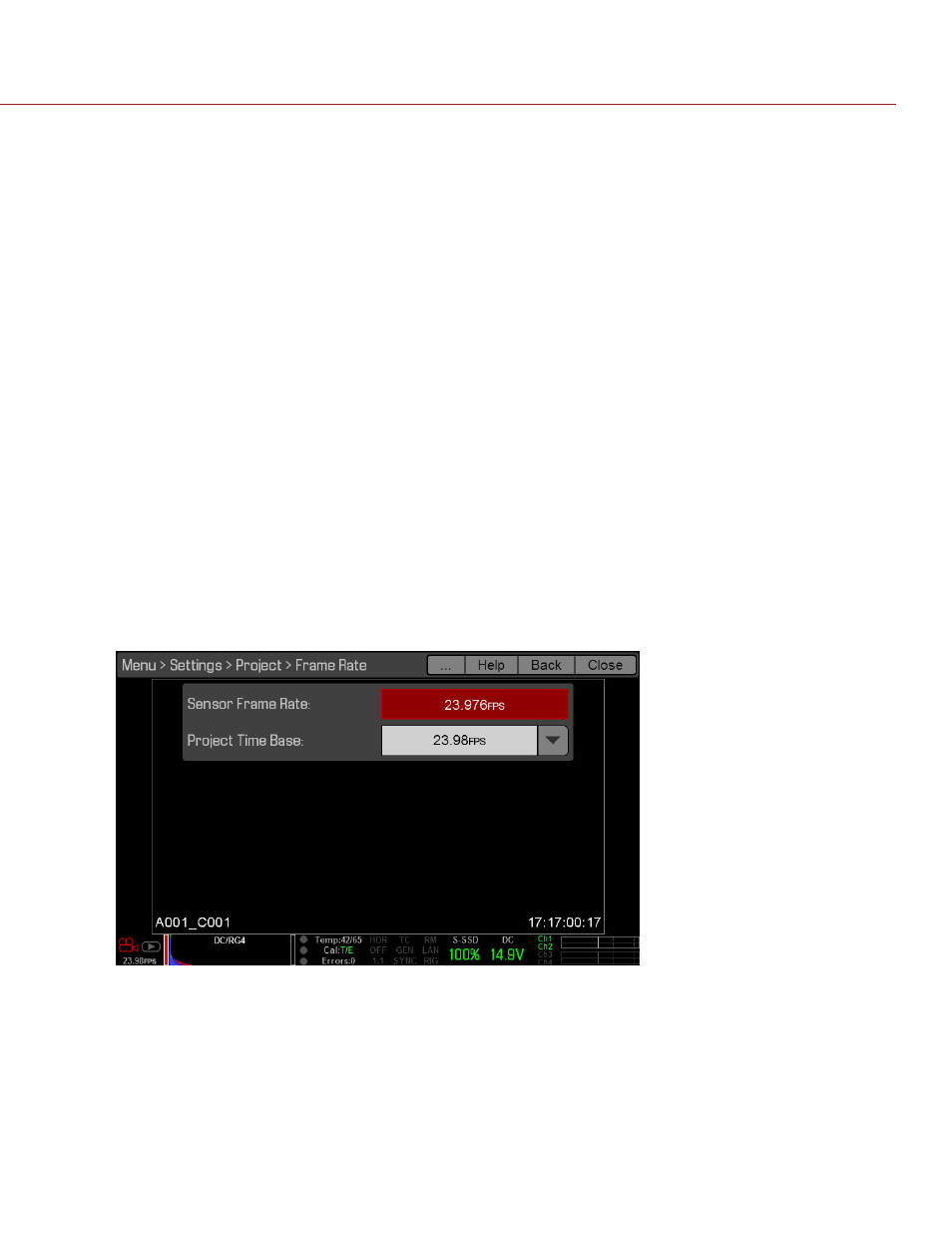
COPYRIGHT © 2014 RED.COM, INC
RED 4K BROADCAST MODULE OPERATION GUIDE
955-0072, REV-D | 12
ouTPuT 4K QuAd 3G/Hd-SdI
rEQuIrEd ITEMS
DSMC BRAIN
Adaptor module (either a +1 Adaptor Module or a Module Adaptor)
4K Broadcast Module
Four (4) 3G/HD-SDI cables
Quad 3G/HD-SDI device
SET uP 4K QuAd 3G/Hd-SdI
1. Ensure that the BRAIN is off.
2. Install the 4K Broadcast Module on the BRAIN. For more information, go to
“Install the 4K Broadcast Module”
3. Use four (4) 3G/HD-SDI cables to connect the four (4) SdI-ouT ports on the 4K Broadcast Module to the
four (4) 3G/Hd-SdI IN ports on a quad 3G/HD-SDI device.
NoTE: Be careful to connect each cable from the 4K Broadcast Module to the appropriate connector on the
device. For example, connect SDI-OUT 1 on the 4K Broadcast Module (top left quadrant) to 3G/HD-SDI IN
1 on the device.
4. Turn on the BRAIN.
5. Select the frame rate:
A. Go to Menu > Settings > Project > Frame rates.
B. Select a matching Sensor Frame rate and Project Time Base.
