Adjusting relative offset across layers – PRG Mbox Director User Manual v3.9 User Manual
Page 58
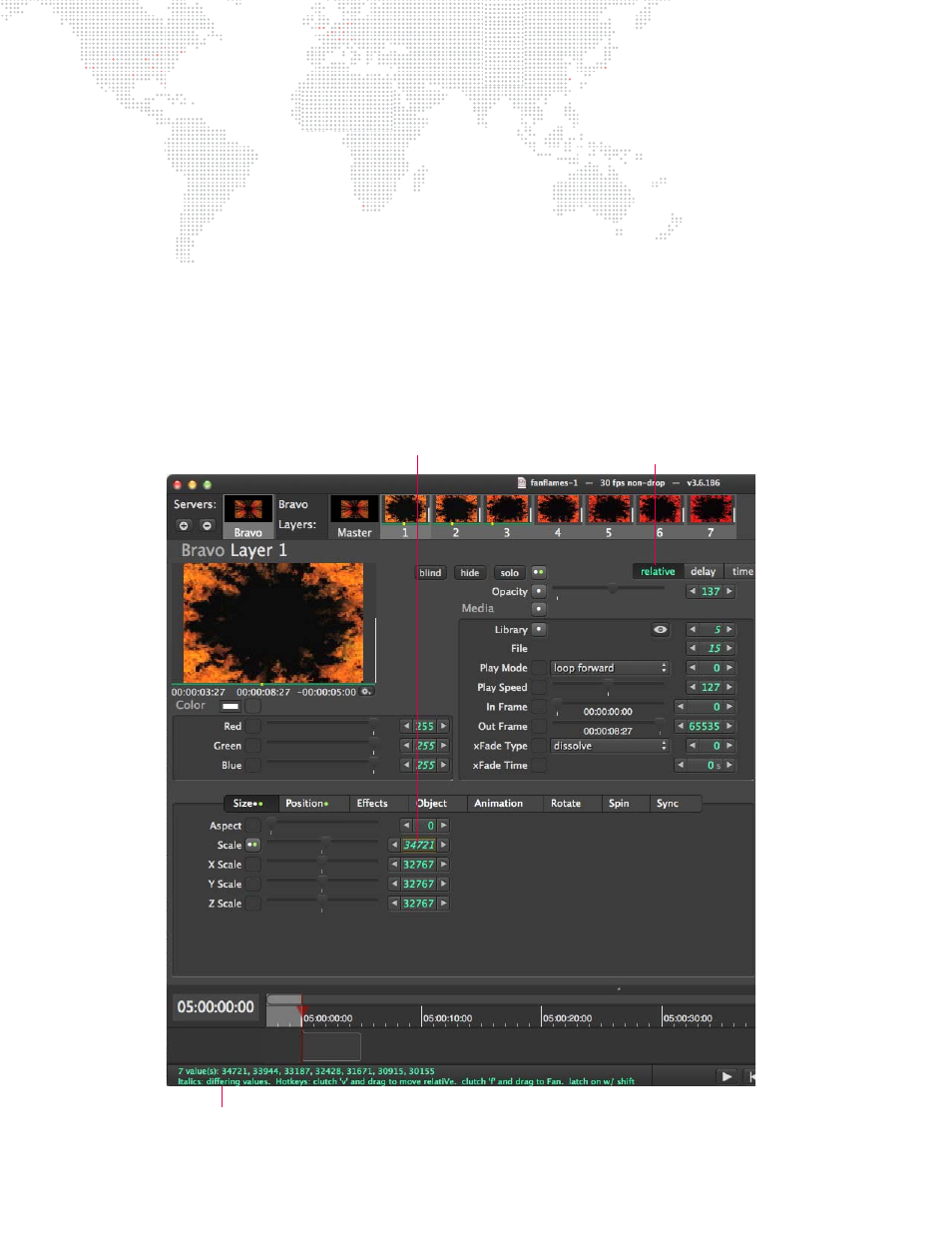
52
MBOX
®
DIRECTOR USER MANUAL
Adjusting Relative Offset Across Layers
If multiple layers are selected, the relative offset values can be adjusted using the [V] key. This method will maintain
any relative offsets in the parameter values for the selected layers.
Notes:
+
During this action, the parameter sliders will be disabled to prevent accidental override of layer offsets.
+
The Value button will display "relative" to indicate that Director is in Relative mode.
+
The number of values changing, and the values, will be shown as text at the bottom of the window.
+
When multiple layers are selected and different layers have different parameter values, the value will be italicized.
+
Enter '+n' or '-n' in value/time/delay field to add relative deltas.
To adjust relative offset:
Step
1. Select multiple layers. (When multiple layers are selected and different layers have different parameter
values, the numeric value will be italicized.)
Step
2. Press and hold [V] key while dragging in a numeric value field.
Indicates that Director is in Relative mode
Italics indicates that the relative offset is maintained
Relative Offset Details
