Additional functions – Canon IR2020 User Manual
Page 24
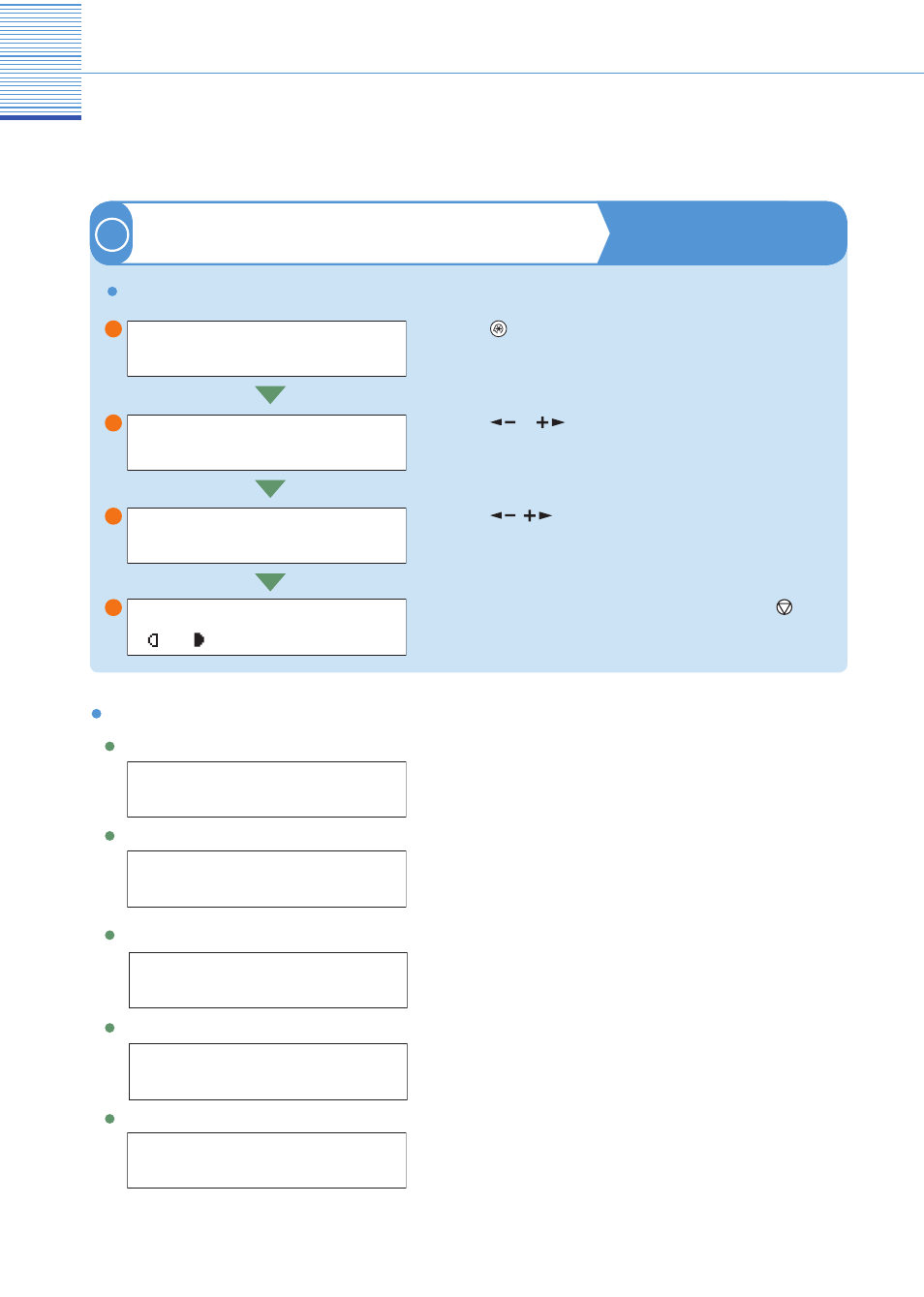
23
Additional Functions
Additional Functions
Enables you to specify the settings for printer functions.
DEFAULT PAPERSIZE
Press
[Additional Functions]
Press
or
and select
When you have finished making the settings, press
[Stop]
1
2
3
4
Press
,
or [OK] to change the following settings
COPIES
2-SIDED PRINTING
PRINT QUALITY
This parameter defines the default paper size used when the
paper size cannot be set within the application software, when
no paper source is specified.
This setting enables you to specify the number of copies
printed. The default setting is ‘1’, but you can specify up to
999 copies.
This parameter selects one-sided or two-sided printing. When
two-sided printing is specified, the document is printed on
both sides of the paper.
You can make the following settings:
<1.IMAGE REFINEMENT>
<2.DENSITY>
<3.TONER SAVER>
Printer Settings
2
PCL/UFR II Printer Guide Chapter 2
UFR II Printer Guide Chapter 2
Printer Settings
DEFAULT PAPERTYPE
This parameter sets the default paper type to be used for
print jobs. If a paper source has not been selected through
the application, the machine automatically selects the default
print settings for the paper type and size.
ADD. FUNCTIONS
1.COMMON SETTINGS
ADD. FUNCTIONS
5.PRINTER SETTINGS
PRINTER SETTINGS
1.DEFAULT PAPERSIZE
100% AUTO
A TEXT
O1
PRINTER SETTINGS
1.DEFAULT PAPERSIZE
PRINTER SETTINGS
5.PRINT QUALITY
PRINTER SETTINGS
2.DEFAULT PAPERTYPE
PRINTER SETTINGS
3.COPIES
PRINTER SETTINGS
4.2-SIDED PRINTING
