Tx time setting 17:00, Dialing through a switchboard, Facsimile guide chapter 3 – Canon IR2020 User Manual
Page 12: Facsimile guide chapter 7
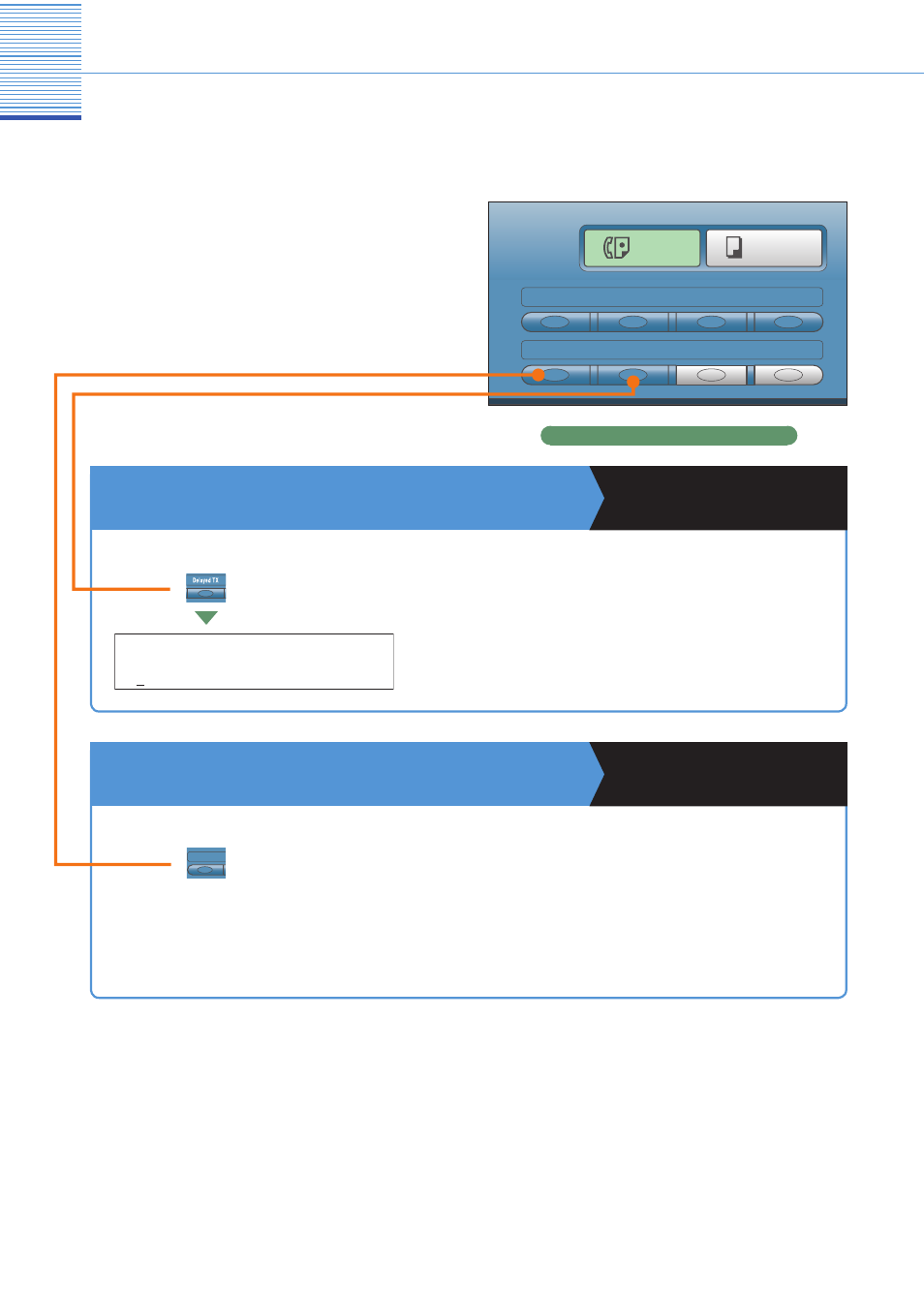
11
Facsimile Functions
What You Can Do with This Machine
(FAX Special Features)
Hook
R
Direct TX
Stamp
Coded Dial
Delayed TX
Redial/Pause
Address Book
FAX
COPY
Fax Features keys
The following is a description of the features often used
when using the Fax functions of the machine. For more
detailed procedures, see the Facsimile Guide.
To Specify the Time to Start Sending
Facsimile Guide Chapter 3
Use the delayed transmission to store a document in
memory and then to have it sent at a preset time, for
example, when telephone rates are lower. You can set up
to 70 documents for delayed sending.
Dialing Through a Switchboard
Facsimile Guide Chapter 7
A PBX (Private Branch Exchange) is an on-site telephone
switchboard. If your machine is connected through a PBX or other
telephone switching system, you have to dial the outside line access
number first, then the number of the party you are calling.
To facilitate this procedure, you can register the PBX access type
and the outside line access number under [R]. This way, you only
need to press this key before dialing the fax/telephone number you
require.
[Delayed TX]
[R]
R
TX TIME SETTING
17:00
