Quality – Canon IR2020 User Manual
Page 17
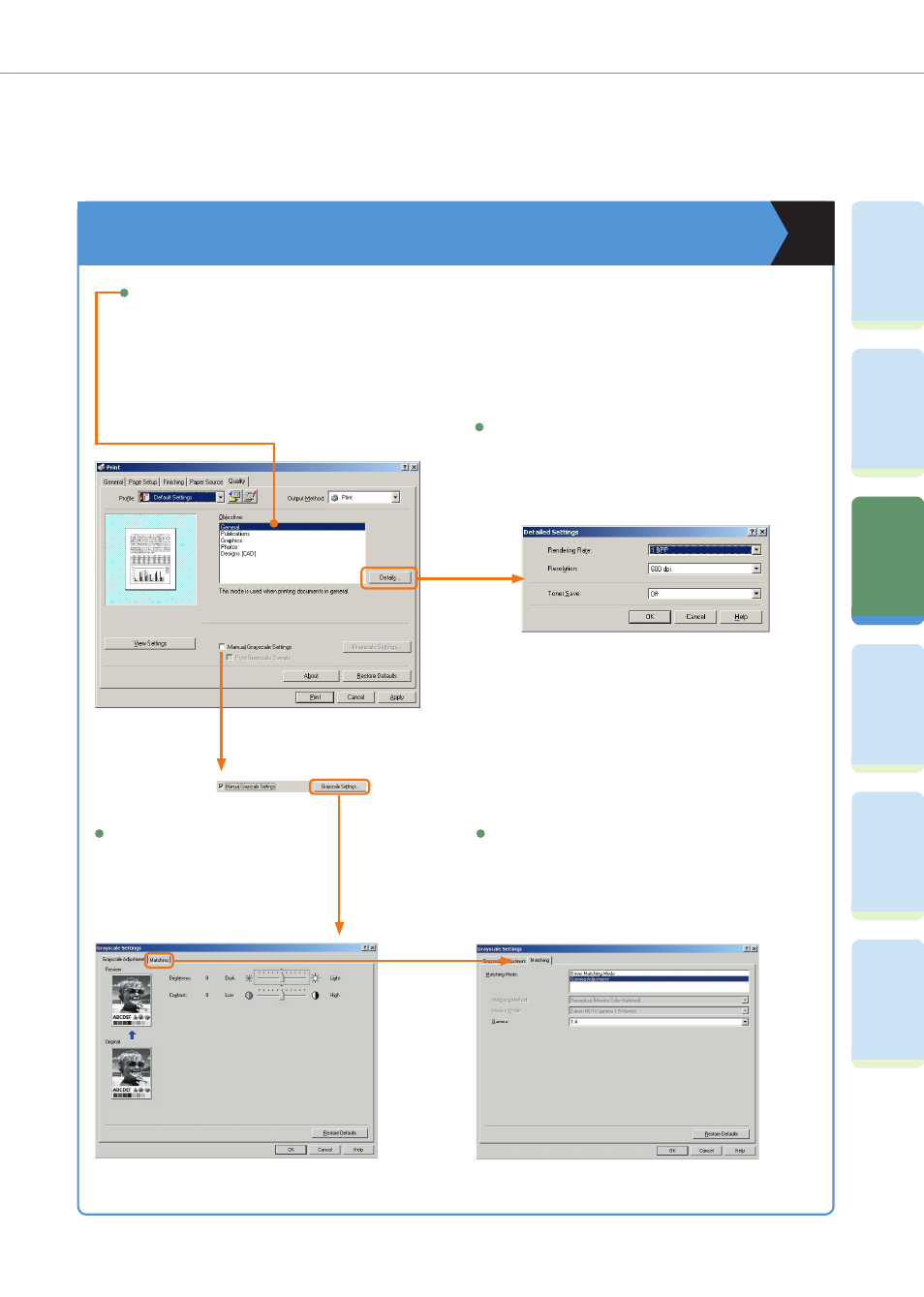
16
Pr
ef
ac
e
Fa
cs
im
ile
Fu
nc
tio
ns
Pr
in
tin
g
Fu
nc
tio
ns
Re
m
ot
e
UI
Fu
nc
tio
ns
Ad
di
tio
na
l
Fu
nc
tio
ns
Tr
ou
bl
es
ho
ot
in
g
Printing from Your Computer (Printer Driver)
Quality
Enables you to print a document with the ideal print settings
according to its content. When you select an item, a comment
is displayed below the list. To specify more detailed settings,
click [Details], which is on the right.
Enables you to specify the graphics mode, rendering rate, host side
rasterization and the toner save mode.
Enables you to adjust the brightness and
contrast.
Enables you to set or edit the matching mode and matching method
(minimize colour difference, make colours more vibrant, and adjust colors
to your monitor).
Matching
Grayscale Adjustment
Details
Objective
* The screens shown on this page are from the iR2020 UFR ll, however procedures for the iR2020/iR2016 UFR ll or PCL will be the
same unless otherwise noted.
- FAX-B155 (141 pages)
- C75 (214 pages)
- FAX-EB10 (65 pages)
- FAX-L1000 (610 pages)
- FAX-L290 (66 pages)
- FAX-L380 (104 pages)
- FAX-L400 (110 pages)
- FAX-L800 (370 pages)
- MultiPASS 10 (16 pages)
- PC-D340 (66 pages)
- C50 (48 pages)
- H12295 (98 pages)
- PC-D320 (106 pages)
- L290 (212 pages)
- ImageCLASS D680 (94 pages)
- 700 Series (365 pages)
- C75 (6 pages)
- L140 (12 pages)
- B120 (118 pages)
- L250 (282 pages)
- B150 (138 pages)
- 5570 (4 pages)
- IMAGERUNNER 2010F (382 pages)
- 6570 (4 pages)
- Fax Machine (4 pages)
- LASER CLASS 2060P (6 pages)
- PC1270D (88 pages)
- imageCLASS MF6500 Series (16 pages)
- MF5750 (68 pages)
- Advanced Anywhere Print 12020-10-UD2-002 (34 pages)
- L360 (16 pages)
- L80 (2 pages)
- L200 (24 pages)
- JX210P (86 pages)
- FAX-JX210P (2 pages)
- B840 (110 pages)
- Fax (7 pages)
- B180C (139 pages)
- QT5-0849-V03 (2 pages)
- L2000 (19 pages)
- B155 (140 pages)
- B45 (124 pages)
- super g3 (18 pages)
- MultiPASS Printer C755 (7 pages)
- MPC600F/400 (82 pages)
