System setup – Curtis Mathes BLU-RAY DISC CMMBX72 User Manual
Page 43
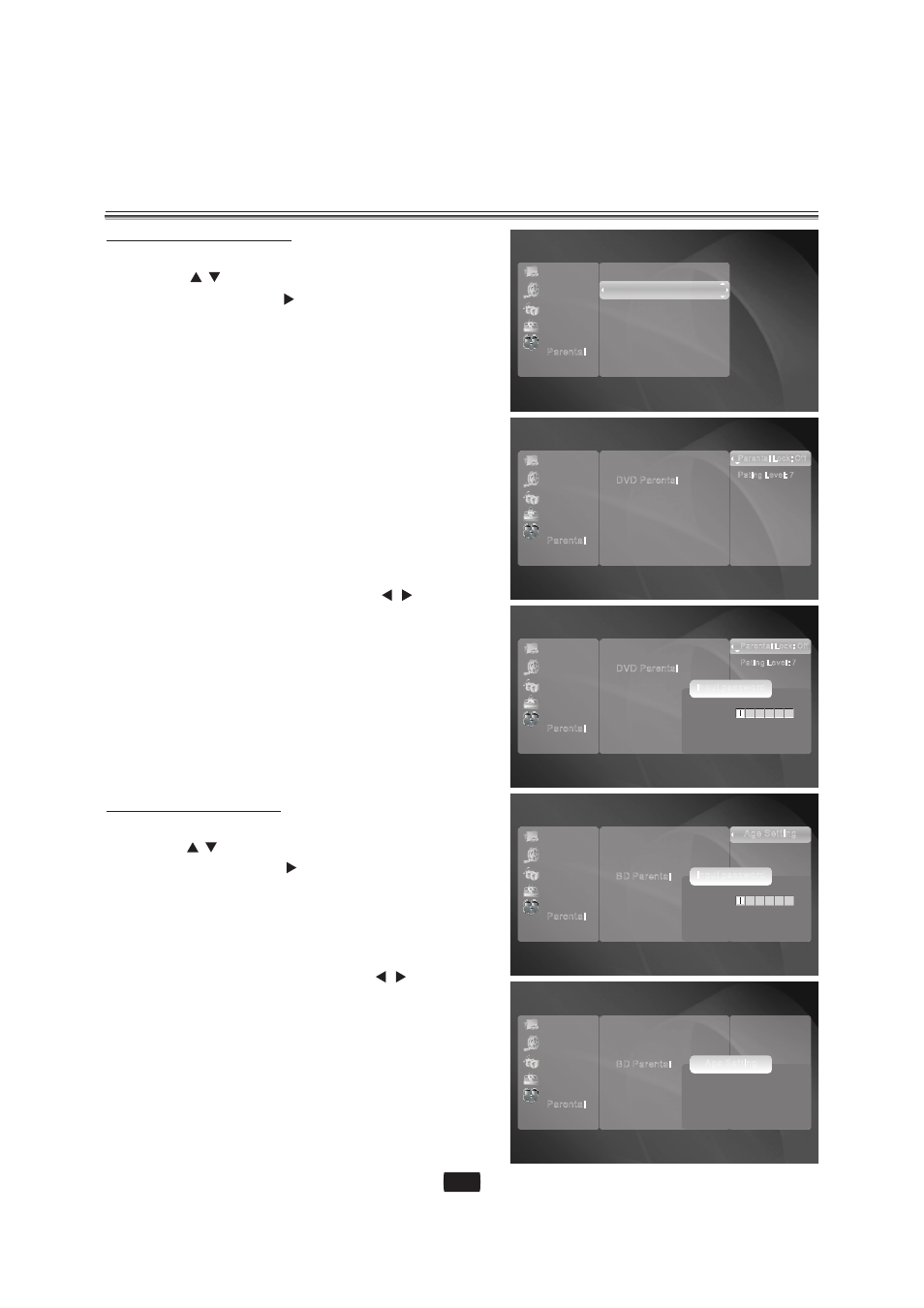
System setup
Setting the DVD Rating Level
1. Press the
buttons to select DVD Parental,
then press the ENTER or
button.
2. Select Change level, then press ENTER and the
"Change Parental level" will be display.
3. Input the 6-digital password2. Press the
buttons to select
the rating level you want,
then press the ENTER button. For example, if you
select up to Level 6, discs that contain Level 7, 8 will
not play.
A larger number indicates that the program is
intended for adult use only.
Level 1 is the most restrictive and Level 8 is the
least.
Off or
1. Press the
buttons to select DVD Parental,
then press the ENTER or
button.
2. Select Change level, then press ENTER and the
"Change Parental level" will be display.
3. Input the 6-digital password2. Press the
buttons to select Off or the rating level you want,
then press the ENTER button. For example, if you
select up to Level 6, discs that contain Level 7, 8 will
not play.
A larger number indicates that the program is
intended for adult use only.
Level 1 is the most restrictive and Level 8 is the
least.
Setting the BD Rating Level
Change Password
BD Parental
DVD Parental
Set DVD parental function
General
Video
Audio
Language
Parental
Parental Lock: Off
Pating Level: 7
Change Password
BD Parental
DVD Parental
Set DVD parental function
General
Video
Audio
Language
Parental
Parental Lock: Off
Pating Level: 7
Change Password
DVD Parental
BD Parental
Set DVD parental function
General
Video
Audio
Language
Parental
Change Password
DVD Parental
BD Parental
Set the control level. The display asks for the password if the disc's pre-determined
ageestriction is higher than the age you set.
General
Video
Audio
Language
Parental
Age Setting
Please input viewer age limits
then press "ENTER".
Year(s)
_
_
_
Age Setting
Change Password
DVD Parental
BD Parental
General
Video
Audio
Language
Parental
Age Setting
Set the control level. The display asks for the password if the disc's pre-determined
ageestriction is higher than the age you set.
OK
Cancel
Input password
Password
41
OK
Cancel
Input password
Password
