Remote control – Curtis Mathes BLU-RAY DISC CMMBX72 User Manual
Page 18
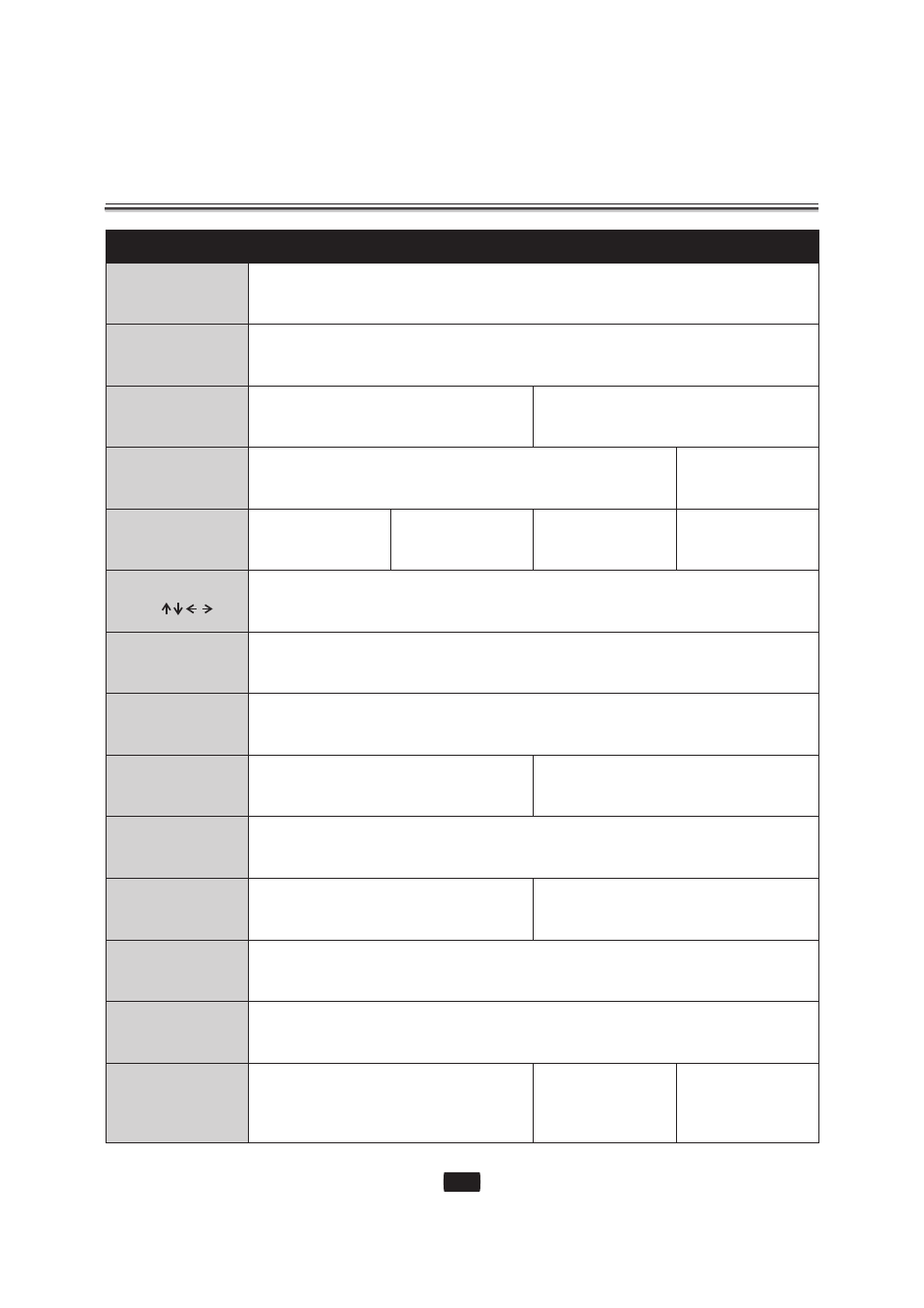
Remote Control
BUTTON
FOR BD-R
FOR DVD
FOR CDDA
FOR ISO
Power On/Off
Change the resolution of output
Change angle
Not supported
Digital button, for item selection & programming
Not supported
Confirm selection / For directions selection
Playing the disc or resume playing if in paused mode
Step status if in paused mode / Paused if in playing mode
Change audio stream
Not supported
Mute on/off
Select the subtitle language
Not supported
Slow play
Open/Close the disc tray
Displays The status of player, Elapsed time
of dis playing, Current title /chapter,
Frequency or Bitrate
c
Displays Track
number, duration,
elapsed time
Displays File name,
file size, format,
duration, elapsed time
STANDBY Button
RESOLUTION Button
ANGLE Button
NUMBER Buttons
TOP MENU Button
ENTER / DIRECTION
Buttons (
)
PLAY Button
PAUSE / STEP Button
AUDIO Button
MUTE Button
SUBTITLE Button
SLOW Button
OPEN/CLOSE Button
INFO Button
16
