Basic functions of your blu-ray disc player – Curtis Mathes BLU-RAY DISC CMMBX72 User Manual
Page 30
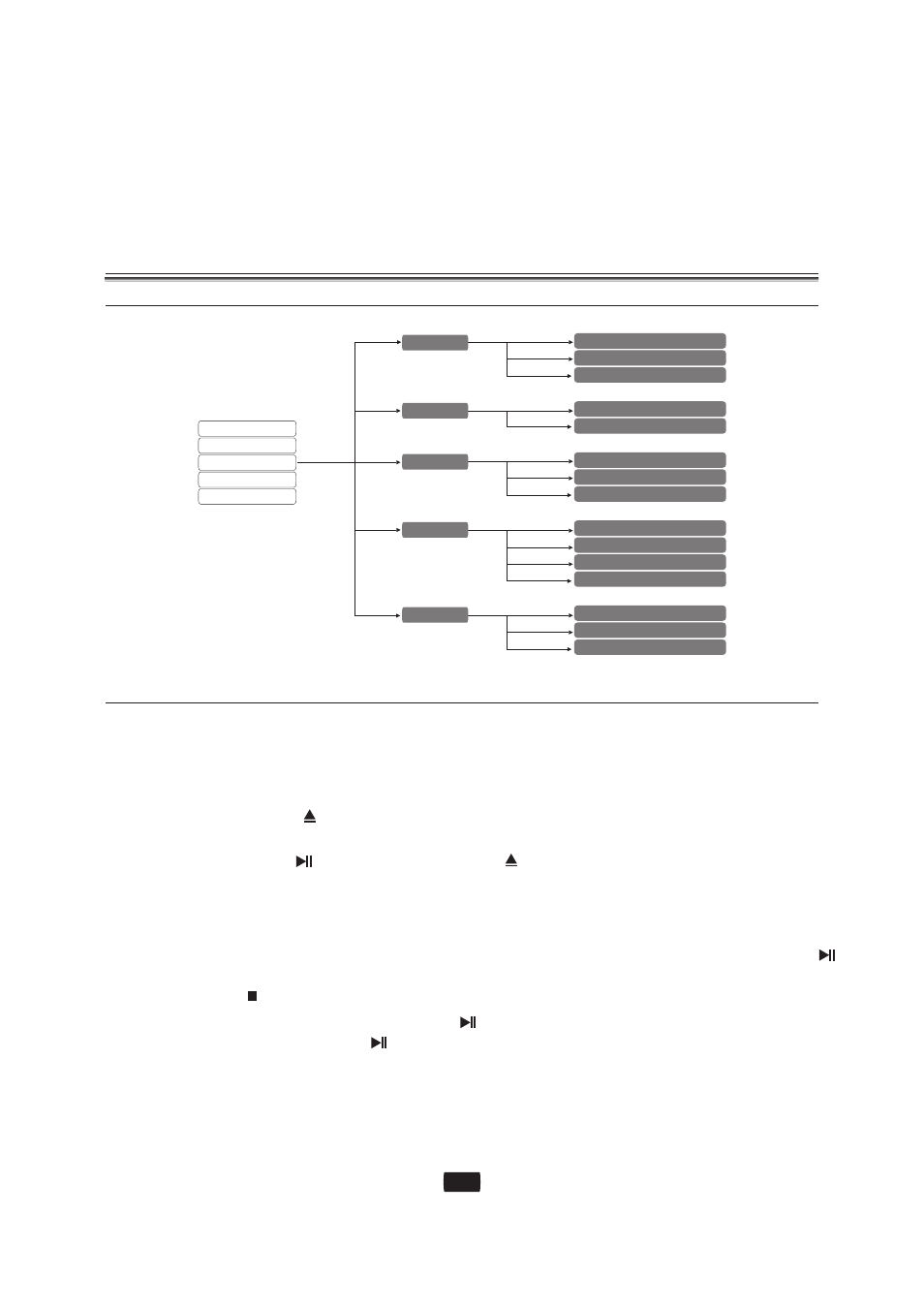
Basic Functions of Your
Blu-ray Disc Player
ON-SCREEN MENU NAVIGATION
PLAYING A DISC
1. Press the OPEN/CLOSE(
) button, and then the tray opens.
2. Place a disc gently into the tray with the disc's label facing up.
3. Press the PLAY/PAUSE(
) button or OPEN/CLOSE(
) button to close the disc tray
4. The player will playback the disc, when the unit detecting the disc is available.
Note:
When you stop disc play, the player remembers where you stopped, so when you press PLAY/PAUSE(
)
button again, it will pick up where you left off.
Press the STOP(
) button twice during playback to disable the Resume function.
To pause the playback, press the PLAY/PAUSE(
) button during playback.
To resume, press the PLAY/PAUSE(
) button once again.
・
・
・
General
Video
Audio
Language
Parental
Reset Settings
Update Firmware
Software Version
TV Aspect
Resolution
Digital Output
PCM Down Sampling
Dynamic Compression
OSD
Audio
Subtitle
Disc Menu
Change Password
DVD Parental
BD Parental
General
Video
Audio
Language
Parental
28
