Troubleshooting guide – Philips FW48-37 User Manual
Page 22
Attention! The text in this document has been recognized automatically. To view the original document, you can use the "Original mode".
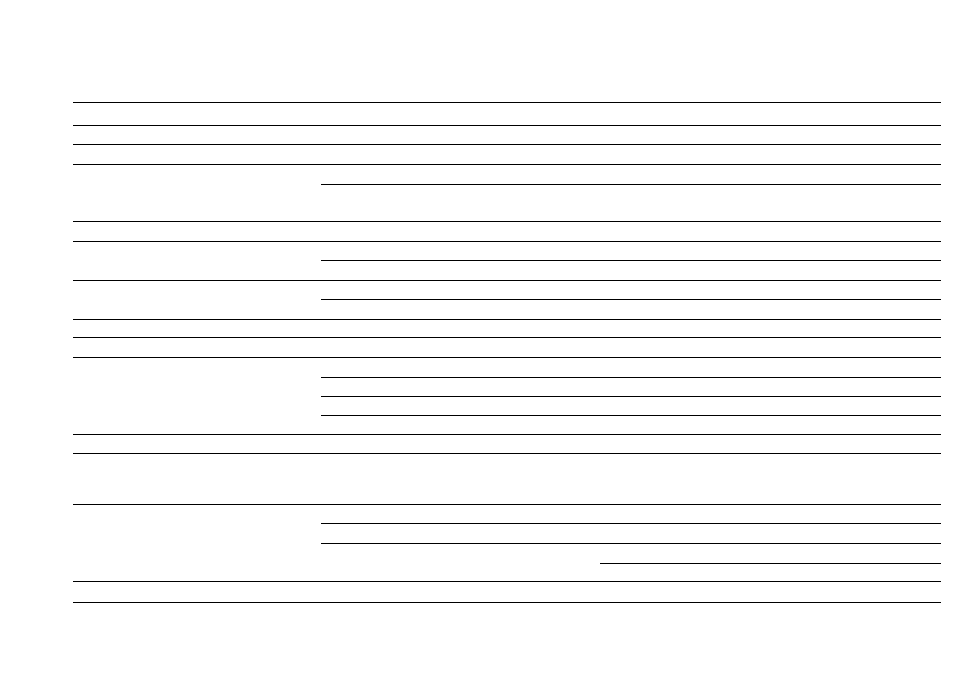
I
£
TROUBLESHOOTING GUIDE
Warning! Under no circumsfances should you try to repair the set yourself, as this will invalidate the warranty.
• If a fault occurs, check the points listed below before taking the set in for repair.
• Should any problems persist after you have made these checks, consult your nearest dealer or service center.
SYMPTOM
POSSIBLE CAUSE
REMEDY
RADIO RECEPTION
The STEREO indicator flashes.
The signal is too weak.
Adjust the antenna.
Severe hum or noise.
The signal strength is too weak.
Adjust the antenna.
The TV or VCR is too close to the stereo system.
Separate the stereo system from the TV or VCR.
Connect an external antenna for better reception.
CASSEHE DECK OPERATION
Recording is not possible.
No cassette in the cassette deck.
Insert a blank cassette into the cassette deck.
The protection tab has been broken.
Put a piece of clear adhesive tape over the opening.
Recording or playback cannot be made or there
Dirty tape heads.
See section on cassette deck maintenance.
is a decrease in audio level.
Magnetic build-up in the record/playback head.
Use demagnetizing cassette.
Excessive wow or flutter, or sound drop-out.
Contamination of the capstans or pressure rollers.
See section on cassette deck maintenance.
CD PLAYER OPERATION
W irsi:'is displayed.
The disc is inserted upside down.
Place CD with printed side up.
Moisture condensation.
Wait until lens has adjusted to normal room temperature.
There is no disc in the CD tray.
Insert a CD.
The CD is dirty, badly scratched or warped.
Replace or clean the CD.
GENERAL
Set not working.
Set does not react when buttons are pressed.
Press STANDBY-ON to switch the unit off. then switch it on
again. Or, unplug the AC power plug from the wall outlet,
then plug it in again.
No or poor sound.
Volume is not turned up.
Adjust VOLUME.
The headphones are connected.
Disconnect the headphones.
Speakers are not connected or are connected
Check that the speakers are connected correctly.
wrongly.
Make sure that the stripped speaker wire is clamped.
Reversed left and right sound.
Speakers are connected wrongly.
Check the speaker connections and speaker location.
22
