Connecting other equipment to your system, D subwoofer out (opthnall, Ac power supply – Philips FW48-37 User Manual
Page 11: Remote control functions, Preparations, Remote control
Attention! The text in this document has been recognized automatically. To view the original document, you can use the "Original mode".
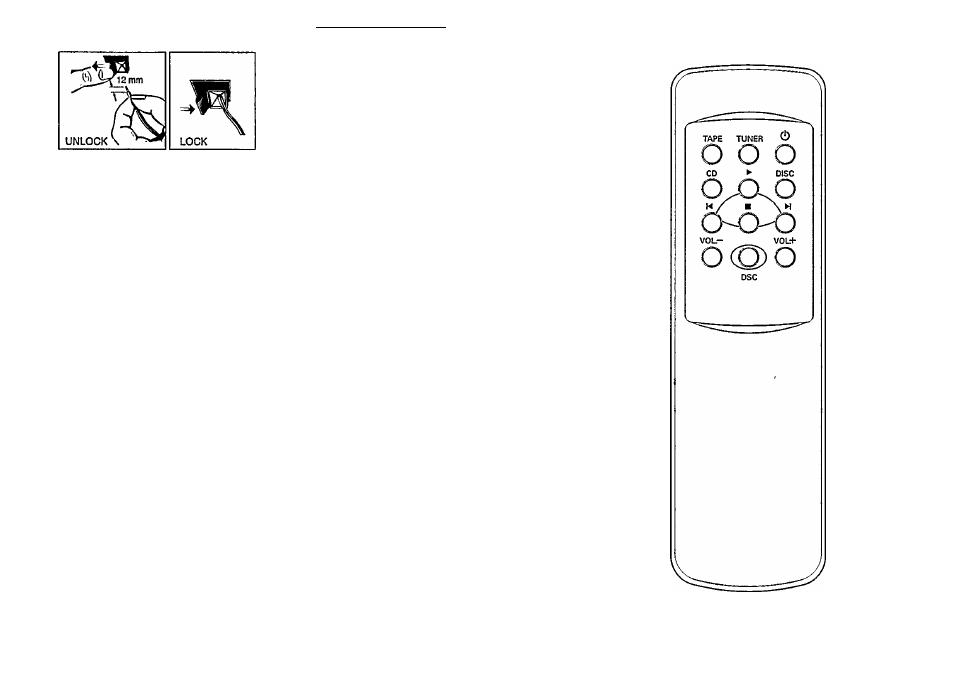
PREPARATIONS
@ Connecting other equipment to your
system
You can connect the TV, Laser Disc or VCR audio left and
right output terminals to the AUX IN terminal at the rear of
the system,
(D Subwoofer Out
(opthnall
You may connect an external active subwoofer
(recommended Model FB 201) to the SUBWOOFER OUT
socket to enhance the mini system. The subwoofer
reproduces bass sound (e.g. explosions, tbe rumble of
spaceships, etc.). For specifications of the subwoofer
output, see Specifications. Be sure to follow the
instructions supplied with the subwoofer unit.
© AC Power Supply
After all other connections have been made, connect the
AC power cord to the set and to the wall outlet.
REMOTE CONTROL________________________
Remote Control Functions
- First select the source you wish to control by pressing
one of the source selection keys on the remote control
(e.g. CD, TUNER or TAPE).
- Then select the desired function (PLAY, NEXT, etc.).
Note:
Whenever a remote control button is pressed, the source
icon on the set display will flicker. This Indicates the
remote control signal is received by the set.
(!)
...................... to switch the unit to standby mode.
TUNER ...................... to select TUNER mode.
TAPE .......................... to select TAPE mode.
CD ...............................to select CD mode.
►
to start CD playback.
DISC ........................... to select the next disc tray for
playback.
M / H
for TUNER.......... to select a lower/higher tuner preset
station.
for CD.................. to select previous/next CD track.
■
...............to stop CD playback.
VOL +/— to adjust the volume
(if the remote control operates the TV).
DSC .............................to select digital sound control:
JAZZ, RDCK, CLASSIC, POP or
OPTIMAL.
11
