Cassettes, Sliding out a dcc cassette from its box, Positioning a cassette in the tray – Philips DCC951-17S User Manual
Page 7: Protecting a cassette against recording
Attention! The text in this document has been recognized automatically. To view the original document, you can use the "Original mode".
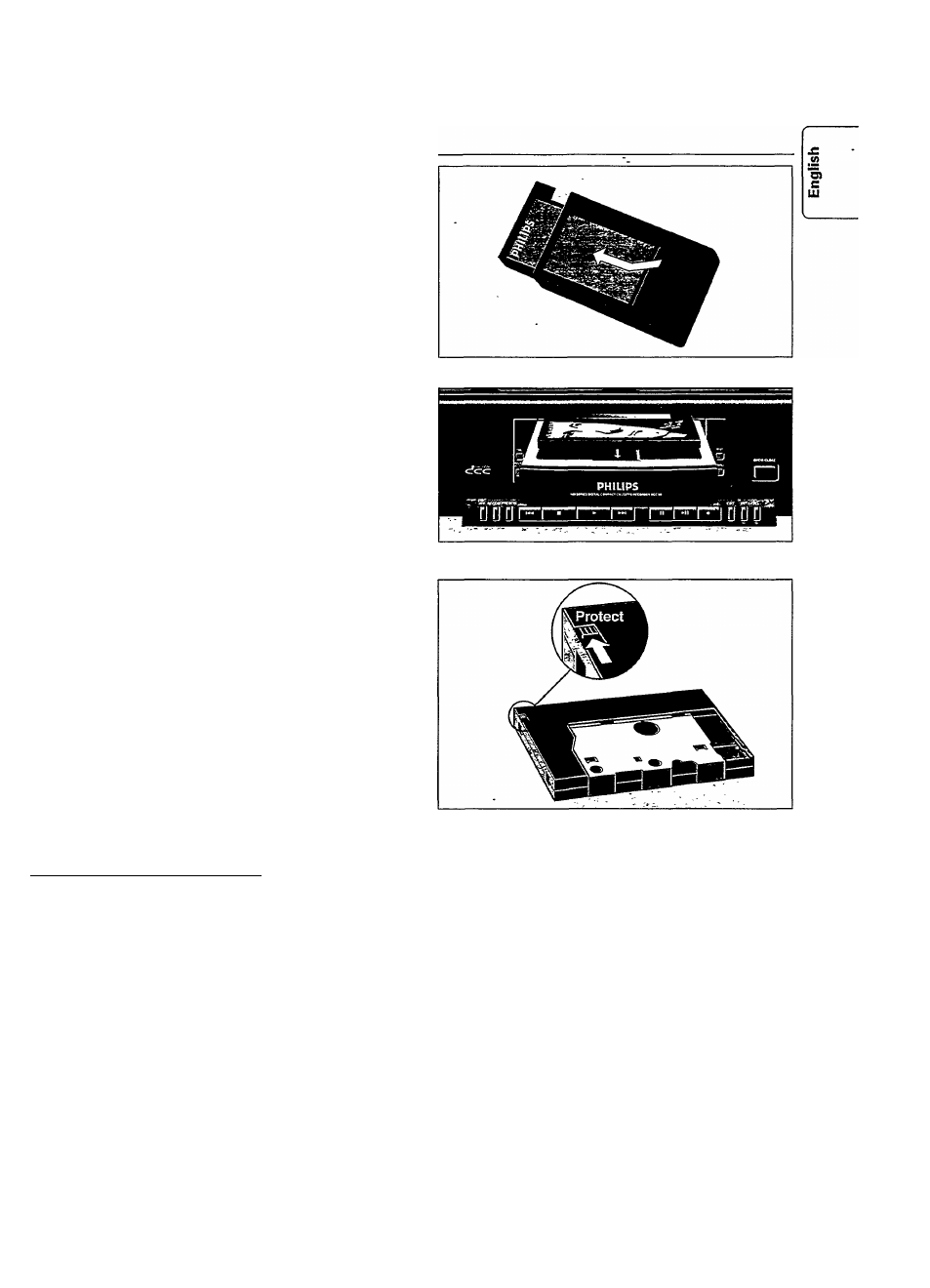
CASSETTES
SLIDING OUT A DCC CASSETTE FROM ITS BOX
Press the cassette out with your thumb; push the cassette upwards.
POSITIONING A CASSETTE IN THE TRAY
Insert a DCC with the printed side up and protective slider pointed
to the DCC-player.
A conventional musicassette should be inserted with the tape
pointed to the DCC-player.
PROTECTING A CASSETTE AGAINST RECORDING
Accidental overwriting of recordings made on your DCC cassettes
can be prevented by sliding the red switch on the back of your
cassette upward.
No recording will then be possible on both sides of this tape.
Recording will be possible when the red switch is slided backward
again.
NOTES ON PLAYBACK ( ic~ see page 8)
7. At the start of a tape (LEAD IN area) the display may show a negative time indication e.g. -0= I ! and the player will wind to
the start of the first track.
2. After closing the tray, the player always selects side A of a cassette. You can reverse the tape travel direction with the SIDE
A/B key.
3. When you load a cassette and the tape is positioned near the start of a track, the DCC player will read the tape information and
reposition the tape to the start of this track. Reading can take a little longer.
4. TROUBLESHOOTING:
What to do in case no sound is heard:
-
Check the connections that are made ( see also INSTALLATION).
-
Check the source selection on your amplifier.
-
Check if the inserted cassette is not a blank DCC.
-
Check if a blank area on the tape is being played back.
