Ixio rec-p, Dcc basics, Recording examples – Philips DCC951-17S User Manual
Page 11
Attention! The text in this document has been recognized automatically. To view the original document, you can use the "Original mode".
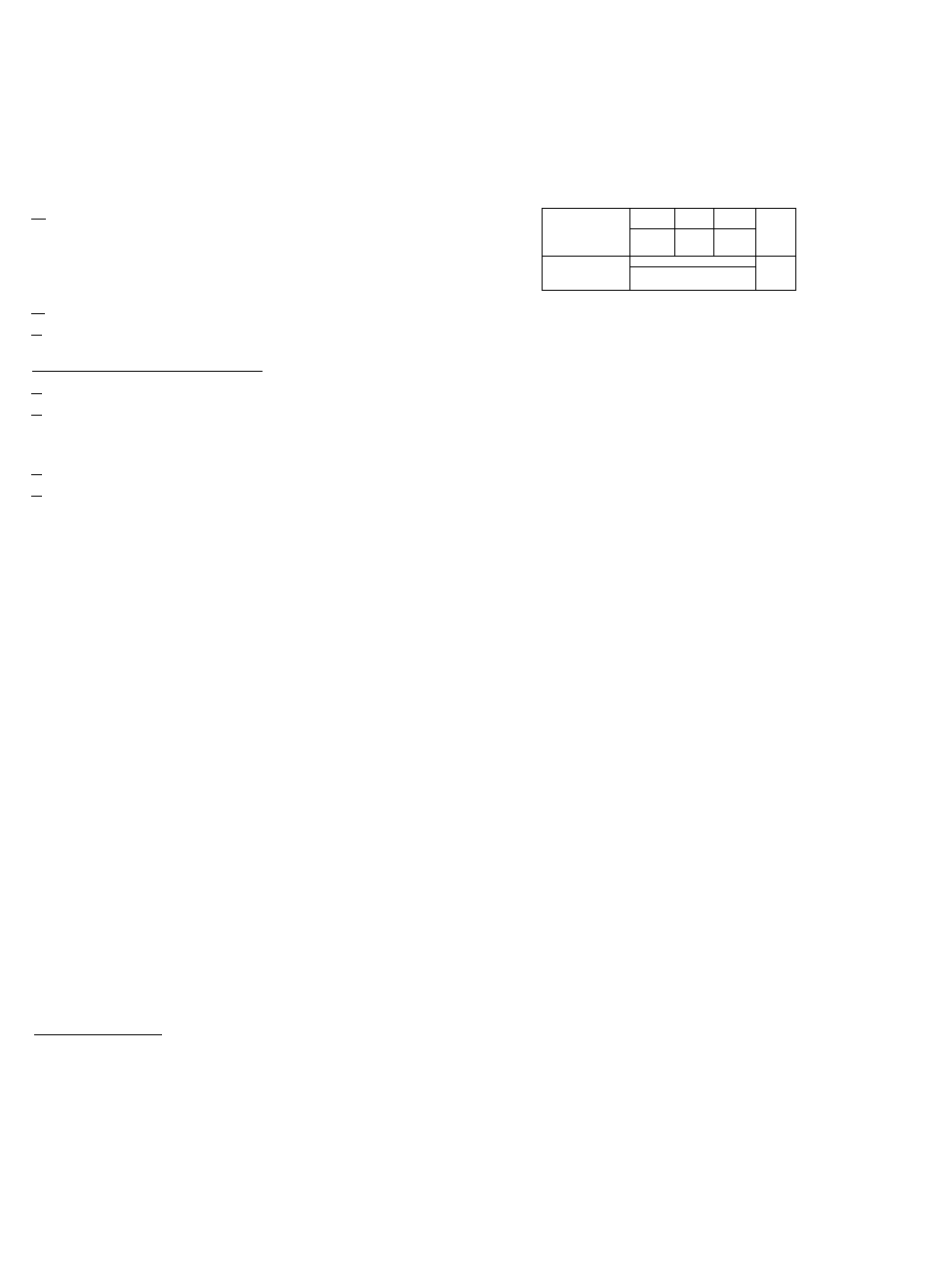
RECORDING EXAMPLES
DCC BASICS
RECORDING ON A PARTIALLY RECORDED DCC
The APPEND function makes it possible to easily continue a recording at the end of your last recording. Track numbering will
automatically continue in the right sequence. In case your last recording does not end with silence, it may happen that a very small
part of your last recording (max 1 second) is overwritten.
nn Press APPEND
HI.
The deck will search for the end of the last recording
(which was marked when STOP was pressed during recording). flPP > or flpp
< appears. When this position has been found the last 10 seconds of this music
track will be played back (APPEND PLAY), after which the RECORD PAUSE
(RECP) mode is entered.
(Select the correct input source by pressing REC SELECT/ PAUSE
II.)
fsl Press RECORD • to start the actual recording.
m Press STOP ■ when you want to stop recording.
The recording will be stopped and the deck marks the end of the last recording.
RECORDING ON A SPECIFIC LOCATION______________________
£
_<2
O)
e
III
prass APPEND
ß
n
f\
P
p
i
CP
*■” RE
p
P
P
P
' ^ REC SELECT/PAUSE
♦
RECP
m Search for the location on the tape where you want to make a recording.
in
a
Press REC SELECT/ PAUSE
II.
The deck will enter the RECORD PAUSE
(RECP) mode at the current position.
b (Select the correct input source by pressing again REC SELECT/ PAUSE
II.)
m Press RECORD • to start the actual recording.
m Press STOP ■ when you want to stop recording.
Note: the tape must be positioned at a recorded area.
- In case you start recording on an area of the tape on which no previous recording was made (an blank area), the DCC player will
not record time information. The tracknumber will not be shown.
- In case you start a recording in the middle of a track, it can happen that the DCC recorder has not yet read the track number of
this track. Correct continuation of the track number-sequence is not possible. The DCC 951 will indicate track number'---------'.
After finalizing the recording session, the 'RENUMBER' function (see: 'EDIT, RENUMBER') can correct the track number sequence.
COMPLETELY OVERWRITING A RECORDED DCC
m
3
0
6
Select side A . ic~ see 'REVERSING THE PLAYING DIRECTION'.
Press BACKWARD •«. The deck will rewind and stop automatically at the beginning of the tape.
Press REC SELECT/PAUSEII.
The deck will now write a LEAD IN area at the beginning of side A and will enter the
RECORD PAUSE mode.
(Select the correct input source and adjust the recording level when needed).
Press RECORD • to start the actual recording.
Press STOP ■ when you want to stop recording.
The recording will be stopped and the deck marks the end of the last recording.
1
iXiO REC-P
7. Using the APPEND key has the following advantages:
Easy finding of the latest recorded piece of music in order to continue recording at that point.
Continuous tracknumbering
Time recording.
2,
Using the REC SELECT/PAUSEll key has the following advantages:.
Possibility to start recording in the middle of a track.
- In case the RECP key is pressed while the position on the tape is within 2 seconds from the start of a tracknumber, the
tape will be repositioned to the start of this track.
3,
Press RECORD to actually start the recording:
example: press in following order: APPEND —> RECORD (to start recording at end of the latest recording)
or: REC SELECT —> RECORD (to start recording at the current position)
RECORDING IS NOT POSSIBLE:
On a prerecorded DCC
On a conventional musicassette
On a DCC which is protected against recording.
see 'PROTECTING A CASSETTE AGAINST RECORDING'.
When the COPY PROHIBIT message lights up on the display.
The DCC deck operates with a Serial Copy Management System, which includes that a fully digital copy can be made from
Prerecorded digital material but only directly from the original material.
It is not possible to make a digital copy of a digitally copied DCC to another DCC deck. When you want to copy this cassette
from one DCC deck to another you can only do this via the analog input sockets.
When no digital signal is available. The display shows CHEOi DIG IN. see'TROUBLESHOOTING'.
11
