Title programming, Microphone recording, Detailed function description – Philips DCC951-17S User Manual
Page 16: Info, 1 i le f'rubrfln, Title, Ee tltle, It •le record
Attention! The text in this document has been recognized automatically. To view the original document, you can use the "Original mode".
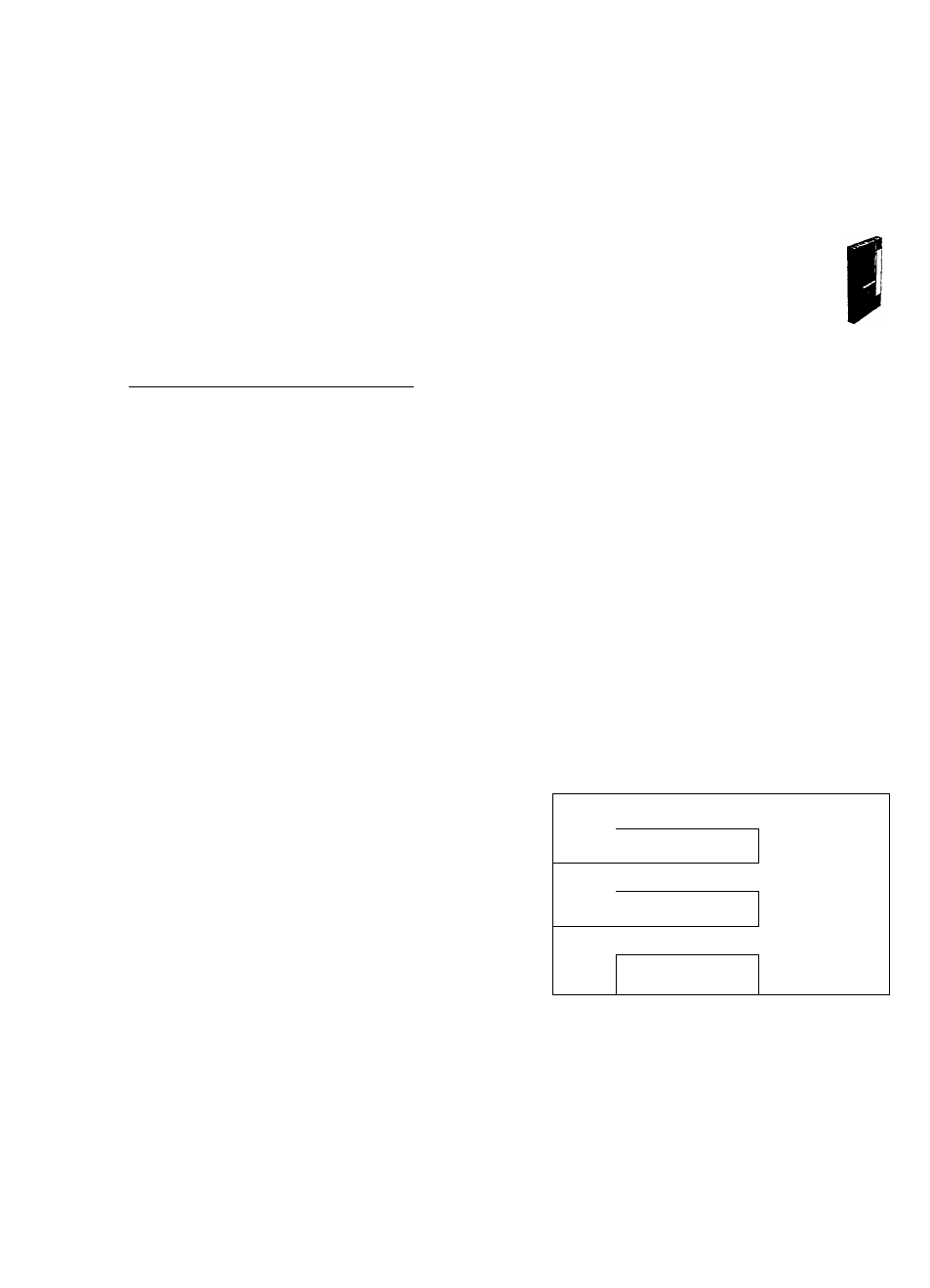
DETAILED FUNCTION DESCRIPTION
m
a
(a
RECORDING FUNCTIONS
Note: If a recording is started in a blank area, the recorder is not able to write track numbers and absolute time on the type. The
display will not indicate the track number (also not with - -). Indication will be similar to a musicassette.
The 'RENUMBER' function can not correct the track number sequence. Recording of track numbers is only possible when a tape
is initialized with a LEAD-IN area.
TITLE PROGRAMMING
On user recorded DCC cassettes, you can record your own titles. The title will be recorded at the start of the track.
Note: As the title is only recorded at the start of the track, the NO TEXT INFO message will appear if the deck has not
yet read a title.
In STOP mode
When no text has been recorded on the tape yet:_________________________________________________________
m
NO TEXT INFO
Press TEXT
When a new track is found and no text-info has been recorded yet
the display shows
Press TEXT again.
The display shows
press TEXT
fì
NO
TEXT
INFO
TITLE PROGRRN
TEXT
1 i LE F'RUbRflN
RECORD
s
TITLE RECORD
A cursor will be blinking at the first character on the display (left).
The cursor can be moved on the display with the !◄◄, keys.
A maximum of 40 characters per title can be programmed.
Programming is either done with the 0-9 keys on the remote
control (1=A,B,C, 2=D,E,F, 3=G,H,I, etc.) or with the REC LEVEL
+/- keys.
Press REC LEVEL + to scroll through the alphabet characters in the following sequence: A, B, C, etc.
Press REC LEVEL - to scroll through the alphabet characters in the opposite sequence: Z, Y, X, etc.
When these keys are pressed for more than 1 second the scrolling speed will be increased.
NOTE: to exit title programming
Press the RECORD key to store the title.
The deck will search for the start of the current track and record the track title at the start of this track.
During this time the display will show
0-9 remote
REC LEVEL+/-
press STOP
/?
TITLE RECORD
When text info has already been recorded on the tape:
m
Press TEXT
When text info has already been recorded the display shows the
current title.
An existing title can be edited by pressing the TEXT key again.
and then the
TITLE EDIT
B
The display will first show
current title.
A cursor will be blinking at the first character on the display (left).
This cursor can be moved on the display with the !◄◄, keys
Programming is done with the 0-9 keys on the remote control or
with the REC LEVEL +/- keys as described above.
Press the RECORD key to store the new title.
The deck will search for the start of the current track and record
the track title at the start of this track.
During this time the display will show
T I l L h RE
lu
RU
press: TEXT
/9
TITLE
TEXT
EE
TlTLE
EDIT
0
0-9 remote
RECORD
REC LEVEL+/-
1
IT
•LE RECORD
NOTE: to exit title programming
press
STOP
/?
MICROPHONE RECORDING
If a microphone (e.g. Philips SBC 3036) is connected, your DCC 951 will automatically select microphone recording.
If 'howling' occurs when using microphones:
- keep the microphones away from the loudspeakers,
- or reduce the reproduction volume,
- or use headphones for monitoring.
16
