Automatic cd dubbing, Remote control, Maintenance – Philips DCC951-17S User Manual
Page 17: Detailed function description, Remote control maintenance
Attention! The text in this document has been recognized automatically. To view the original document, you can use the "Original mode".
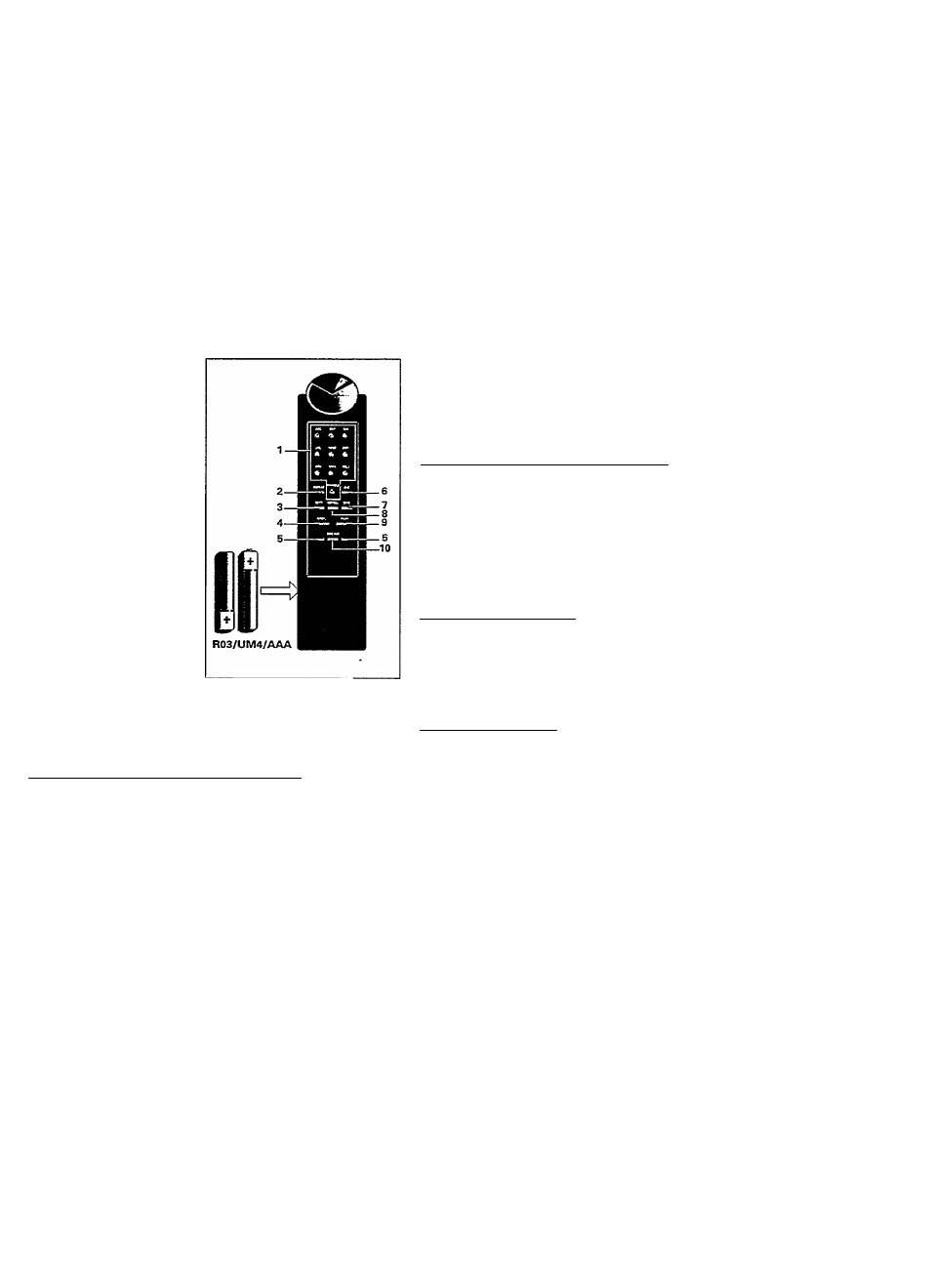
DETAILED FUNCTION DESCRIPTION
RECORDING FUNCTIONS
AUTOMATIC CD DUBBING
When the DCC player is incorporated in a Philips 900 series systenn (with correct ESI BUS connections) and when the preset
setting is CD SYNCHRO OFF (default).
( icr see 'PRESETS'), CD synchro will always be started automatically when you are recording from a CD.
When you start recording on your DCC player by pressing the RECORD key, the CD player will start playback automatically.
Woie.’The CD EDIT function as available on some Philips CD players is designed to be used for musicassettes only; this function
(on the CD player) should not be used in combination with the DCC recorder.
o>
c
u
REMOTE CONTROL
MAINTENANCE
0-9 - these keys can be
used for track selection
and for title programming.
REPEAT - to repeat the
current track, to repeat all
tracks or to switch repeat
off.
TEXT - to select text
information and to enter
the title programming
mode.
STOP ■ - to stop any
action
GENERAL REMARKS
-when pressed < 0,5
sec.: track search.
- when pressed > 0,5
sec.: wind/rewind.
6 0/C - open/close
7 TIME - to select time
information.
8 SCROLL
____________________
- to scroll text information or to enter demo mode.
- to adjust the scroll speed when lyrics.
-
information is selected.
9 PLAY ► - to start playback or recording
10 SIDE A/B - to reverse the side.
DIRECT TRACK SELECTION with remote control_____________
The 0-9 keys on the supplied remote control can be used to
directly select a desired track on the tape.
These keys can be activated during the stop mode, when the
tray is open, during playback or during the search mode.
The DCC player will wind to the desired track, after which
playback will start automatically.
When using DCC user-recorded tapes this function only works
if a tracklist is present and has been read by the DCC-recorder.
Direct track selection functions differently for different cassette
types. Direct selection of track 1 is always possible.
7. DCC album:
Always functions as soon as the track list has been read;
direct side selection
2. DCC user recorded tape:
- Only if the current track number is known; e.g. current
track number 3, requested track 8, sequential search to
track 8.
- If the current track number is not known, the message NO
TRACK INFO will appear.
- Direct selection of track 1 is always possible.
3. Musicassette:
Only selection of track 1 is possible; for all other tracks the
message NO TRRCK INFO will appear.
The DCC 951 might influence the quality of a broadcast signal
when the radio antenna is located close to the DCC player.
• Keep the radio antenna as far as possible away from the DCC
player.
MAINTENANCE OF YOUR DCC RECORDER_________________
• Do not leave the unit for any length of time in direct sunlight
or other places where high temperatures can occur, such as
in the vicinity of heating apparatus.
• Do not expose the equipment to humidity or rain.
• A chamois leather cloth slightly moistened with water is
sufficient for cleaning the deck.
• Do not use cleaning agents containing alcohol, spirits,
ammonia or abrasives.
CASSETTE MAINTENANCE_____________________________
Keep the cassettes at room temperature and avoid leaving
them in the sun or too close to magnets and transformers of
e.g. recorders, radios, TV's and loudspeakers.
Do not push the tape protection of DCC cassettes aside and
avoid touching the tape.
CLEANING CASSETTES________________________________
• In principle there is no need to clean the head of your DCC
player when you use only DCC cassettes.
The use of conventional musicassettes of inferior quality may
leave dirt on the DCC head. This can affect the sound quality
of DCC cassettes (sound will be interrupted).
Your DCC 951 automatically indicates when headcleaning is
needed by showing the message CLEAN HEAD.
This message can be shown when RECORD PAUSE is
entered, during PLAYBACK or after playing many hours with
conventional musicassettes.
Special DCC cleaning-cassettes (Philips SBC3500) are
available to clean the DCC head.
It is strongly advised not to use conventional cleaning
cassettes as they will not clean the DCC head good enough.
WARNING: Do not use DEMAGNITIZE cassettes.
This product complies with the radio interference requirements
of the European Community.
Copyright:
Recording or copying is only authorised if there is no violation
of copyright or other rights of third parties.
17
