Overview of site planning steps – Cisco CRS-1 User Manual
Page 19
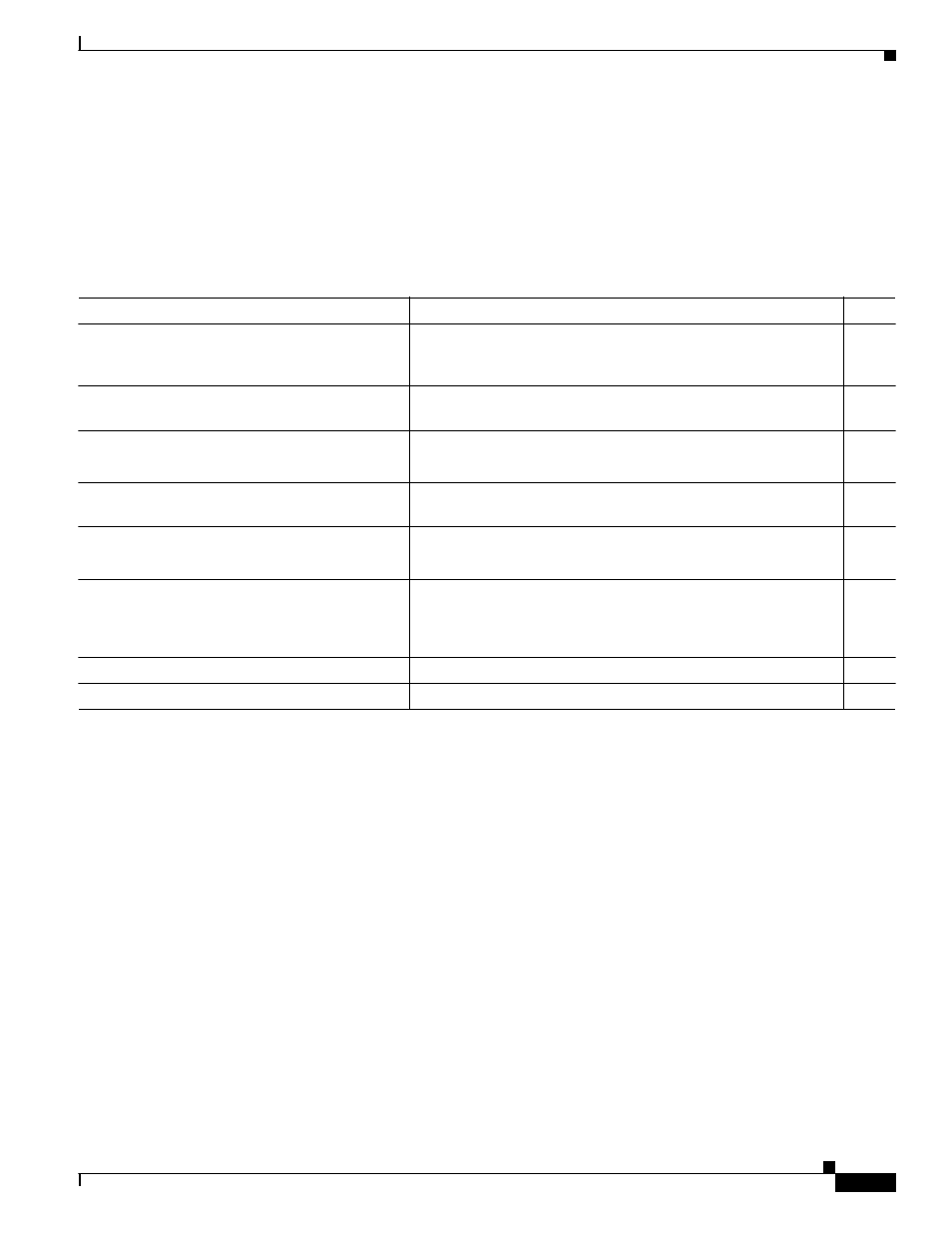
1-11
Cisco CRS Carrier Routing System 8-Slot Line Card Chassis Site Planning Guide
OL-5802-09
Chapter 1 Cisco CRS Carrier Routing System
Overview of Site Planning Steps
Overview of Site Planning Steps
lists the sequence of tasks to perform as you plan the installation of the routing system. Use
the table as a checklist for all aspects of the installation. For information about a particular task, see the
appropriate section of this site planning guide. After completing the checklist, you should consult your
Cisco installation coordinator for a site-readiness inspection
Table 1-1
Site Planning Checklist
Site Planning Steps
See
Check
1.
Determine where to install the routing system
and make sure that you have the appropriate
installation and configuration tools.
“Basic Site and Installation Planning” section on page 4-1
“Tools Required for Installation” section on page 4-2
2.
Consider equipment arrival, storage, and
transport to the installation site.
“Basic Site and Installation Planning” section on page 4-1
3.
Make sure that the equipment rack meets the
installation requirements.
“Equipment Rack Specifications” section on page 3-4
“Equipment Rack Considerations” section on page 4-3
4.
Consider the space where the routing system
will be installed.
“Aisle Spacing and Maintenance Access Floor Plan” section on
page 4-4
5.
Plan for power (fixed or modular
configuration power, AC or DC).
Chapter 2, “Power and Cooling”
“Line Card Chassis Specifications” section on page 3-1
6.
Consider cooling and airflow requirements.
“Chassis Airflow” section on page 2-19
“Facility Cooling Requirements” section on page 2-20
“Environmental Specifications” section on page 3-7
7.
Consider cable management.
“Cable Management” section on page 4-6
8.
Consider Cisco installation services.
“Cisco Installation Services” section on page 4-8
