OmniSistem Sky Scan User Manual
Page 8
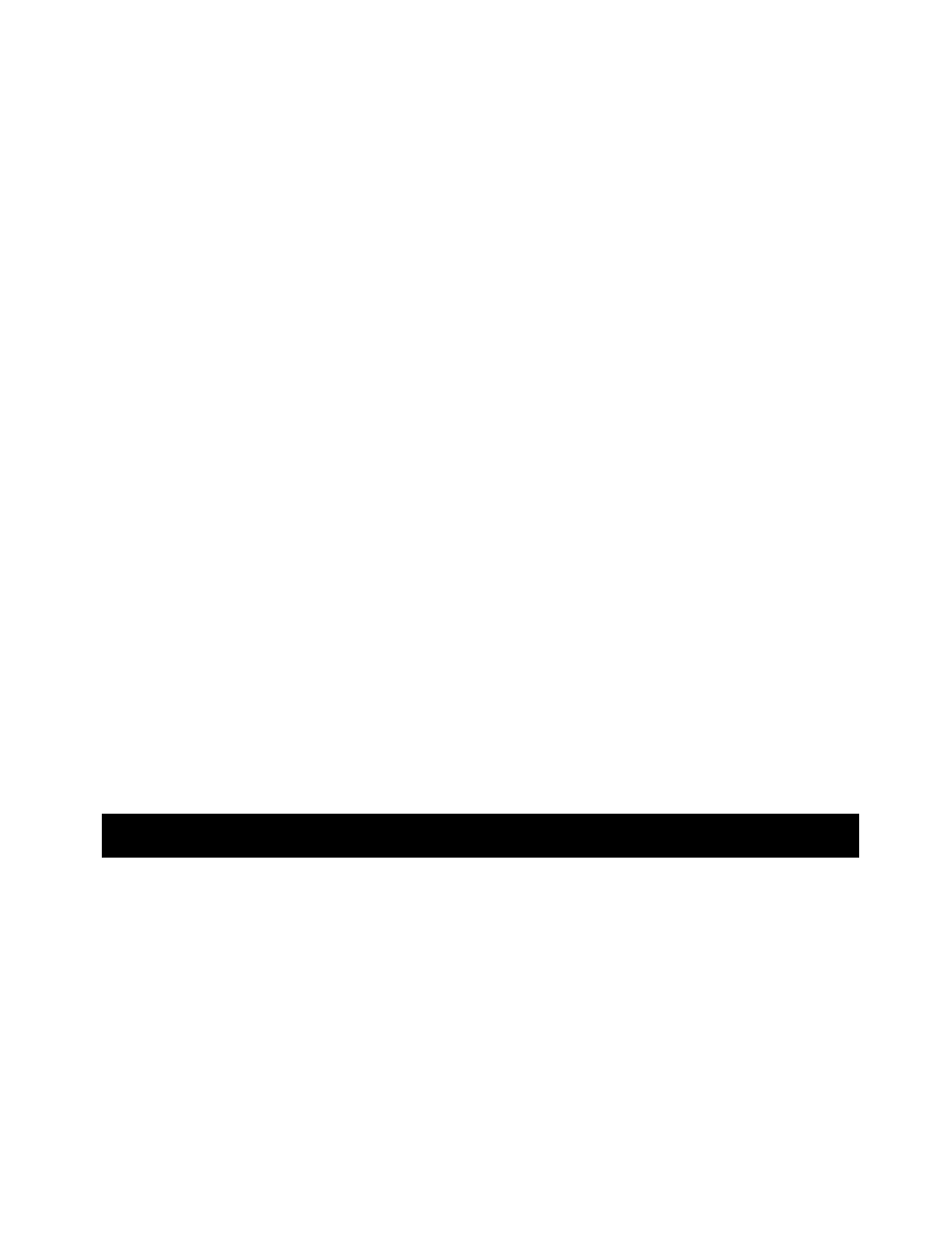
Is your number greater than or equal to 256?
If yes then set dip(9) to ON and subtract 256 from your number.
If No then set dip(9) to OFF.
Is your new number greater than or equal to 128?
If Yes then set dip(8) to ON and subtract 128 from your number.
If No then set dip(8) to OFF.
Is your new number greater than or equal to 64?
If Yes then set dip(7) to ON and subtract 64 from your number.
If No then set dip(7) to OFF.
Is your new number greater than or equal to 32?
If Yes then set dip(6) to ON and subtract 32 from your number.
If No then set dip(6) to OFF.
Is your new number greater than or equal to 16?
If Yes then set dip(5) to ON and subtract 16 from your number.
If No then set dip(5) to OFF.
Is your new number greater than or equal to 8?
If Yes then set dip(4) to ON and subtract 8 from your number.
If No then set dip(4) to OFF.
Is your new number greater than or equal to 4?
If Yes then set dip(3) to ON and subtract 4 from your number.
If No then set dip(3) to OFF.
Is your new number greater than or equal to 2?
If Yes then set dip(2) to ON and subtract 2 from your number.
If No then set dip(2) to OFF.
Is your new number greater than or equal to 1?
If Yes then set dip(1) to ON and subtract 1 from your number.
If No then set dip(1) to OFF.
Your number should now be zero and the SkyScan is addressed properly.
Setting Switch #10 to ON enables Full Auto -AND- PC mode.
Full Auto is the default until communication is established with a PC using the Rs-232 serial com port. At
that time the Full Auto mode is replaced with full PC command controls.
The SkyLink program installed on that PC then has all the options available to DMX users plus a graphical
interface that make control much more simple.
The SkyLink program has a built-in instruction manual for further information.
Sky-Link
–
Sky-Scan
(General)
7.0
