Radio basics, Radio basics 14 – Cabletron Systems AirConnect 3Com User Manual
Page 14
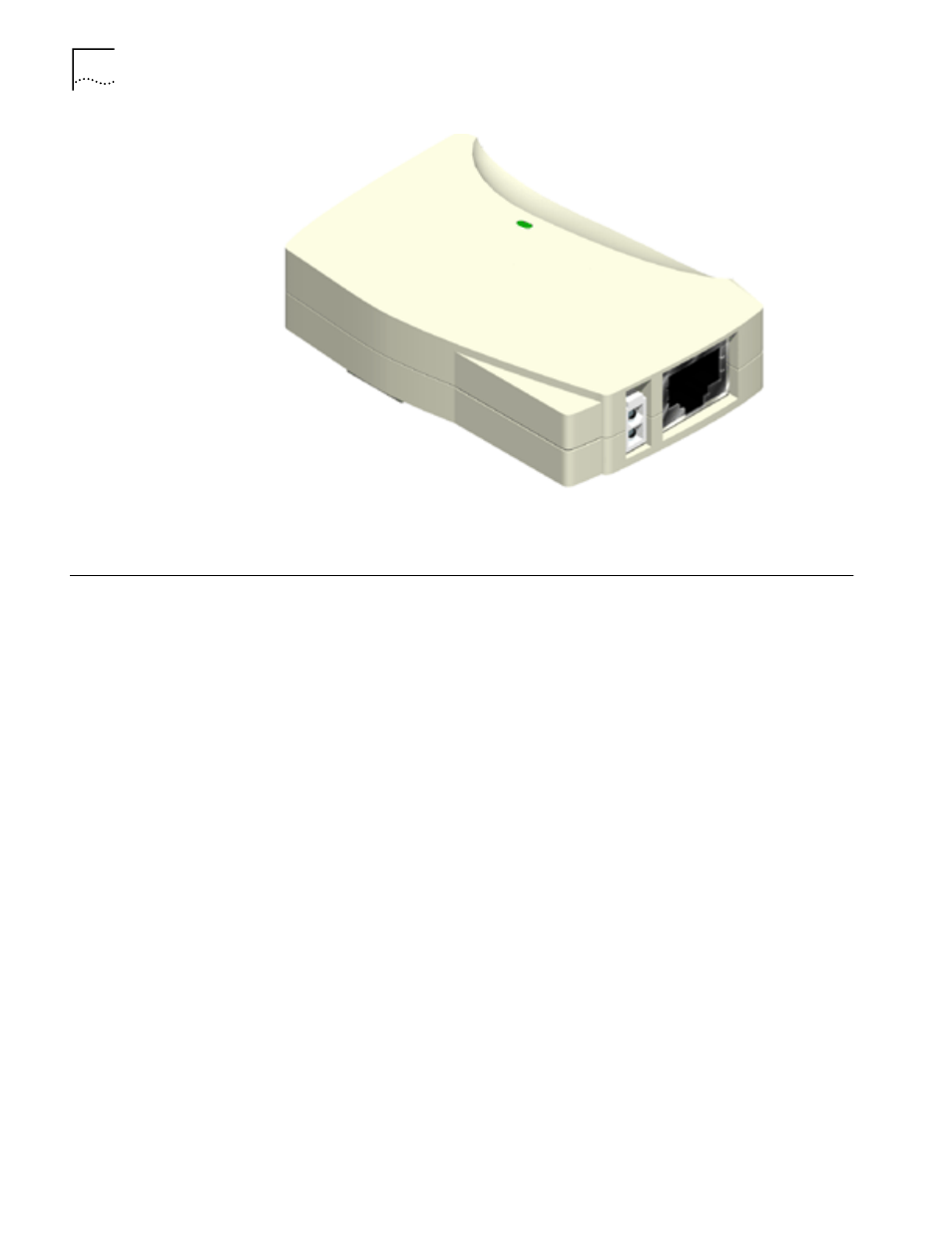
14
C
HAPTER
1: O
VERVIEW
OF
D
IGITAL
W
IRELESS
N
ETWORKING
For details concerning the installation of your PowerBASE-T, see “Using the
PowerBASE-T”.
Radio Basics
AirConnect devices use radio signals to transmit and receive data without wires.
You can communicate with the network by establishing radio links between
wireless clients and APs.
AirConnect uses Quadative Phase Shift layered modulation (QPSK) to transmit
digital data from one device to another. Using QPSK, a radio signal begins with a
carrier signal that provides the base or center frequency. The digital data signal is
superimposed on the carrier signal in process called “modulation.” The radio
signal then travels through the air as electromagnetic waves. A receiving antenna
in the path of the waves absorbs them as electrical signals. The receiving device
“demodulates” the signal by removing the carrier signal. This demodulation
results in the original digital data.
AirConnect uses its environment (the air and certain other objects) as the
transmission medium. AirConnect radio devices transmit in the 2.4-2.5 GHz
frequency range, a license-free range throughout most of the world. The actual
range your AirConnect network operates at is country-dependent.
