Oakworks Portal Pro 3 Rev.60412 User Manual
Page 3
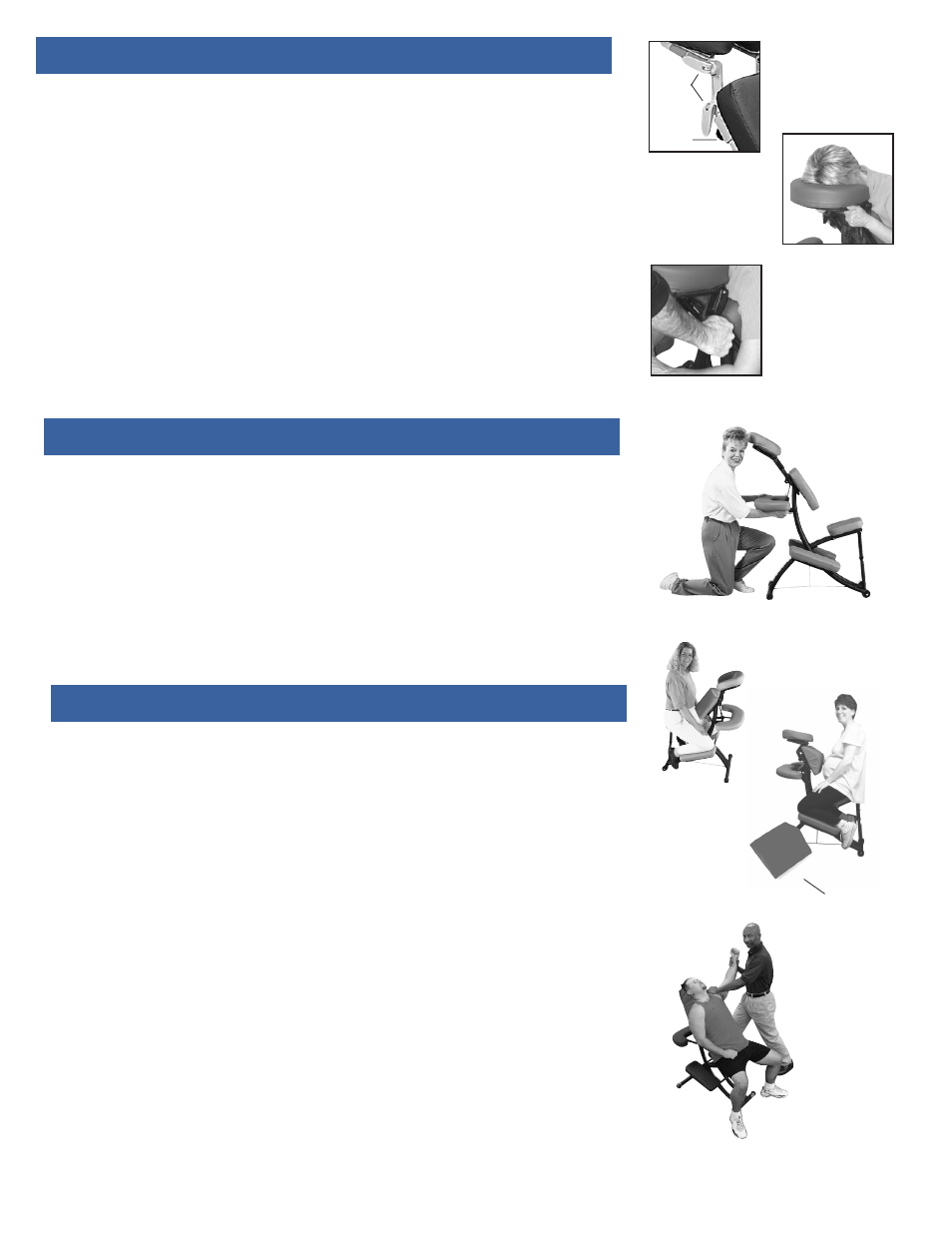
Cam
Locks
Knobs
•
Adjust seat height higher for those short clients who are having trouble
getting comfortably into the face rest.
•
Reduce knee flexion by raising the seat and the chair height. Some clients
may find it more comfortable to put their feet flat on the floor.
•
Short, heavy or large-breasted clients will be more comfortable with the
face rest moved toward them, over the chest pad.
•
The Sternum Pad (Fig. 6) helps you maximize the effects of treatments.
Position the sternum pad vertically when doing shoulder work or for
large- breasted clients. Position the sternum pad horizontally with the
ridge just below the breasts for pregnant women.
Use the sternum pad for supporting the cervical region. Replace the
face-rest pad with the sternum pad. Release the cam locks and knobs,
and move the sternum pad so that the ridge of the sternum pad supports
the cervical spine. You may have to lower the seat or provide a foot
stool for shorter clients.
•
To seat clients backwards in chair, turn the face pad around so that the
curve of the “U” supports your client’s neck and lower the seat so that it
is parallel to the floor. (Fig. 7)
STERNUM
PAD
Oakworks QuickLock™ Face Rest has virtually unlimited positioning.
• Note: The face rest can be moved up and down after loosening the knobs
and angled after releasing the cam locks.
1. Show your client how to get on the chair.
2. Release the cam locks and knobs on the face rest. (Fig.3)
3. Ask your client to sit down and hold onto the face rest on the Velcro
®
on the sides of the “U” tube. (Fig.4)
4. Tell your client to pull the face rest toward his/her forehead until it rests
comfortably on the pad.
5. Have your client lean forward, letting the chair support his/her weight
until in a relaxed position.
6. Lock the cam locks first and then tighten the knobs.
• Note: Do not over tighten the knobs - too much force may cause stripping. (Fig.5)
Fig. 3
Fig. 4
To change the arm rest position
• Note: The arm rest is designed for the weight of your clients to rest their
forearms. Please do not allow your clients to push against the arm rest
to lift themselves out of the chair. The arm rest won’t support your client’s
full weight.
1. Pull the buckle tab to lengthen the strap. Release the cam lock. Lift or
lower arm rest until your client’s forearms rest comfortably on the pad
and his/her shoulders are comfortably rounded.
2. Lock cam lock and tighten strap by pulling on it.
Fig. 5
Fig. 6
Fig. 7
FACE REST ADJUSTMENTS FOR OPTIMAL CLIENT COMFORT
ARM REST ADJUSTMENTS
TIPS FOR PERFECT POSITIONING
page 2
