Novak Super Rooster / Rooster ESC(1850) User Manual
Operating instructions, Rooster/super rooster, Step 1
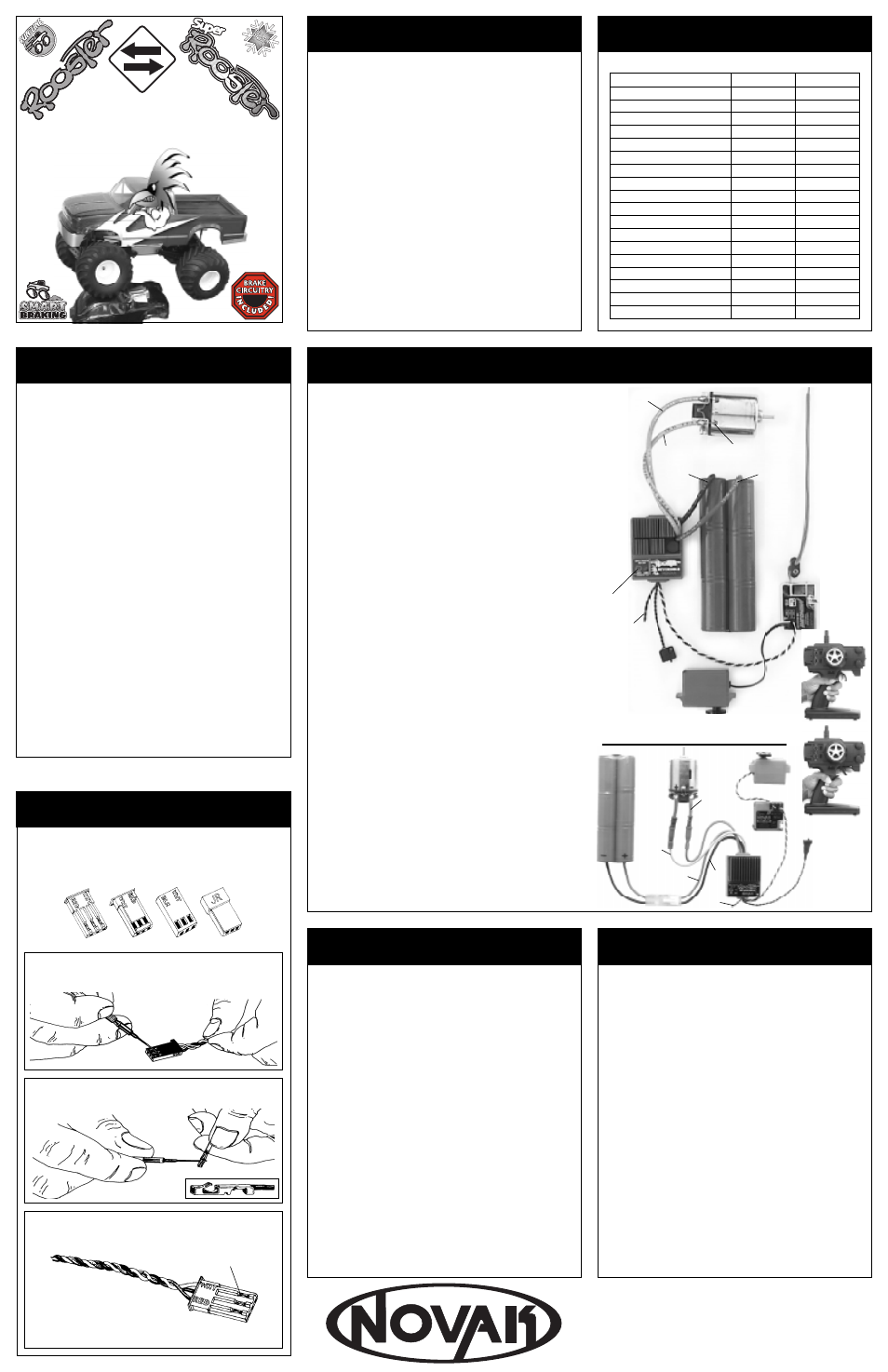
ROOSTER/SUPER ROOSTER
The ROOSTER is the long standing benchmark in reliable
reversible speed controls for 6-7cell/mild-modified set-ups.
The SUPER ROOSTER is stronger and faster than the
original. Equipped with a Heavy-Duty BEC for today’s
high power servos, twelve of the toughest HYPERFET III
TM
transistors, and extra-long 14G power and signal harness
wires, the Super Rooster handles big trucks, wild motors,
and even dual motor set-ups.
Both speed controls feature the original One-Touch Set-Up
(There’s nothing easier!)
and exclusive Polar Drive
Technology
TM
for the smoothest throttle response and
improved radio system performance. Reverse Disable
Circuitry
TM
locks-out reverse for racing use, while Smart
Braking Circuitry
TM
brings the model to a slow speed
before hitting reverse to save your vehicle’s gearbox and
reduce speed control heating.
Other features include brake light circuitry to power two
high-intensity LEDs available separetly in the Novak Brake
Light LED Kit (Accessory #5655) for enhanced realism,
Radio Priority Circuitry
TM
to maintain steering control
even after the battery has discharged, dual-level thermal
protection, and the Novak Input Plug System
TM
.
SPECIFICATIONS
Input Voltage
(1.2VDC/cell)
6-7 cells
6-10 cells
Case Width
1.63 inches
1.63 inches
Case Depth
2.02 inches
2.02 inches
Case Height
(w/h.sinks)
1.22 inches
1.22 inches
Weight
(w/heat sinks)
3.00 ounces
4.00 ounces
On-Resist.–Fwd.
(@Trans)
0.018
Ω
0.002
Ω
On-Resist.–Rev.
(@Trans)
0.018
Ω
0.004
Ω
Rated Current–Fwd.
100 amps
320 amps
Rated Current–Rev.
100 amps
160 amps
Braking Current
100 amps
160 amps
Rev. Delay
(after Smart Braking)
Zero Sec.
Zero Sec.
BEC Voltage
5.7 volts DC 6.0 volts DC
BEC Current
0.5 amps
3.0 amps
Power Wire
16G / 6”
14G / 14”
Signal Harness
26G / 6”
26G / 15”
Transistor Type
MEGAFET
HYPERFET III
PWM Frequency
1250 Hertz
1250 Hertz
Motor Limit
Mild
Modified No Limit
Part Number
1850
1860
DETAILED INFORMATION
Included with the speed control is the Novak Input Plug
System
TM
to convert the Futaba J style signal harness for
compatibility with Airtronics, KO, Kyosho, JR, Airtronics Z,
and Hitec radios. Refer to Figures 1 through 3 to convert plug.
Airtronics (A) KO Kyosho (KYO) JR/Hitec/AirZ
FIGURE 1 With a small standard screwdriver, press on
each of the three metal prongs until the wires are easy to
remove. Remove wires.
FIGURE 2 With the screwdriver, carefully lift each of the
metal locking tabs to the angle shown.
FIGURE 3 Insert each pin into the correct plug slot. Each
pin should "click" into place.
(Airtronics plug shown)
WHT = White wire terminal (signal)
BLK = Black wire terminal (negative)
RED = Red wire terminal (positive)
CAUTION Improper installation of these wires may cause
damage to the receiver, servo, and speed control.
STEP 1
CHANGING THE INPUT PLUG
The locking tab must not extend
outside the plastic plug housing.
PRECAUTIONS
QUICK SET-UP
(SUPER ROOSTER SHOWN)
FOR DETAILED INFO. REFER TO STEPS 1 THRU 7
A.
INSTALL SPEED CONTROL
Use double-sided tape to mount ESC in model where the
power wires are neatly routed away from the receiver and
antenna. For more details refer to Step 2.
B.
CONNECT SPEED CONTROL TO RECEIVER
Plug the ESC input signal harness into the throttle channel
of receiver. Make sure the proper plug plastic is installed
on ESC signal harness. Refer to Step 1 for changing plug.
C.
CONNECT SPEED CONTROL TO BATTERY
ROOSTER––Plug the JST/Tamiya connector from speed
control into a 6 or 7 cell battery pack (1.2 volts DC/cell).
SUPER ROOSTER––Solder the BLACK wire of speed control
to the negative side of a completely charged 6 to 10 cell
battery pack (1.2 volts DC/cell).
Solder the RED wire of speed control to battery positive.
D.
TURN ON TRANSMITTER POWER
Refer to Step 5 for transmitter adjustments.
E.
TURN ON SPEED CONTROL
Slide ON/OFF switch to ON position.
F.
PRESS AND HOLD SPEED CONTROL SET BUTTON
With transmitter throttle in neutral position, press and hold
SET button until status LED turns solid red, then release.
G.
PULL THROTTLE TO FULL-FORWARD POSITION
Hold until status LED turns solid green.
H.
PUSH THROTTLE TO FULL-REVERSE POSITION
Hold until status LED blinks green, then return throttle to
neutral position. LED will then turn solid red indicating
proper programming and throttle is in neutral position.
I.
CONNECT SPEED CONTROL TO MOTOR
Turn off speed control then transmitter.
ROOSTER––Plug the bullet connector on the YELLOW wire
of speed control to motor positive.
Plug the bullet connector on the BLUE wire of speed control
to motor negative.
SUPER ROOSTER––Solder the BLUE wire of speed control
to motor negative.
Solder the YELLOW wire of speed control to motor positive.
J.
KICK-UP A ROOST!
Turn on transmitter and then speed control.
Please refer to Step 7 for instructions on disabling the
reverse portion of the speed control for use when racing.
black wire
(-) (+) red wire
blue
wire
•
WATER & ELECTRONICS DON’T MIX!
Do not
operate model in or around water. Never allow water,
moisture, or other foreign materials to get inside the ESC.
• ROOSTER–6 or 7 CELLS ONLY Never use fewer than 6 or
more than 7 cells (7.2-8.4 volts DC) in main battery pack.
• SUPER ROOSTER–6 to 10 CELLS ONLY Never use fewer
than 6 or more than 10 cells
(7.2-12.0 VDC)
in battery pack.
• MOTOR CAPACITORS REQUIRED Three 0.1
µ
F (50V)
ceramic capacitors (included) must be properly installed
on every motor to prevent radio interference. Additional
capacitors are available in Novak kit #5620.
• ALWAYS USE HEAT SINKS Four heat sinks are included to
properly fit the Super Rooster and they must be used for
maximum cooling and performance. Replacement Super
Rooster heat sinks are available in Novak kit #5409.
• NO REVERSE VOLTAGE! Reverse battery polarity can
damage speed control––Disconnect battery immediately.
• NO SCHOTTKY DIODES External Schottky diodes must
NOT be used with the reversible speed controls. Using an
external Schottky diode will damage the ESC.
• DON’T LET TRANSISTOR TABS TOUCH Never allow
separate transistor banks to touch each other or any exposed
metal. This will create a short circuit and damage the ESC.
• DISCONNECT THE BATTERIES Always disconnect the
battery pack from the speed control when not in use.
• TRANSMITTER ON FIRST Always turn on the power of
your transmitter first so that you will have control of the
radio equipment when you turn on the speed control.
• DON’T GET BURNT
! Transistor tabs and the heat sinks
can get extremely hot, so be careful not to touch them
until they cool. Supply adequate air flow for cooling.
• INSULATE WIRES Always insulate exposed wiring with
heat shrink tubing to prevent short circuits.
NOVAK ELECTRONICS, INC.
18910 Teller Avenue
Irvine, CA 92612
www.teamnovak.com
yellow
wire
Heat sinks are required with the Rooster & Super Rooster
for optimum performance and power handling. The
Rooster heat sink comes factory installed and must not
be removed. Included with the Super Rooster are heat
sinks to fit onto the ESC’s three separate transistor tab banks.
To Install Super Rooster Heat Sinks:
1. INSTALL THE HEAT SINKS Place ESC on a flat surface
and press the long/5-transistor heat sink onto the bank
of 4 transistors on the upper left. Next, press the long/
3-transistor heat sink onto the bank of 2 transistors on
the upper right. The 2 remaining short/3-transistor heat
sinks go onto the bottom bank of 6 transistors.
The heat sinks should press onto the transistors with a
snug fit. If they are installed upside-down (longer fins
up)
or shifted off to one side, they will be too loose.
NOTE: Do not use too much force when installing the heat sinks
because you can damage the transistors or other components
on the PC board. Never use a vise or pliers to install the heat sinks.
2. DO NOT USE GLUE Do not use glue or adhesives to
attach the heat sinks to the transistors.
3. DO NOT SHORT CIRCUIT HEAT SINKS The three
banks of transistor tabs are separated by plastic on the
case top. Each bank of heat sinks should never contact
each other or other conductive objects (metal, etc.),
or they will short circuit and damage the speed control.
STEP 2
MOUNTING INSTRUCTIONS
1. DETERMINE BEST ESC MOUNTING LOCATION
The ESC should be positioned away from the receiver
and antenna as shown in the Quick Set-Up photo
above. Choose a mounting position that will keep the
power wires as short as possible without obstructing
movement of the suspension or the motor pod.
Remember, cooler operating temperatures mean higher
efficiency. So, choose a mounting position that allows
maximum airflow through the heat sinks.
2. INSTALL SPEED CONTROL
Use the included double-sided tape to mount the ESC.
3. INSTALL ON/OFF SWITCH
Determine a convenient place to mount the switch
where it will be easy to get to. Mount the switch using
a piece of double-sided tape or with a screw through
the hole in the base of the switch housing.
4. INSTALL RECEIVER
Mount the receiver as far from the motor, power wires,
battery, and servo as possible. These components all
emit radio noise when the throttle is being applied.
On graphite or aluminum, place the receiver on edge
with the crystal and antenna as far above the chassis
as possible. Mount the antenna close to the receiver
and trail any excess wire off the top of the antenna.
STEP 3
SUPER ROOSTER HEAT SINK INSTALLATION
twist
motor
wires to
reduce RF
noise
brake
light wires
trail excess
wire off top of
antenna mast
three 0.1
µ
F capacitors
•NO SCHOTTKY•
(+)
(-)
Part #1860
Part #1850
SPECIFICATION
ROOSTER
SUPER ROOSTER
OPERATING
INSTRUCTIONS
I.
C.
F.
B.
E.
G.
H.
I.
C.
**ROOSTER (Plug Connections)
blue
wire
yellow
wire
black
wire
red
wire
brake
wires
RACING ELECTRONICS
RACING ELECTRONICS
