Novak Rhino Charger (4470) User Manual
Operating instructions, Introducing the rhino, Power supply voltage
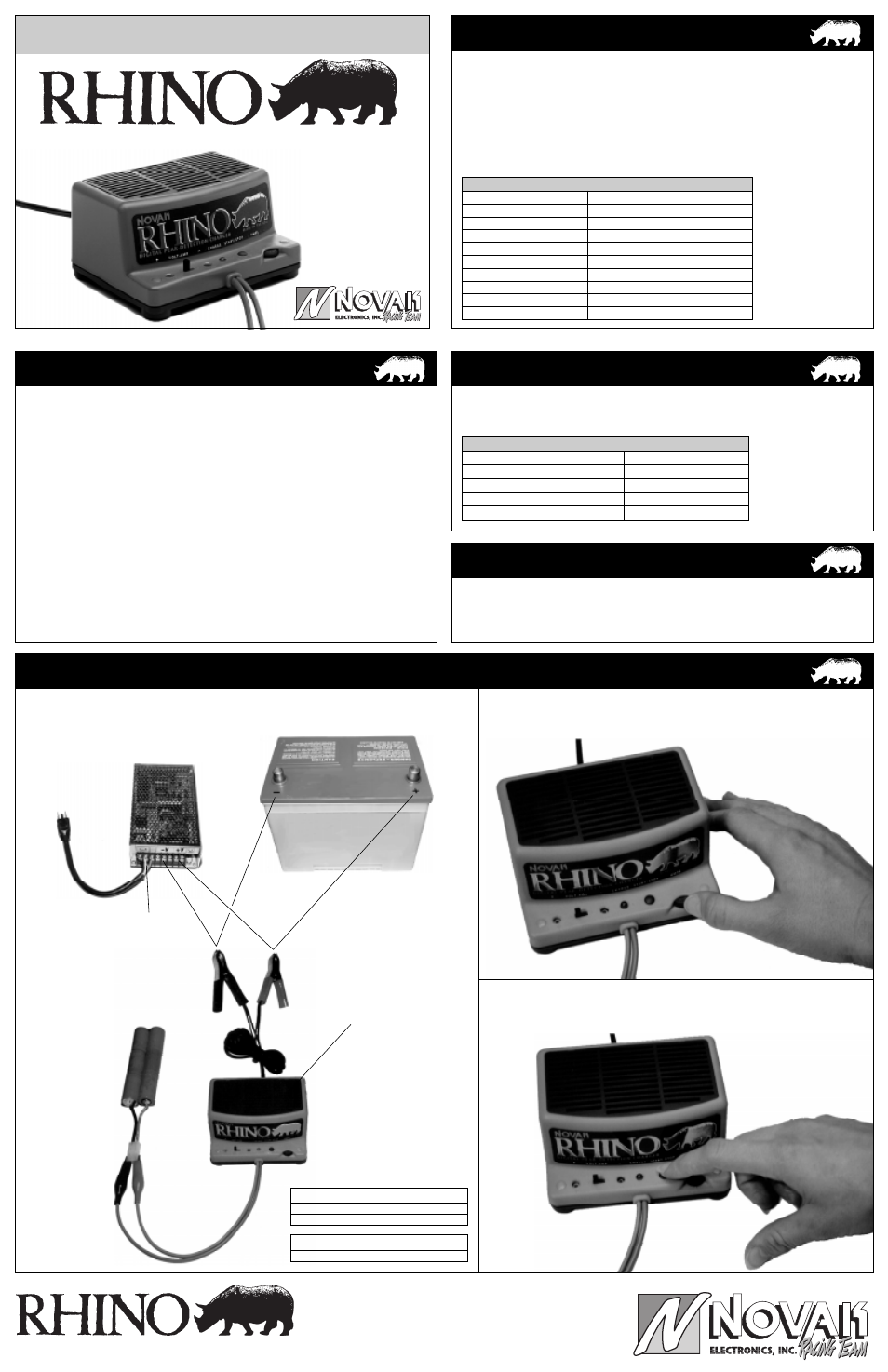
DIGITAL PEAK-DETECTION CHARGER
TM
Visit us at:
www.teamnovak.com
DIGITAL PEAK-DETECTION CHARGER
TM
OPERATING INSTRUCTIONS
NOTHING
CHARGES
LIKE A
RHINO!
™
IMPORTANT PRECAUTIONS
RHINO QUICK SET-UP
SELECTING A CHARGE RATE
SPECIFICATIONS
INTRODUCING THE RHINO
The Rhino charger is a rugged and compact, constant current charger designed to charge
4 to 8 cell nickel-cadmium battery packs from a 10 to 15 volt DC power source.
The Rhino features digital peak-detection circuitry with automatic shut-off. Charge currents
from 0.5 up to 10 amps allow you to fine-tune the charging. Output jacks let you connect
an external voltmeter to monitor both the battery pack voltage and the charging current.
A Start/Stop button also allows you to interrupt and continue the charge cycle at any time.
Inside the Rhino charger, a cooling fan keeps things cool when the going gets tough, while
a serviceable air filter keeps the dirt out. For safety, the Rhino charger is equipped with Solid
State RVP™ and thermal overload protection.
The following table shows typical charging rates for popular cells used for battery packs in
the remote control industry. While higher charging rates will peak your cells sooner, use of
excessive charging rates may damage your batteries.
POWER SUPPLY VOLTAGE
The following precautions will help to prevent possible damage to the charger, battery pack, and
the input power source.
• Charge only nickel-cadmium rechargeable batteries packs.
• Never allow water, moisture, or other foreign materials to enter the charger.
• Automobile battery chargers should not be used to power the charger. False peaks can
occur, and excessive voltage spikes can damage the charger.
• Do not obstruct or cover the fan grill on the top of the charger, as this will cause it to over-
heat and shut down. Clean the air filter periodically to avoid overheating.
• Do not charge battery packs with less than 4 or more than 8 cells connected in series.
• Nickel-cadmium batteries can be damaged if the charging current used is too high. Maxi-
mum charging rates can be obtained from the battery manufacturer.
• Never use an input power source which exceeds 15 volts DC to power the charger.
• Using a lead-acid battery as a power source may generate hydrogen gas and should only
be used in a well ventilated area. Poor ventilation can cause build up of gases from the lead-
acid battery, and may ignite if sparks occur when connecting or disconnecting the charger's
alligator clips. Avoid open flames and sparks which may ignite battery gases.
• Do not allow the Rhino's output leads to come in contact with your automobile's chassis
when using a 12-volt automobile battery as a power source.
PLEASE FOLLOW ALL INSTRUCTIONS CAREFULLY
Part #4470
Refer to the back page for more information.
STEP 1
• Connect the input alligator clips on the back of
the charger to a 10 to 15 volt DC power source.
STEP 4
• Press and hold the START/STOP button until the red LED is illuminated. The Rhino
is charging! When the red LED goes out, the battery pack is charged.
STEP 3
• Adjust the charger to the desired charge current by rotating the AMPS dial with
your thumb.
As a general rule, the voltage of the input power source should be 1.5 volts DC above the
peak-voltage of the battery pack you are charging.
Example: (
8 cell transmitter pack peak-voltage*
= 13.5 volts) + (1.5 volts) = 15 volts DC
(Max.)
*Older battery packs will peak at higher voltages–Do not exceed 15 volts DC input voltage
Power Supply
CAUTION: Do not connect
to AC power side.
Car Battery
Black = Negative
Red = Positive
NOTE:
Do not obstruct
the intake grill on top of
the charger.
*Charging at higher currents
than listed may result in battery
pack damage.
BATTERY PACK TYPE
CHARGING RATE
SCRC cells
3.0 to 6.0 amps
SCE, P-170, and P-180 cells
2.0 to 3.5 amps
SCR cells
(except Panasonic)
3.0 to 6.0 amps
Receiver Battery Pack*
(50 mAh)
0.5 amp
Transmitter Battery Pack*
(AA)
0.5 to 1.5 amps
Charging Capacity
4 to 8 cells
Peak Detection
10 bit digital
Charging Rate
0.5 to 10 amps/adjustable
(
±
10%)
Power Source Input
10 to 15 volts DC
Lock-Out Time
100 seconds
Reverse Voltage Protection
Solid State RVP™
(Input and Output)
Overload Protection
Thermal
Size
(Width x Depth x Height)
4.75" x 3.75" x 2.50"
Input Connector
(Source)
Alligator Clips
(6 foot)
Output Connector
(Battery)
Alligator Clips
(12 inch)
STEP 2
• Connect the output alligator clips on
the front of the charger to a 4 to 8
cell nickel-cadmium battery pack.
(1.2 volts DC/cell)
ACCEPTABLE POWER SUPPLIES
Car Battery
12 volts DC
Power Supply
10 to 15 volts DC
UNACCEPTABLE POWER SUPPLIES
Automotive Battery Charger
