Novak Atom ESC (1770) User Manual
The atom, Specifications, Accessories
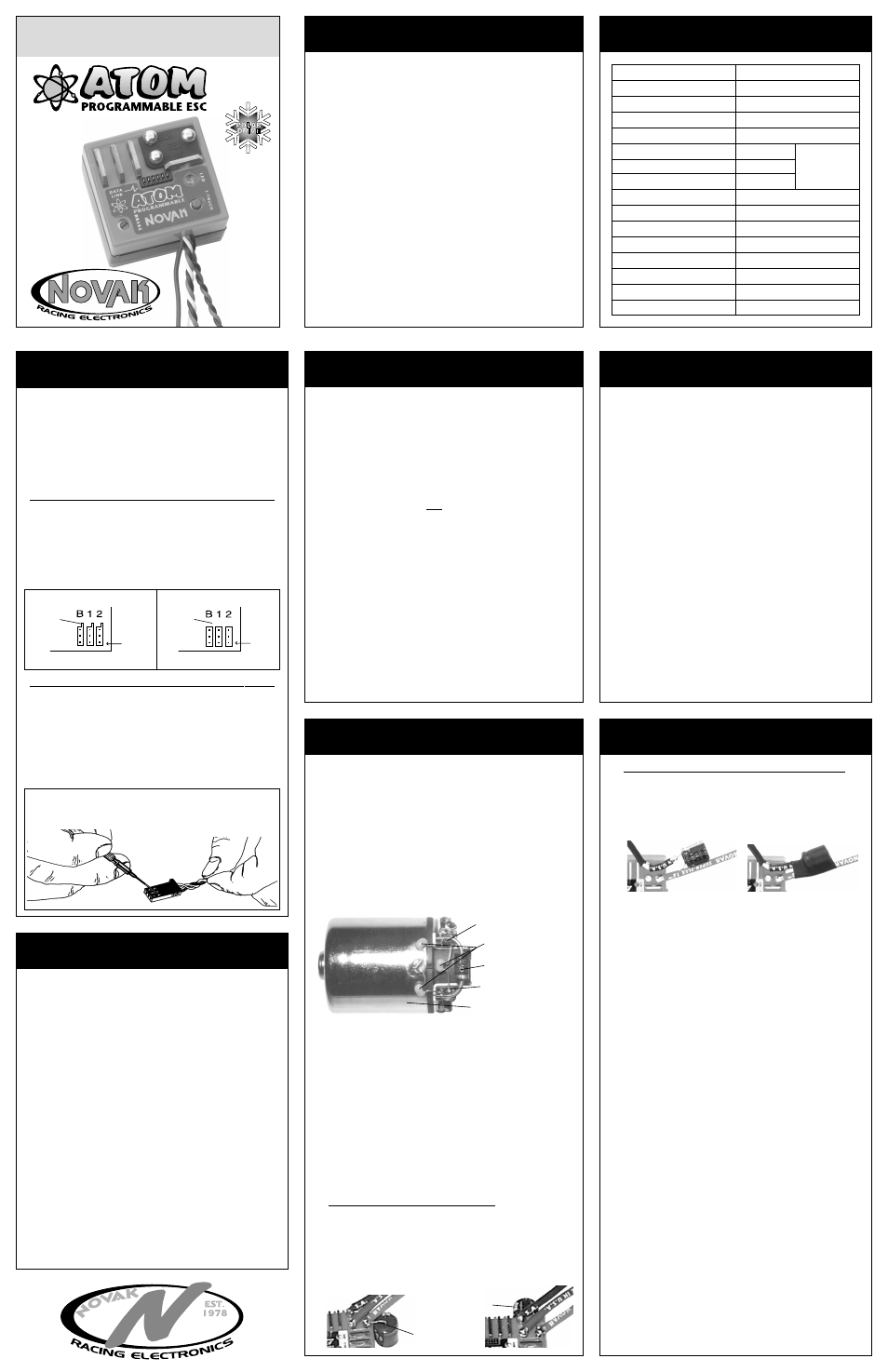
OPERATING INSTRUCTIONS
The ATOM
SPECIFICATIONS
Input Voltage
4-6 cells
(1.2 volts DC/cell)
Case Width
1.23 inches [3.12 cm]
Case Depth
1.16 inches [2.95 cm]
Case Height
0.69 inch
[1.75 cm]
Weight
(w/o heat sinks)
1.00 ounce
[28.4 g]
On-Resistance
@ Transistors
0.0013
Ω
Rated Current
240 amps
Braking Current
80 amps
BEC Voltage / Current
6.0 volts DC / 3.0 amps
Power Wire
(Battery/Motor)
9“ Super-Flex [22.8 cm]
Signal Harness Length
8 inches
[20.3 cm]
Minimum Brake Range
0 to 75 % Full Brake
Minimum Drive
(% Full Drive)
(1) 6.0
(2) 6.0
(3) 1.5
Deadband
(% Full Throttle)
(1) 6.0
(2) 6.0
(3) 4.0
Drive Frequency
(kHz)
(1) 5.86 (2) 7.80 (3) 15.6
Brake Frequency
(kHz)
(1) 3.90 (2) 5.86 (3) 3.90
@ 25
°
C transistor
junction temp.
The Novak Atom is an all-digital, microprocessor-based
ESC
(Electronic Speed Control)
that uses advanced micro-
components and the best HYPERFET III transistors to deliver
the highest performance with the smallest size and lightest
weight. The Atom has 3 user-selectable throttle profiles and
the ability to store a 4th custom profile created by the
software in the Millennium Pro
(#4490)
or Pit Wizard
(#1035/
older Pit Wizards requires adaptor #5710)
, for extreme flexibility.
Novak’s Constant Force Braking provides more effective
braking at lower motor RPMs, while a minimum brake
adjustment pot lets you set initial braking from 0-75%.
Low-resistance solder posts and Super-Flex™ wire give
minimal voltage drop and high current handling, while
allowing quick and easy wire replacement and positioning.
Novak’s Polar Drive Circuitry gives you increased power
and reduced operating temperatures. This means even
smoother throttle response, increased radio system range,
quicker acceleration, and longer run times.
Other features include the original One-Touch Set-Up™,
exclusive Radio Priority Circuitry™, Digital Anti-Glitch
Circuitry™, the Novak Input Plug System™, a heavy-duty
BEC to handle high power racing servos, and trouble free
low-voltage operation down to 2 volts.
ACCESSORIES
MOTOR CAPACITORS
To prevent radio interference, you must have three 0.1
µ
F
capacitors properly installed on every motor. Three 0.1
µ
F
(50v) capacitors are included for one motor. Additional
0.1
µ
F (50V) capacitors are available in Novak kit #5620.
Refer to Step 3 for motor capacitor installation instructions.
SCHOTTKY DIODES
The Atom does not have an internal Schottky diode.
External Schottky diodes are included, and must be used
for optimum braking, motor, and speed control perfor-
mance. Refer to Step 3 for installation instructions.
Additional Schottky diodes are available in Novak kit #5640.
HEAT SINKS
Heat sinks are not required with the Atom. However,
added cooling from heat sinks can increase efficiency.
An optional Heat Sink Set is available as Novak kit #5411.
Heat sinks are recommended for heavy load applications
and set-ups with limited air circulation, or if the transistors
get excessively hot during operation.
POWER CAPACITORS
An external power capacitor is included, and must be
used to maintain cool and smooth operation.
Refer to Step 3 for installation instructions.
Additional Power Capacitors are available in Novak kit #5670.
PRECAUTIONS
• WATER & ELECTRONICS DON’T MIX! Do not operate
model in or around water. Never allow water, moisture, or
other foreign materials to get inside the ESC.
• 4 to 6 CELLS ONLY Never use more than 6 cells (7.2 volts
DC) in the main battery pack.
• MOTOR CAPACITORS REQUIRED Three 0.1
µ
F (50V) ceramic
capacitors must be properly installed on every motor to
prevent radio interference.
• SCHOTTKY DIODE & POWER CAPACITOR REQUIRED An
external Schottky diode and power capacitor must be used
because the Atom does not have internal ones.
Atom usage
without these components can damage ESC and will void warranty.
• NO REVERSE VOLTAGE! Reverse battery polarity can damage
speed control––Disconnect battery immediately.
• DON’T LET TRANSISTOR TABS TOUCH Never allow the
two transistor tab banks to touch each other or any exposed
metal. The short circuit will damage the ESC.
• DISCONNECT THE BATTERIES Always disconnect the battery
pack from the speed control when not in use.
• TRANSMITTER ON FIRST Always turn on the power of
your transmitter first so that you will have control of the
radio equipment when you turn on the speed control.
• DON’T GET BURNT! Transistor tabs can get hot, so be careful.
If transistor tabs get extremely hot use optional heat sinks.
• INSULATE WIRES Always insulate exposed wiring with heat
shrink tubing to prevent short circuits.
STEP 1
CHANGING THE INPUT PLUG
Part #1770
1. DETERMINE BEST ESC MOUNTING LOCATION
Speed control should be positioned away from the
receiver and antenna as shown in set-up photo
(back page)
.
Choose a mounting position that will keep power wires
away from the receiver and antenna. Choose position
that will provide maximum airflow through transistor
tabs or heat sinks to allow for proper cooling.
2. INSTALL THE SPEED CONTROL
Use the included double-sided tape to mount ESC.
3. INSTALL THE ON/OFF SWITCH
Determine a convenient place to mount the switch
where it will be easy to get to. Mount switch using a
piece of double-sided tape or with a screw through
the hole in the base of the switch housing.
4. INSTALL THE RECEIVER AND ANTENNA
Mount receiver as far from ESC, motor, power wires,
battery, and servo as possible. These components all
emit radio noise when the throttle is being applied.
On graphite or aluminum, it may help to place the
receiver on edge with the crystal and antenna as far
above the chassis as possible. Mount the antenna close
to the receiver and trail any excess wire off the top of
the antenna mast.
Cutting or coiling excess wire will reduce radio range.
STEP 2
MOUNTING INSTRUCTIONS
STEP 3
HOOK-UP INSTRUCTIONS
STEP 3
HOOK-UP INSTRUCTIONS (Cont.)
To install capacitor along the Atom’s power wires:
Install capacitor as close to the speed control as possible.
Make a small splice on the black and red power wires.
Solder the negative lead (–) to the splice on the black wire.
Solder the positive lead (+) to the splice on the red wire.
Secure power capacitor to power wires with included
large heat shrink to insulate and protect from vibration.
4. CONNECT SPEED CONTROL TO THE RECEIVER
After the proper input plug plastic has been installed
to match the receiver (Refer to Step 1), plug the speed
control into the THROTTLE CHANNEL of the receiver.
5. CONNECT SPEED CONTROL TO THE BATTERY PACK
Cut the BLACK wire to the desired length and strip
about 1/8”-1/4” of insulation off each end. Solder to
the negative side of a completely charged 4 to 6 cell
battery pack and the other end to the BLK solder post.
Cut the RED wire to desired length (to go from ESC to
battery positive to motor) and strip about 1/8”-1/4” of
insulation off each end. Strip a short section of insulation
(1/4”-3/8”) from the middle section of the RED wire
where it will attach to positive of battery pack. Solder
the stripped section of RED wire to positive of battery
pack and one end to the RED solder post.
NOTE: Prolonged or excessive heating of solder post can
result in the post desoldering from PCB and short-circuiting.
6. CONNECT SPEED CONTROL TO THE MOTOR
Solder the free end of the RED wire to positive motor tab.
Cut the BLUE wire to desired length and strip about
1/8”-1/4” of insulation off each end. Solder to the
negative tab of the motor and to the BLUE solder post.
TIP: Twisting the BLUE & RED motor wires one or two times
around each other as they go to motor can help reduce any
radio noise that may be emitted from the power wires.
7. USING PLUGS FOR BATTERY & MOTOR CONNECTION
High-quality/low-resistance connector plugs, such as
Dean’s Ultra Plugs, can also be used to connect the
motor and battery pack. While connectors make com-
ponent changes quick and easy, they will never have
the low resistance of a good solder joint.
Use connectors that can not be connected backwards.
It is good practice to use female connectors on batteries
to avoid shorting the connector and the battery.
If you use connectors for the battery and the motor,
use a male connector on the ESC wires going to the
battery and a female connector on the wires going to
the motor. By doing this, you will avoid plugging the
battery into the motor output of the ESC by mistake.
1. INSTALL MOTOR CAPACITORS
Electric motors generate radio noise that causes radio
interference. Included are three 0.1
µ
F (50V) non-polarized,
ceramic capacitors. These capacitors must be installed on
every motor to help reduce the noise generated by the motor
and also to prevent possible damage to the speed control.
Note: Some motors come with capacitors built-in, and you may
only need to install the capacitor between the positive & negative
motor tabs if the motor comes with only two capacitors.
Solder 0.1
µ
F (50V) capacitors between:
• POSITIVE (+) motor tab & NEGATIVE (–) motor tab.
• POSITIVE (+) motor tab & GROUND tab*.
• NEGATIVE (–) motor tab & GROUND tab*.
*If motor has no ground tab, solder the capacitors to motor can.
Negative (–) motor tab
0.1
µ
F Capacitors
Schottky diode
Positive (+) motor tab
Ground / motor can
Extra 0.1
µ
F capacitors are available in Novak kit #5620.
2. INSTALL SCHOTTKY DIODE
Solder the lead CLOSEST to the silver stripe on the body of
the Schottky diode to the POSITIVE (+) motor tab.
Solder the lead OPPOSITE the silver stripe on the body of
the Schottky to the NEGATIVE (–) motor tab.
If installed backwards, a Schottky diode will be destroyed. The
body of a bad diode will normally crack open. Replace only with
Schottky diodes that have a minimum rating of 35 volts / 8 amps.
Schottky diodes are available in Novak kit #5640.
3. INSTALL POWER CAPACITOR
The included power capacitor will drop the speed control’s
operating temperatures by 10-15
°
F, and will help dissipate noise
and voltage spikes from the ESC’s high switching speed.
To allow greater flexibility for your application, you can
install the power capacitor up against the side or back of
the Atom, or heat shrink it along the power wires.
To install capacitor alongside the Atom:
Use included double-sided tape to hold the capacitor
against the side or back of the Atom’s case.
Bend negative lead (–) {shorter/marked with stripe} toward the
BLK solder post. Insulate lead with included vinyl tubing.
Solder negative lead (–) to the BLK solder post.
Bend positive lead (+) {longer/unmarked} toward the RED
solder post. Insulate lead with included vinyl tubing.
Solder positive lead (+) to the RED solder post.
negative lead (–)
with stripe
Insulate leads
with vinyl tubing
Refer to Set-Up photo on back
The Atom ESC comes with the industry standard input
harness connector. This connector works with all major
radio brands. However, with some older style receivers the
sequence of the wires in the plastic connector housing
needs to be changed. This is an important step, because
the electronics inside the receiver may be damaged if the
wiring sequence is incorrect. Changing the sequence is
easily accomplished as described below.
JR • Hitec • Futaba • New KO • Airtronics Z
If your receiver is a JR, Hitec, Futaba, new KO, or an
Airtronics Z you do not need to change the sequence of
the ESC's input harness wires. The new Airtronics Z receiver
has a blue colored plastic case. The new KO cases have
tabs on the input harness openings as shown in Figure 1.
• Insert the input plug into the receiver with the BLACK
wire toward the outside edge of the receiver case.
Old-style KO • Old-style Sanwa/Airtronics
If your receiver is an older KO or Sanwa/Airtronics, you
must change the sequence of the ESC's input harness
wires. Old Sanwa/Airtronics cases are black in color. Old
KO cases do not have the tab openings (See Figure 2).
• Interchange the red and black wires in the plug plastic
of the ESC's input harness as shown in Figure 3 below.
• Insert the input plug into the receiver with the RED
wire toward the outside edge of the receiver case.
FIGURE 1
FIGURE 2
New KO (with tabs)
Old KO (no tabs)
tabs
no tabs
black
wires
red
wires
FIGURE 3 With a small standard screwdriver, gently lift
the plastic prong until the wire and metal socket easily
slides out of the plastic housing. Repeat for each wire.
