Operating the mc-8 or mc-8.1 – MUTEC MC-8.1 User Manual
Page 15
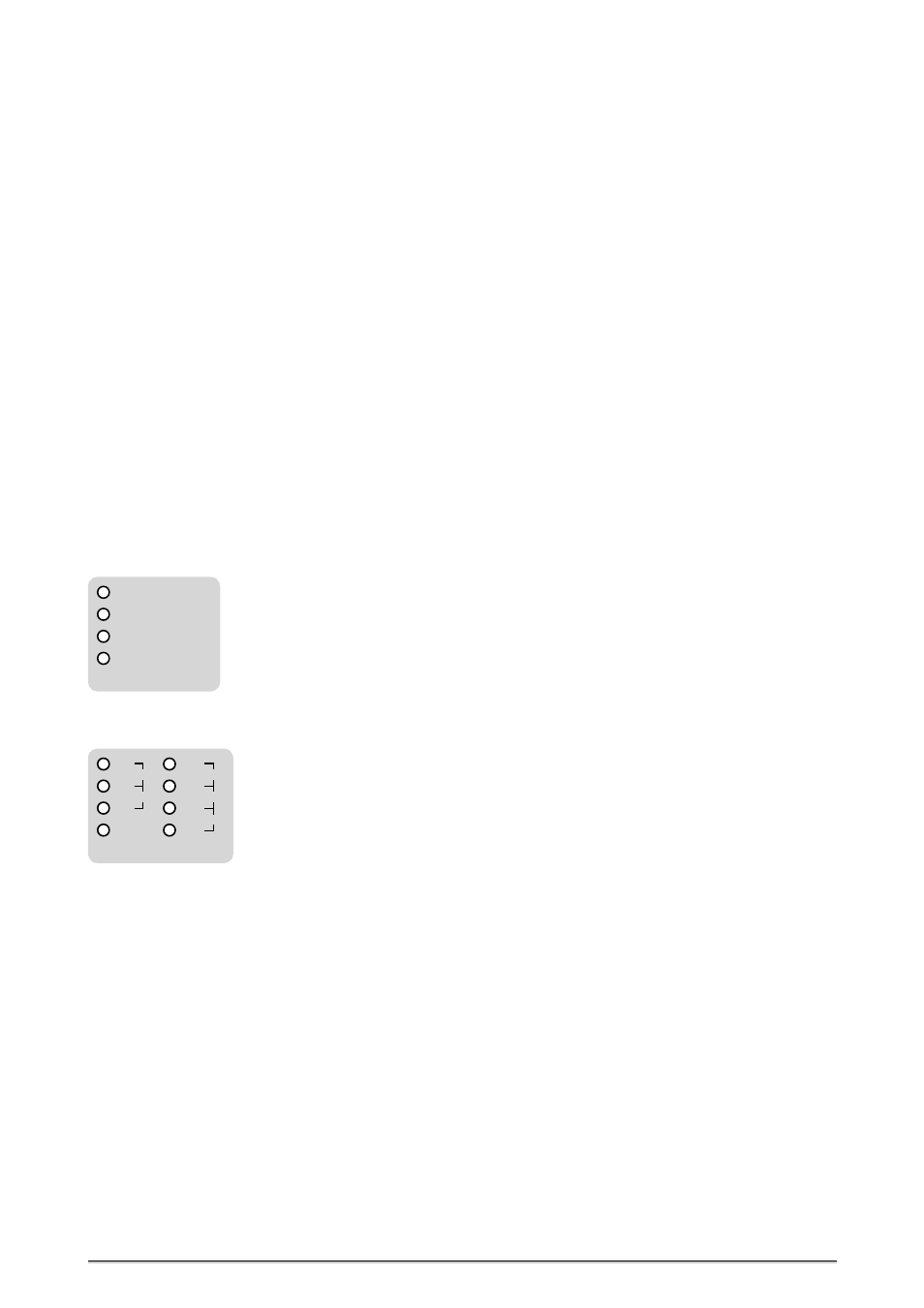
> > > > > > > > > > > > > > > > > > > > > > > > > > > > > > > > > > > > > > > > > > > > > > > > > > > > > > > > > > > > > > > > > > > >
88
\
B E D I E N E L E M E N T E
B E D I E N E L E M E N T E
B E D I E N E L E M E N T E
> > > > > > > > > > > > > > > > > > > > > > > > > > > > > > > > > > > > > > > > > > > > > > > > > > > > > > > > > > > > > > > > > > > >
OPERATING THE MC-8 or MC-8.1
MODE and REFERENCE Menus
These both menus are offering access to the whole functionality of your
MC-8 or MC-8.1.
The »MODE« menu contains of one LED raw. With help of this menu you
can select every conversion function, with or without SRC functionality.
If the LED »SRC« is selected, you have access to the second menu which is
called »REFERENCE«. Otherwise, this second menu is not accessible.
The »REFERENCE« menu supplies all necessary synchronization options for
the different conversions functions and the use of the internal sampling
rate converters (SRC).
The menus »STATUS« and »REF CLOCK
IN
« are for control of the MC-8‘s or
MC-8.1‘s operation status only. They are not accessable for adjustments.
General Operation Procedure
The MC- and MC-8.1 menus are strictly organized aligned to generally usual
handling procedures when inserting such a box into your studio set-up. So,
you can split up all of the necessary adjustments in two simple steps, which
leads to the following two questions for the basic operation of your MC-8
or MC-8.1:
1) How I want to convert? With or without SRC function? → MODE
2) Using the SRCs, which clock reference do I need for them? → REFERENCE?
After these general decisions are made, your MC-8 or MC-8.1 is configured
for optimal operation in your set-up. Due to the fact that the system
monitors for useful function combinations, maloperation is not possible.
So, let‘s have a look to the individual functions on the next pages.
15
SRC
= Activates the sampling rate converters
IN1 → OUT1/2
IN2 → OUT3/4
IN1 → OUT1- 4 = Input 1 to all 4 outputs
IN1- 4 → OUT1- 4 = Inputs 1 to 4 converted to output 1 to 4
MODE
= Input 1 to Outputs 1 + 2, Input 2 to outputs 3 + 4
REFERENCE
88.2
48.0
44.1
32.0
192.0
96.0
176.4
IN3
IN2
IN1
IN4
WCLK
AES11
