Microtel MicroWin 2000 User Manual
Page 63
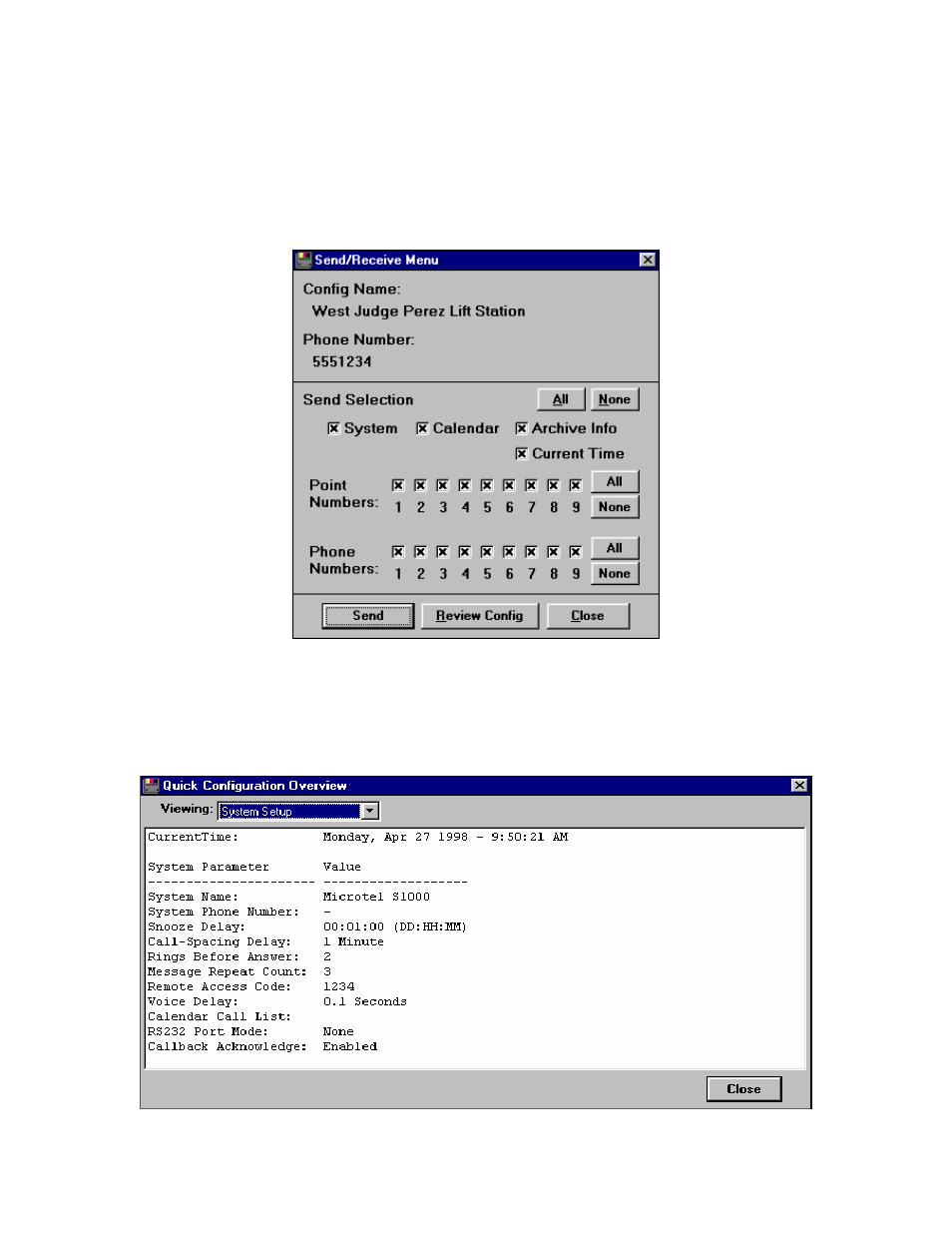
MicroWIN 2000 Manual
Version 1.0
Send Config
When selected, the Send/Receive Menu (see below) will be displayed. This will ask for which
information to send from this entry to the S1000. After selecting the desired information, click
the Send Button and MicroWIN will transfer over the selected information. When finished with
the transfer, it will unselect this setting.
Example of Send Configuration for Send/Receive Menu
Review Config
Before a configuration gets sent to a dialer, the user has the ability to review the information that
is about to be sent. When the user clicks the Review Config button, the Quick Configuration
Overview is displayed. The drop-down box labeled Viewing at the top changes the current
information displayed. See section Editing A Dialer Configuration, Page 70 for more details.
58
