Microwin 2000 system features, Microwin 2000 sound system – Microtel MicroWin 2000 User Manual
Page 46
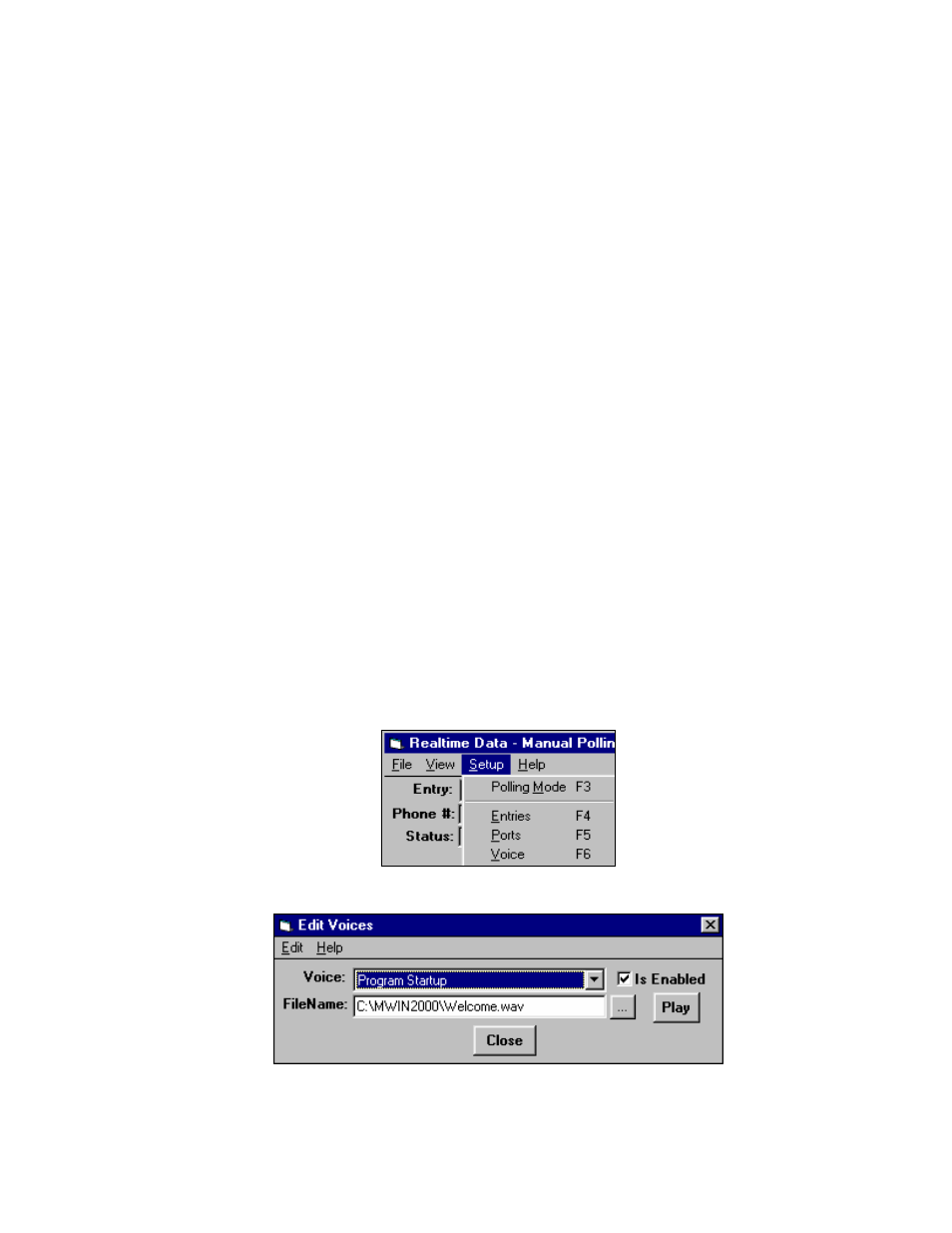
MicroWIN 2000 Manual
Version 1.0
41
MicroWIN 2000 System Features
The following four sections will talk in detail about different parts of MicroWIN 2000. These
sections will explain the Sound System, Automatic/Manual Polling Modes, Using the Runtime
Forms, and Editing a Dialer Configuration. They go into detail on what means what.
These sections can be read in any order. They are more referential then instructional.
MicroWIN 2000 Sound System
This describes the MicroWIN 2000 Sound System. This will explain what actions start what
sounds, how to change the default sounds, and how to enable only those sounds that are desired.
This Sound System allows a user to personalize all the sounds that occur in the system.
Sound System Voices
These are the different voices that are used in the system.
Program Startup – Plays when MicroWIN 2000 is run.
Entry Connecting – Plays when an entry first connects to a COM Port to connect to the dialer.
Connection Successful – Plays when an entry successfully connects to a dialer.
Entry Connection Failure – Plays when an entry fails to connect to a dialer.
Incoming Telephone Call – Plays when the phone line on a modem is ringing (In Polling Mode).
Alarm Beep – While there is an unsilenced alarm, this will play every set interval.
Initial Alarm Message – When a dialer that doesn’t have any alarms and a new alarm condition
occurs, this sound will play. After this plays, the Alarm Beep will play until it is either
silenced or all the alarms on this dialer clear.
Program Termination – Plays when MicroWIN 2000 exits.
Editing Sound System Voices
From most of the Runtime Menus, go to the Setup menu option and click on the Voice option.
(Pressing F6 will do the same).
This will display the Edit Voices form.
This form allows for easy programmability for all the system voices.
Voice
