Microtel CellStat v.2.10 User Manual
Page 16
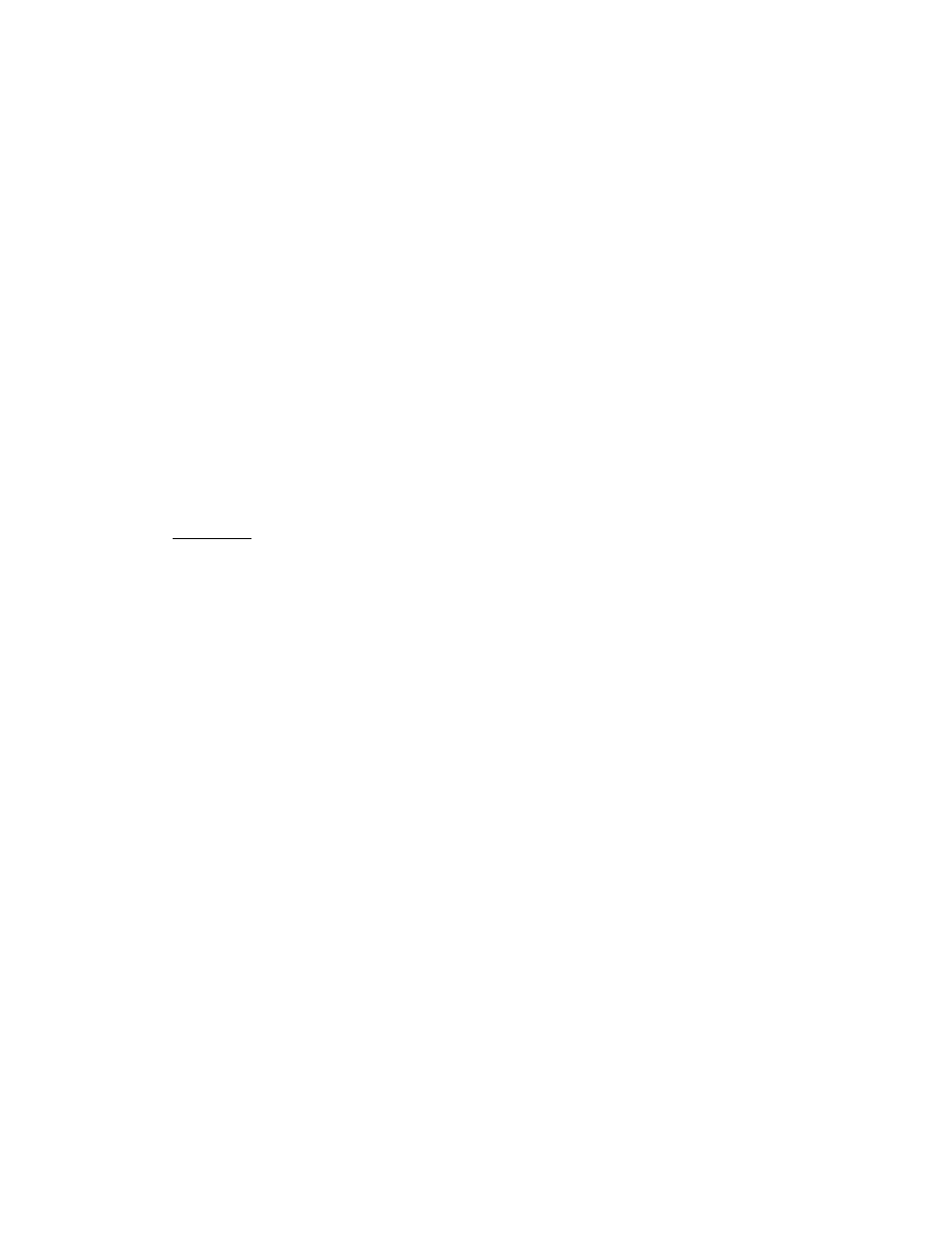
MICROTEL
CellStat
TM
14
Individual Channel Alarm Messages:
z Enter **c1 to record an alarm message for a specific I/O channel. (c = 1 to 4 for
the I/O channel of interest). The dialer will respond “Ready”.
z Speak your message clearly into the handset.
z The dialer will speak back the message after the 6-second recording interval
z Repeat procedure for the next I/O channel and message.
9. Verify Configuration Data is saved in the Dialer.
Enter *00 and listen to the spoken status report. If you are using the built-in cellular
communications of the dialer, ensure that the spoken status report indicates there is
sufficient signal power and prepaid balance. If the cellular prepaid balance falls
below $5, the dialer will place calls to report this condition.
10. Important: Test the dialer by causing an alarm condition. Verify ALL the
programmed telephone numbers are successfully called in order to ensure the dialer is
operating properly and can successfully report an alarm condition. Periodically,
retest to continue to ensure the dialer is operating correctly.
WHEN PROGRAMMING EMERGENCY NUMBERS AND(OR) MAKING TEST
CALLS TO EMERGENCY NUMBERS OVER THE PUBLIC TELEPHONE LINE:
1) Remain on the line and briefly explain to the dispatcher the reason for the call.
2) Perform such activities in the off-peak hours, such as early morning or late
evenings.
