Page 79 – MF Digital DIRECTOR CD/DVD Combo Series (Rev: 08/01/02) User Manual
Page 80
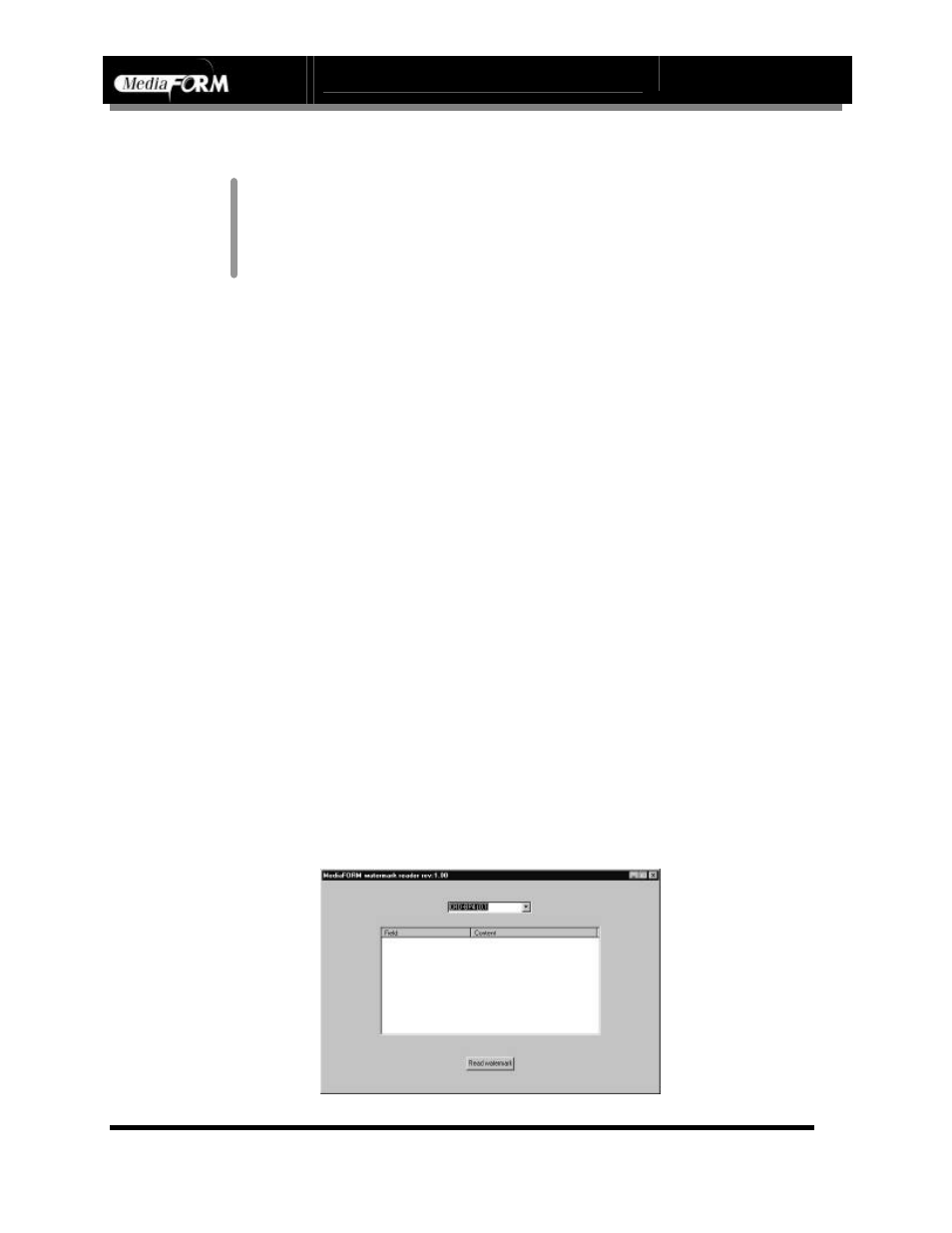
DIRECTOR Series Operator’s Guide
Document Revision: 0802
Page 79
Watermark User String (Optional)
The watermark is a unique electronic fingerprint that is written into all discs
created or copied with the DIRECTOR. These fingerprints allow discs to be
traced back to the specific DIRECTOR unit and even to the recorder that
wrote them. Watermarks are useful ways of dealing with unauthorized
copying, authenticating discs as well as helping to diagnose copying
problems. Contained within the watermark is the unique SmartRID code of
the recorder, the optional DUPLICATOR ID and WATERMARK USER
STRING of the DIRECTOR that recorded the disc, the date and time of its
creation, the SCSI channel, SCSI ID number and software version of the
DIRECTOR that created the disc.
A WATERMARK USER STRING can contain meaningful information such as
operator identifiers or facility locations.
•
Click the WATERMARK USER STRING field and enter a name to a
maximum of 64 alphanumeric characters (consisting of A to Z, 0 to 9 and
_). Leave the field blank if no string is to be recorded.
Viewing the Watermark User String
•
Manually place the CD you want to read into the top drive of the system.
•
Click the Watermark Reader icon on your desktop. The screen will
display:
Note:
Pioneer DVD-R drives do not support MF Optical SmartDRIVE features.
