Application startup, Page 32, Combo director spindle capacity and organization – MF Digital DIRECTOR CD/DVD Combo Series (Rev: 08/01/02) User Manual
Page 33
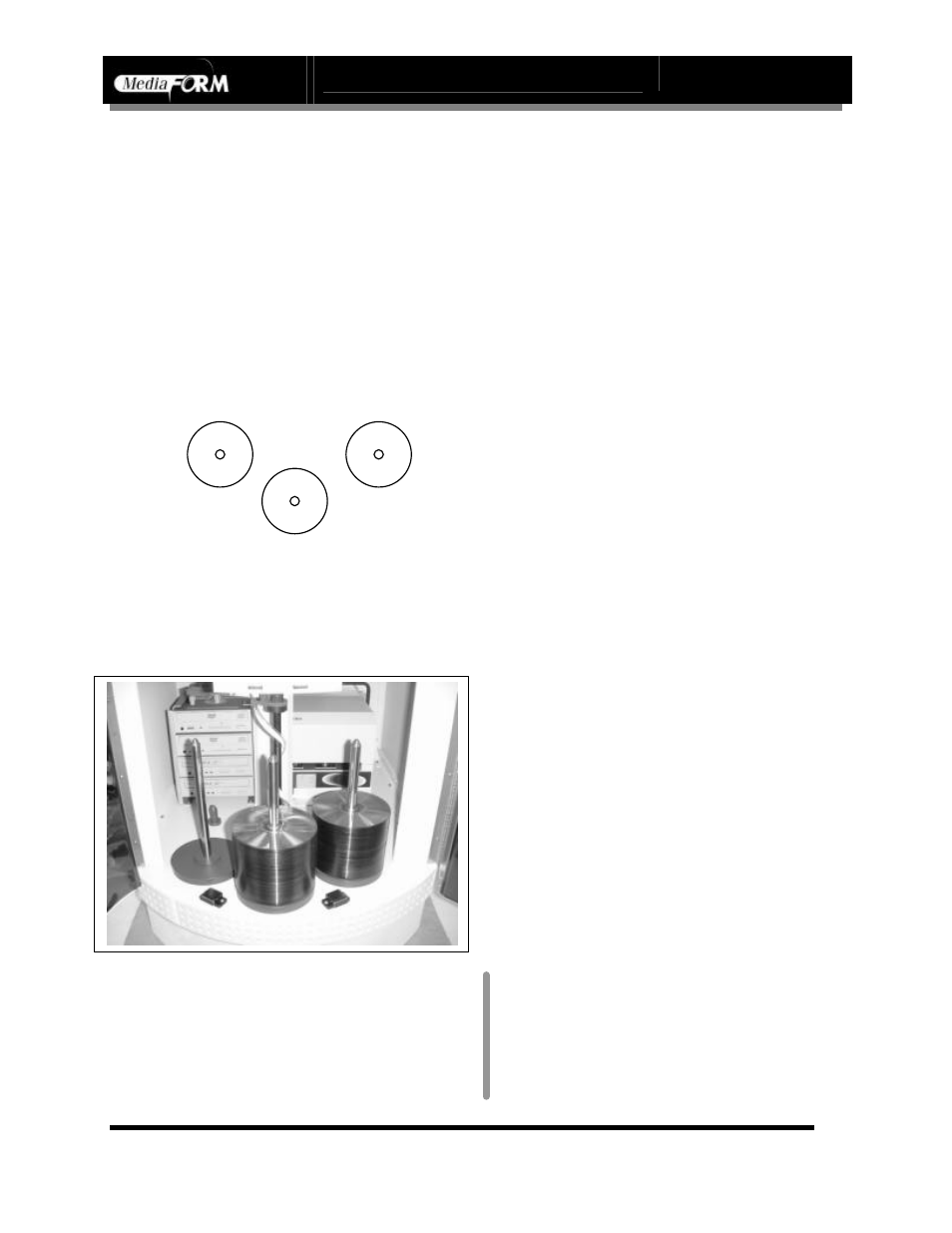
DIRECTOR Series Operator’s Guide
Document Revision: 0802
Page 32
Application Startup
The DIRECTOR is a state-of-the-art CD publishing system and duplicator. It
is designed to create, duplicate and verify most standard compact disc
formats. This startup section will guide you through starting and configuring
the DIRECTOR application.
Combo DIRECTOR Spindle Capacity and Organization
Spindle #3 DVD
Spindle #2 CD
Spindle #1 accept
•
If you are utilizing the Print Only feature you
may put 125 discs in spindle #2 and leave the
other two spindles empty, or you may put 125
discs in spindle #3 and leave the other two
empty. You may also fill both spindle #2 and #3
half way and leave spindle 1 empty.
•
If you would like to print both CDs and DVDs at
the same time, fill spindle #2 half way with CDs
and spindle #3 halfway with DVDs. Submit the
CD job first, followed by the DVD job. The CDs
and DVDs will be mixed together on the accept
spindle.
•
If you are utilizing the Copy and or Verify
features with both CDs and DVDs, the maximum
capacity allows you to fill spindle #2 half way
with CDs and spindle #3 half way with DVDs
(fig. 1). Submit the CD job first, followed by the
DVD job. The CDs and DVDs will be mixed
together on the accept spindle.
•
If you are using CDs only you may put 125 CDs
onto spindle #2.
•
If you are using DVD only you may put 125
DVDs onto spindle #3.
(fig. 1)
Note:
The CD-R capabilities of the DVD-R drives
have been disabled. Any CD-R jobs
submitted will be completed by the CD-R
drives only.
