0 software installation 8, 1 preinstall checks 8, 2 running the executable 8 – MF Digital Ripstation MediaGrabber V1.0.29.0 User Manual
Page 8: 1 registration 8, 0 software installation, Reinstall, Hecks, Unning the, Xecutable, Egistration
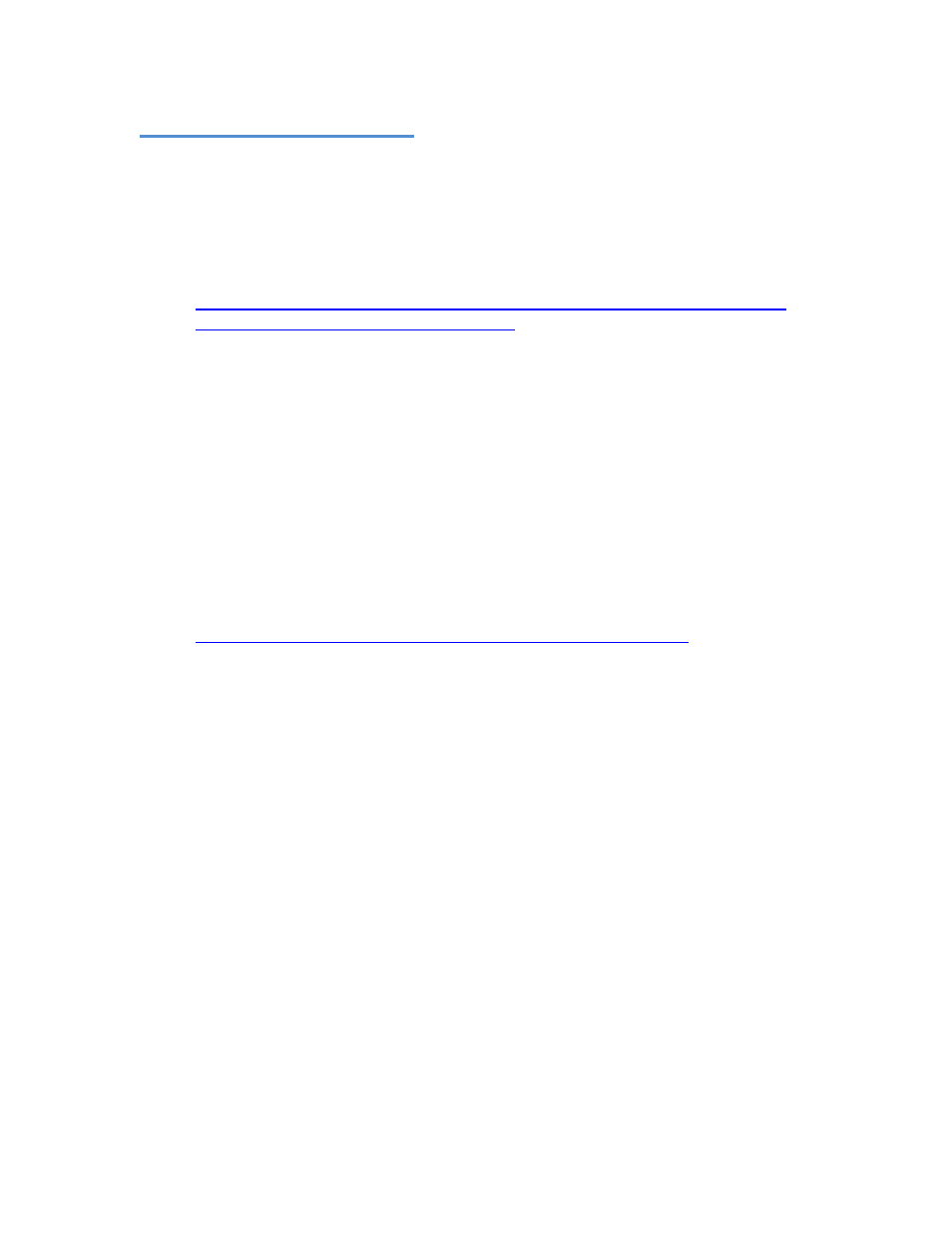
Software Installation
100-5-01-000
Ripstation MediaGrabber User Manual
Page 8 of 33
1.0 Software Installation
1.1 Preinstall Checks
For Standalone PC Options:
•
32 bit Windows XP with SP2, Vista or Windows 7
•
Microsoft .NET 2.0, download from
4b0d-8edd-aab15c5e04f5&displaylang=en
•
PC platforms as specified in pre install documentation
•
Always on internet connection
•
Windows Media Player 10 or above.
•
Supported CD/DVD/BD drive
IMPORTANT NOTE:
This software will not remove/circumvent the
Macrovision protection found on any discs.
1.2 Running the Executable
•
Ensure target PC is connected to the internet.
•
To install the software, double click the icon ‘mediagrabbersetup.exe’ to run
and follow the onscreen prompts.
•
If you do not have this software, it can be downloaded from
•
It is recommended that the default paths be selected for installation.
1.2.1 Registration
•
To activate the software installation, double click the program shortcut on the
desktop.
•
When prompted, as shown in figure 1.0, please key in the registration code
supplied at the time of purchase and click ok.
