0 main user guide 19, 1 key features 19, Eatures – MF Digital Ripstation MediaGrabber V1.0.29.0 User Manual
Page 19: 0 main user guide
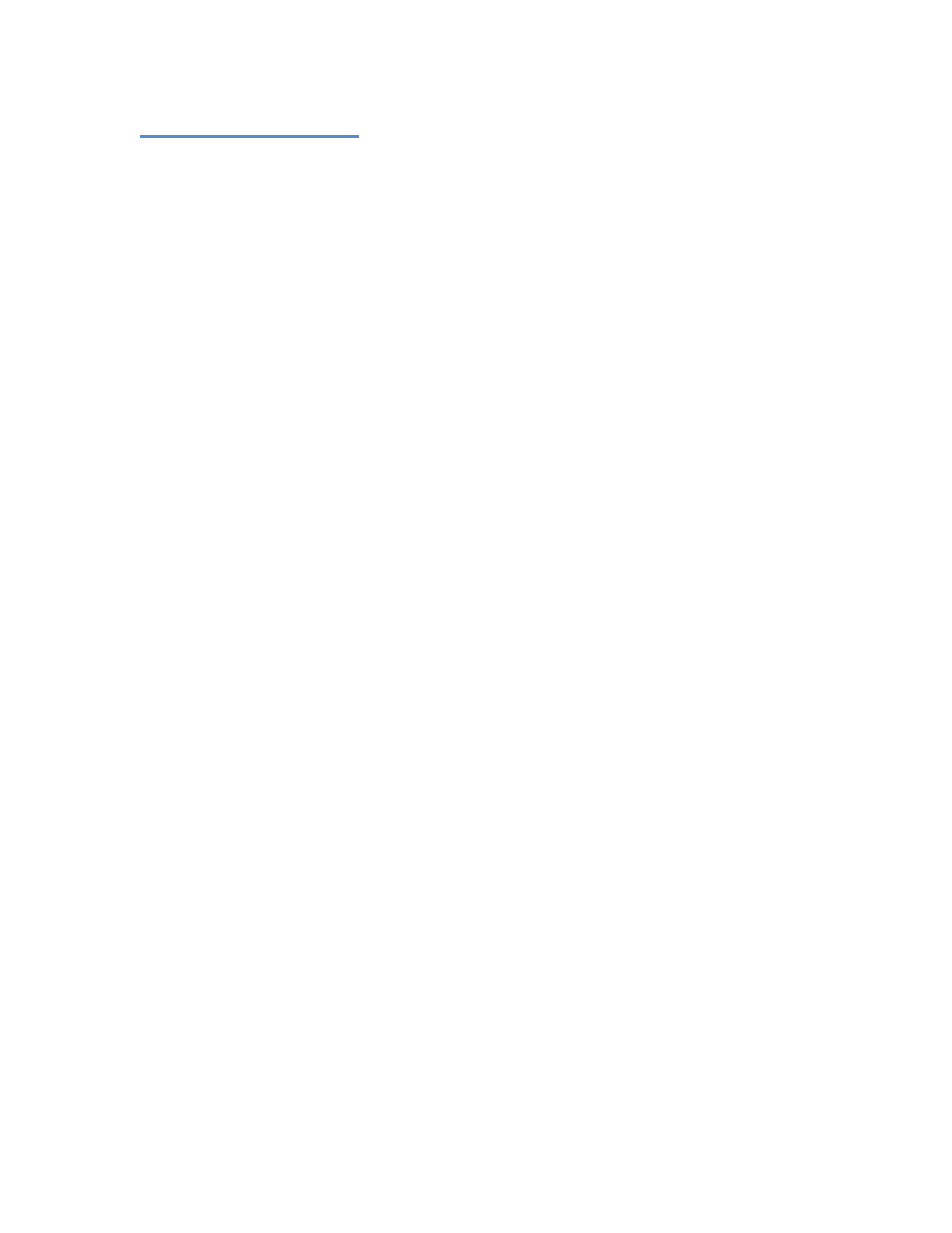
100-5-01-000
Ripstation MediaGrabber User Manual
Page 19 of 33
4.0 Main User Guide
4.1 Key Features
•
Batch encoding
•
Batch reporting on successful & failed DVDs
•
Live batch process logging window
•
7601, 7601XC, 7601XD & 7602/7604 Pro Series robotic autoloader and USB2.0
drive support
•
Batch setup wizard
•
Single touch start and drive control
•
Drive stop control
•
Full error checking
•
Metadata testing service
•
Fully automatically updated
•
XML metadata
•
GD3 metadata and cover art
•
Encoding engine for direct to MPEG4
•
Batch encoding to MKV Lossless and H.264
•
Optional main movie rename/ retain.
•
Encoding wizards.
•
Support for DVD Video, DVD Dual Layer, DVD Data and CD Data discs
•
ISO,IFO, VOB, FOLDER, VIDEO_TS, BDMV, STREAM compliant
•
Support for up to 4 drives
•
Blu-Ray Support - Unless you choose the Blu-Ray option at the time of purchase,
the robotics will not be equipped with a Blu-Ray drive. If you didn’t choose Blu-
Ray drives at purchase you would need to upgrade to a Blu Ray drive now, to
enable all Blu-Ray features.
•
Creation of matching or new file stamps
•
Userdata.txt - file and folder pathway customisation.
