MF Digital Ripstation MediaGrabber V1.0.29.0 User Manual
Page 6
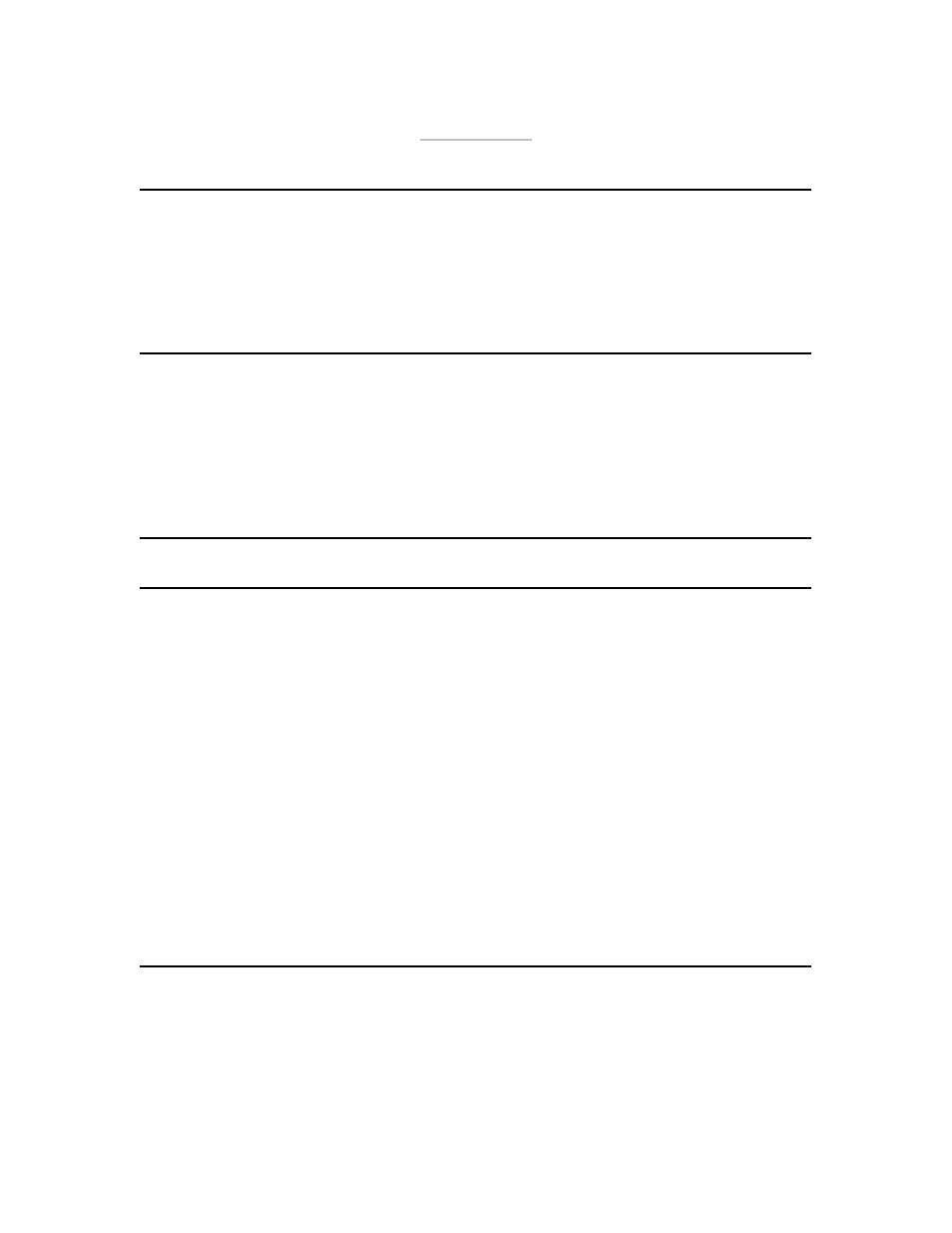
Contents
100-5-01-000
Ripstation MediaGrabber User Manual
Page 6 of 33
Contents
................................................................................................8
......................................................................................8
......................................................................................10
.............................................................................................11
7602/7604 ......................................11
..................................................11
................................................................12
3.0 MEDIAGRABBER QUICK START GUIDE ...................................................... 16
4.0 MAIN USER GUIDE ............................................................................................ 19
........................................... 20
........................................................................ 21
4.2.1.1 Group 1: loader type .........................................................................................21
4.2.1.2 Group 2: Select an output format ......................................................................21
4.2.1.3 Group 3: Enter disc count and type ...................................................................21
4.2.1.4 Group 4: Folder name and destination...............................................................22
4.2.1.5 Group 5: Buttons ..............................................................................................22
4.2.1.6 Group 6: Batch Status Window .........................................................................23
4.2.1.7 Group 7: Batch Logging Window .....................................................................23
4.2.2
...............................................................................23
............................................................................................. 24
.............................................................................................. 25
UI ........................................................................................29
.......................................................................... 31
..................................................................................................32
..........................................................................................32
