7 group 7: batch logging window, Creen, Ptions – MF Digital Ripstation Lite v4.4.11.0 User Manual
Page 23
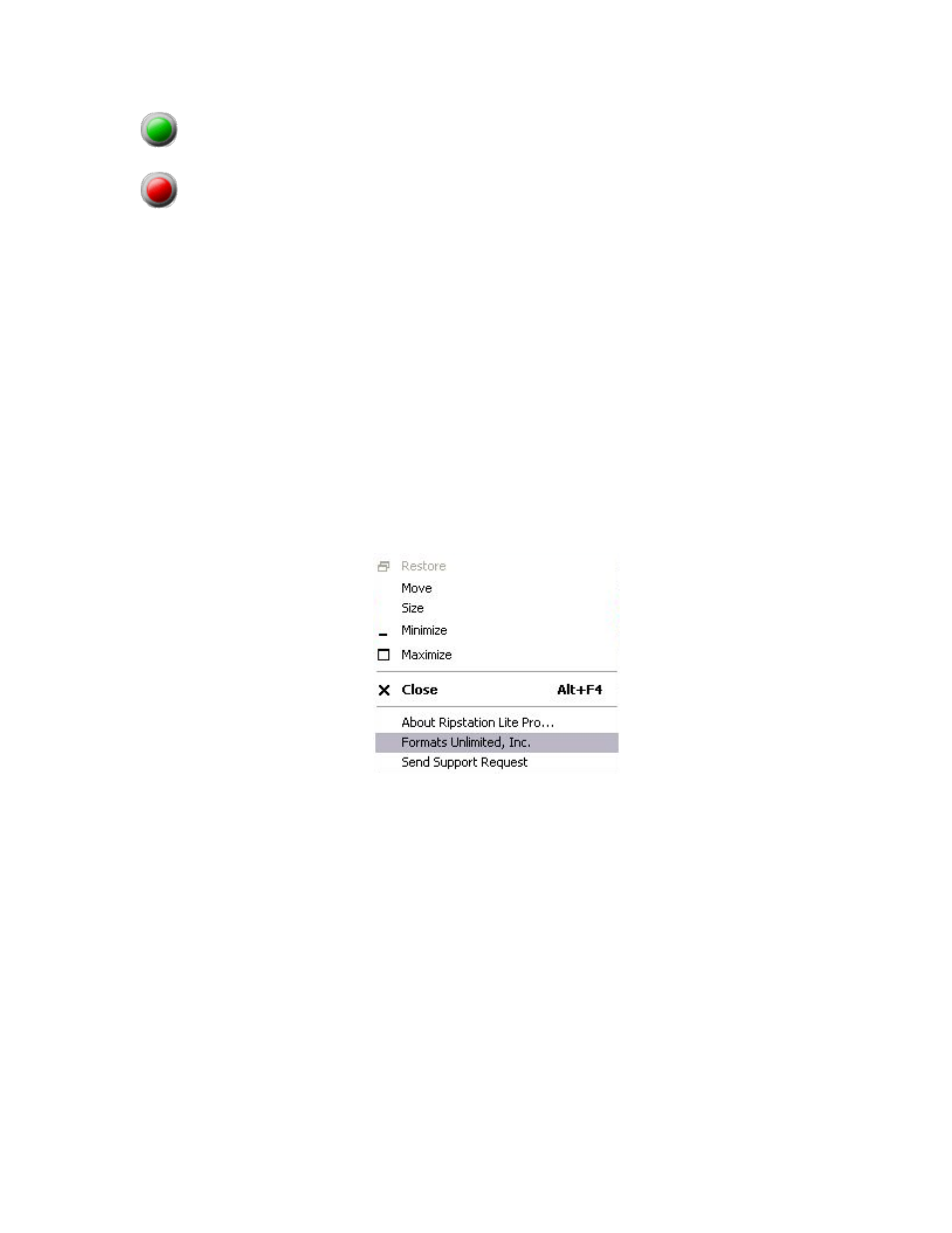
Ripstation v4.4 Main User Guide
100-5-01-000
Ripstation v4.4 – User Manual
Page 23 of 43
Connectivity tested and status OK
Connectivity tested and no response received
Internet connectivity is tested every 12 seconds. Metadata provider connectivity is
tested when each database lookup request is sent to the provider. Metadata
connectivity indicators remain amber until a lookup request is sent, a successful
response from the provider will turn the indicator green while no response from the
provider will turn the indicator red.
4.3.1.7 Group 7: Batch Logging Window
Real time logging of robotic operation, disc loading, metadata lookup, ripping and
encoding process and failed CDs. Each log entry is time stamped.
4.3.2 Main Screen Menu Options
Right clicking in the top left corner of the main screen, over the ‘Ripstation V4’ heading
opens the menu shown in figure 4.5.
Figure 4.5 – Ripstation V4 Menu Options
About Ripstation V4 - Opens the about dialog showing program detail
Formats Unlimited, Inc. - Opens the Ripstation homepage in your browser
Send Support Request - Opens the Ripstation Support homepage in your
browser
