LABEC M-TIT-5 User Manual
Page 33
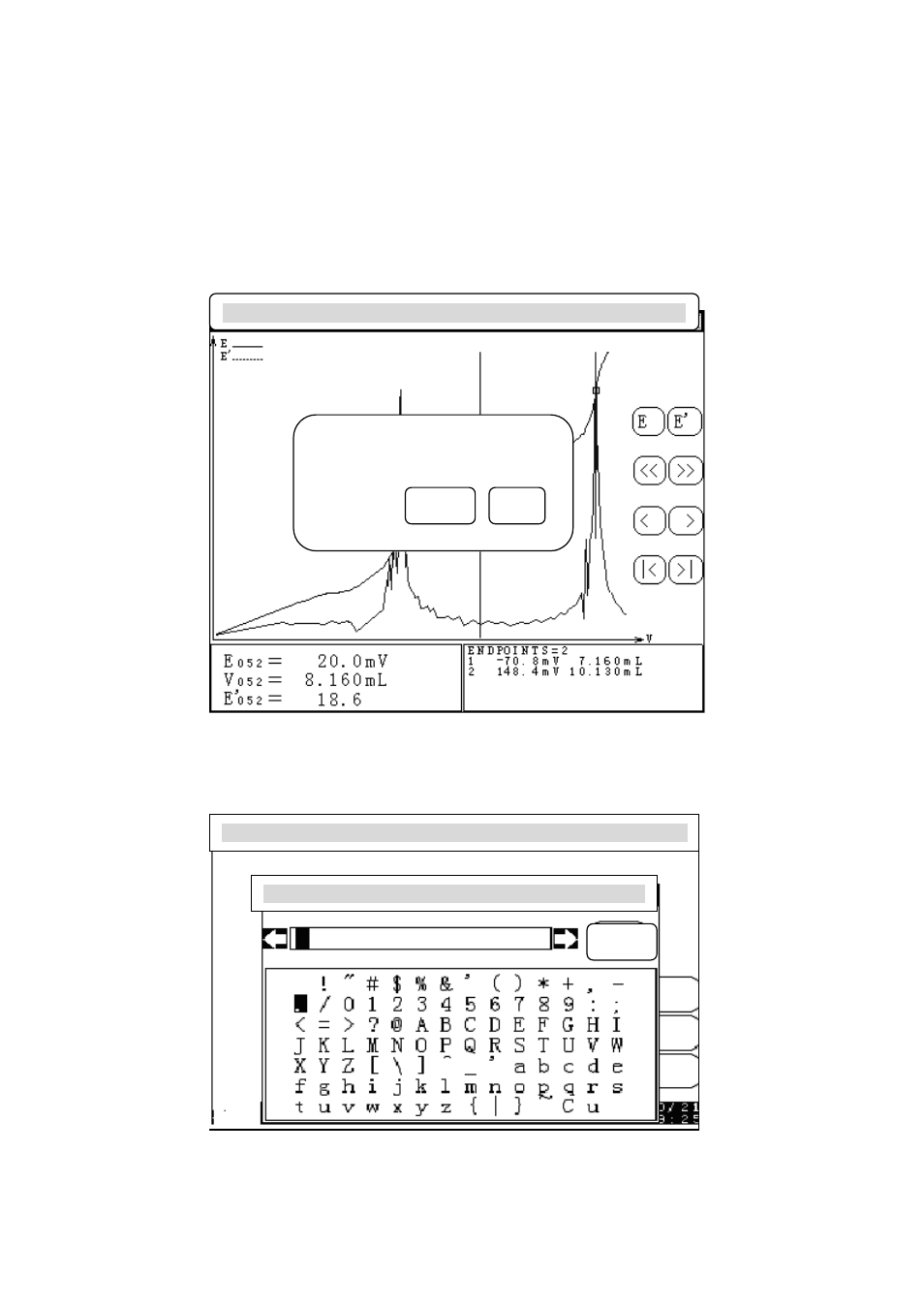
8.1.2 Mode of Generation
After pre-titration, if necessary, user could generate titration mode. There are two ways:
One is in viewing status, press ‘Mode’ button in menu, select ‘Mode of Generation’ and press
‘Enter’.
The second is in starting status, when meter has not made next titration, press ‘Mode’ button,
select ‘Mode of Generation’ and then press ‘Enter’ button. Meter will display ‘Titration Data
Generating Mode?’ press ‘Enter’ to arrange mode of generation.
Store Mode Concentration End point Print About
Enter
Exit
Titration Data Generating Mode?
Diag.41 Generating Mode in viewing status
When meter enters into mode of generating, user needs to input the title of mode, displaying as
follows:
Input the Title Mode
Enter
View Titration Mode Set Calibrate
Diag.42 Display when input mode’s title
32
- AA13 (7 pages)
- GW1060 (44 pages)
- SS1 (4 pages)
- AA-8BS (30 pages)
- AA-22BS (32 pages)
- AA-22N (32 pages)
- AA-8S (33 pages)
- AA-22S (26 pages)
- Shinva-45B (21 pages)
- AA9 (6 pages)
- USC-5L (5 pages)
- WS1.0 (3 pages)
- BEM4 (4 pages)
- LHF-40 (5 pages)
- NBCT2 (4 pages)
- NBCT7S (4 pages)
- ICB-12 (3 pages)
- LBC-4 (4 pages)
- SB-SDC-6 (5 pages)
- J-NBT (16 pages)
- BOB1 (5 pages)
- M-SOD-3636 (3 pages)
- J-SWB35 (21 pages)
- FXP16M (13 pages)
- M-SI-100 (3 pages)
- M-TMO1600 (3 pages)
- M-HOG-020 (13 pages)
- M-HOG010 (12 pages)
- J-USRC (16 pages)
- Z-L-450 (17 pages)
- Z-L-450A (6 pages)
- Z-L-530 (20 pages)
- M-SCEN-206 (13 pages)
- M-SCEN-207 (12 pages)
- Z-ZHWY-2102 (9 pages)
- GLF-90 (2 pages)
- PLCF300 (2 pages)
- H-DW-HW50 (12 pages)
- DW-FL90 (8 pages)
- B-IM0070FSC (5 pages)
- GLR-70 (3 pages)
- PLRGD-1400PT (3 pages)
- PVR-130 (3 pages)
- SPR-100 (3 pages)
- CEMLS (2 pages)
