Т³гж 10, Control panel, Control panel (fig 4-1) – LABEC AA-22N User Manual
Page 9
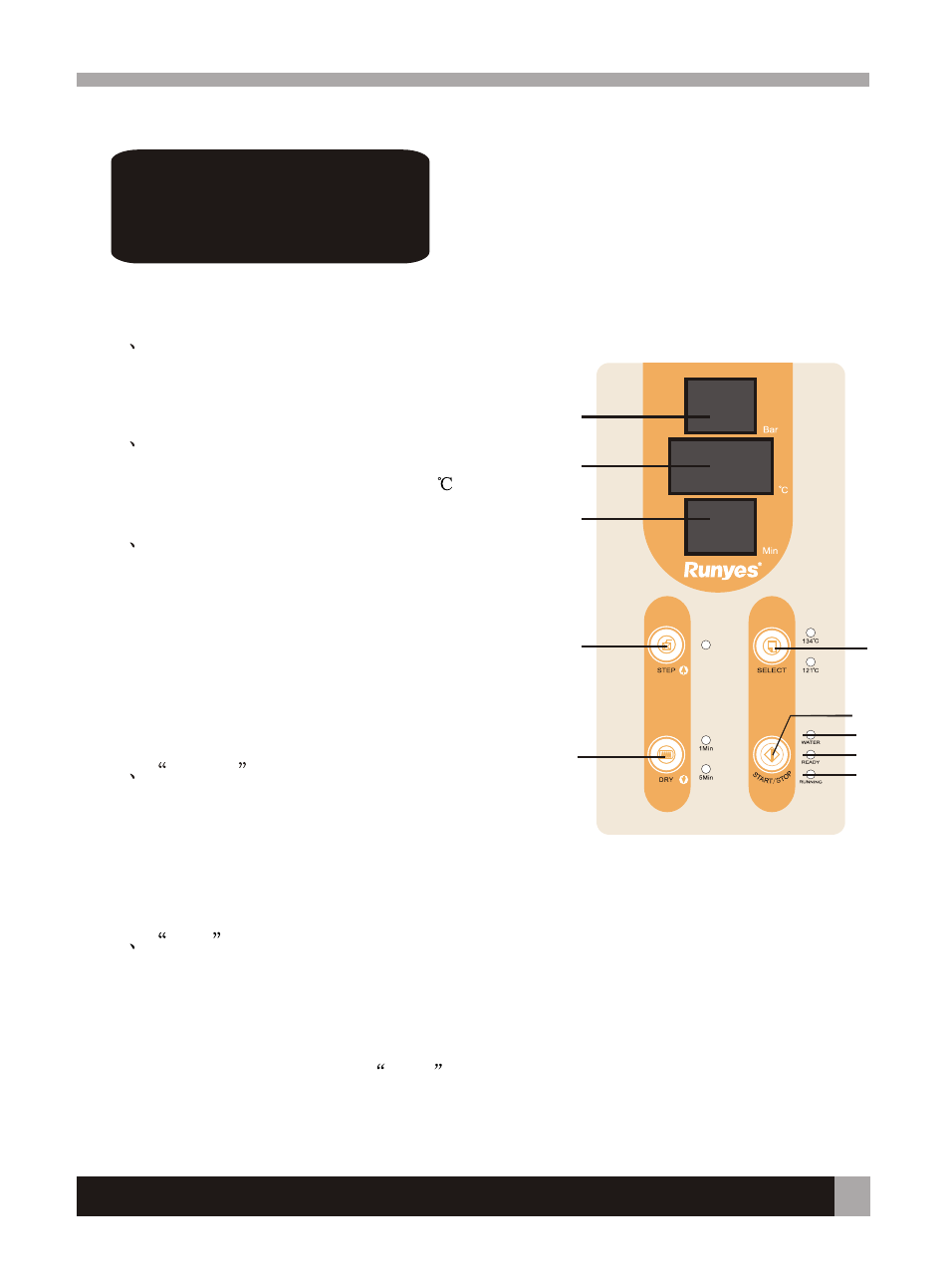
Operation manual
SEA Series Steam Sterilizers
5
1
Pressure Display
2
Temperature
3
State display/Error Codes
4
SELECT
key
4. Control Panel
Control Panel (Fig 4-1).
It displays chamber relative pressure in real time
during a Cycle.The unit is per Bar.
It displays chamber temperature during a cycle.
The unit is per Degrees Centigrade
.
Caution: In the case of faults, please contact your
distributor or the manufacturer immediately.
Fig 4-1
Program choose key. It is used for choose the
temperature. You can choose the right program
according to the temperature that instrument
can afford.
It displays all the states of autoclave when it is
working.(According to the state form) Error Codes
when alarm goes on. You may correct the error
accordingly by looking it up in the page of error codes
and its corrections.
5
STEP
key
This is a last cycle selection key. When a cycle completes, you may press this key to keep
warm or stop heating the unit. The indication light goes on, and it means that when the
cycle is complete, the heating element will stop before the chamber door is opened. When
the indication light is off, it means that the chamber will be kept warm after completing
a cycle and heating up time is shorter during next cycle. If you don’t want to start the
last cycle, you need to press
STEP
key once.Then the indication light will be off.
1
2
3
5
6
4
7
8
9
10
