LAARS Gateway LER - Manual User Manual
Page 22
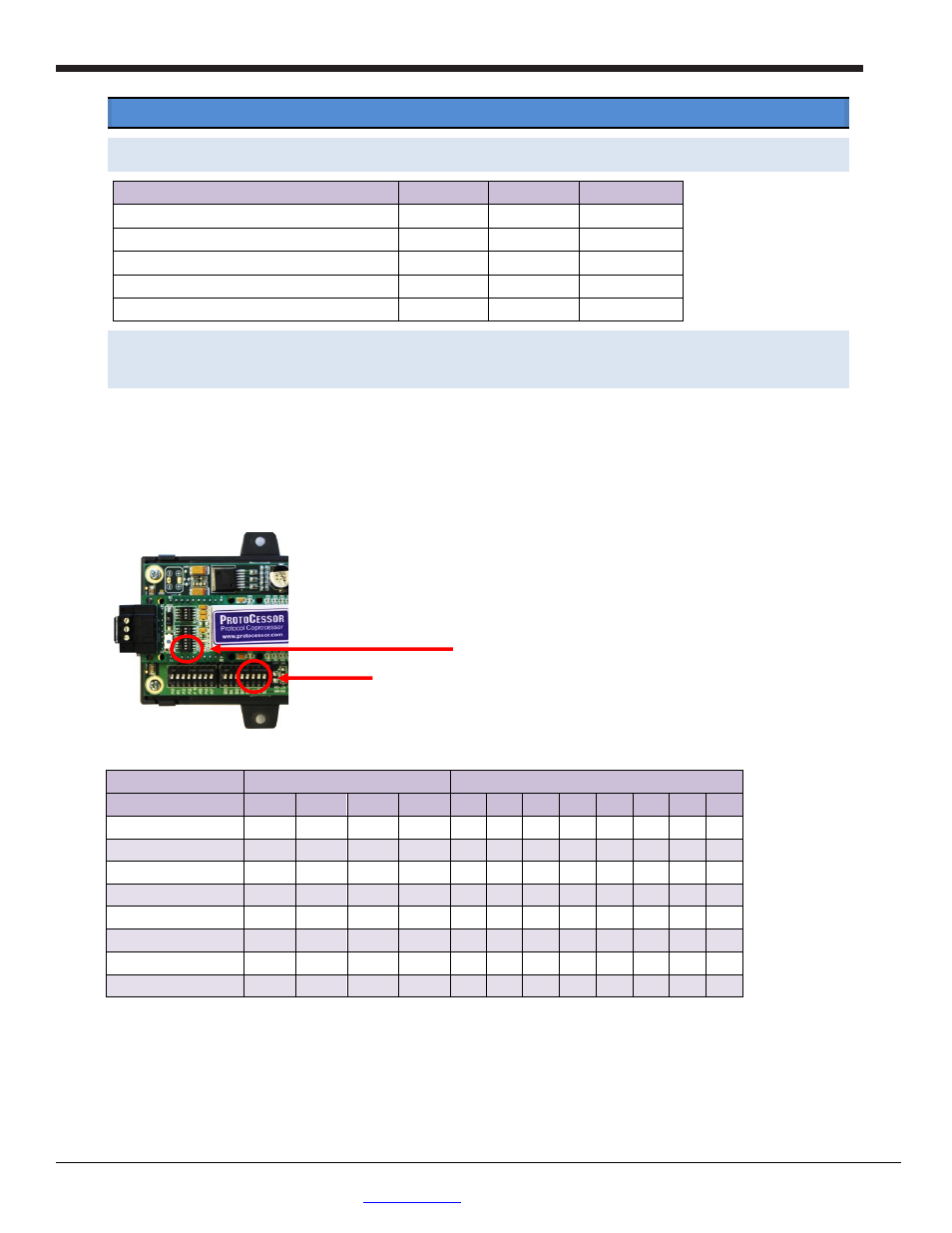
LAARS Heating Systems
Page 22
LAARS Gateway Startup Guide
Page 22 of 32
LAARS Heating Systems Company, 20 Industrial Way, Rochester, NH 03867 USA
Web:
www.laars.com
Toll Free: (800) 900-9276
Appendix B.
Vendor Information
Appendix B.1.
Default Modbus COM Settings for Mascot II, NeoTherm, and NeoTherm LC
Serial Port Setting
Mascot II
NeoTherm NeoTherm LC
Baud Rate
38.4
38.4
38.4
Data Bits
8
8
8
Stop Bits
1
1
1
Parity
None
None
None
Modbus RTU Node_ID: 1 through 8 Boilers 1 through 8 1 through 8
1 through 8
Appendix B.2.
Gateway RER: DIP switch settings for Mascot II BACnet MSTP/IP or Mascot II, NeoTherm,
and NeoTherm LC to support 1 through 8 boilers to Modbus TCP
Note: The lid on top of the Gateway has to be removed in order to select the A Bank of DIP switches. Pull on
the lid while holding on to the 6 pin Phoenix connector. Please do not hold the wall mount tabs as these are
designed to break off if not required!
To set select these configurations, open the Gateway and select the A bank of switches (A1 or A2 or A3)
on the small ProtoCessor module that sits on top of the ProtoCarrier (inside the Gateway).
Gateway RER
Gateway S Bank DIP Switches ProtoCessor A Bank DIP Switches
Profile – FPC-N34
S0
S1
S2
S3
A1 A2 A3 A4 A5 A6 A7 A8
Modbus TCP Sola 1 Off
Off
Off
Off
On Off Off Off Off Off Off Off
Modbus TCP Sola 2 On
Off
Off
Off
On Off Off Off Off Off Off Off
Modbus TCP Sola 3 Off
On
Off
Off
On Off Off Off Off Off Off Off
Modbus TCP Sola 4 On
On
Off
Off
On Off Off Off Off Off Off Off
Modbus TCP Sola 5 Off
Off
On
Off
On Off Off Off Off Off Off Off
Modbus TCP Sola 6 On
Off
On
Off
On Off Off Off Off Off Off Off
Modbus TCP Sola 7 Off
On
On
Off
On Off Off Off Off Off Off Off
Modbus TCP Sola 8 On
On
On
Off
On Off Off Off Off Off Off Off
S Bank DIP Switches
A1, A2, A3 DIP Switches
