LAARS Gateway LER - Manual User Manual
Page 18
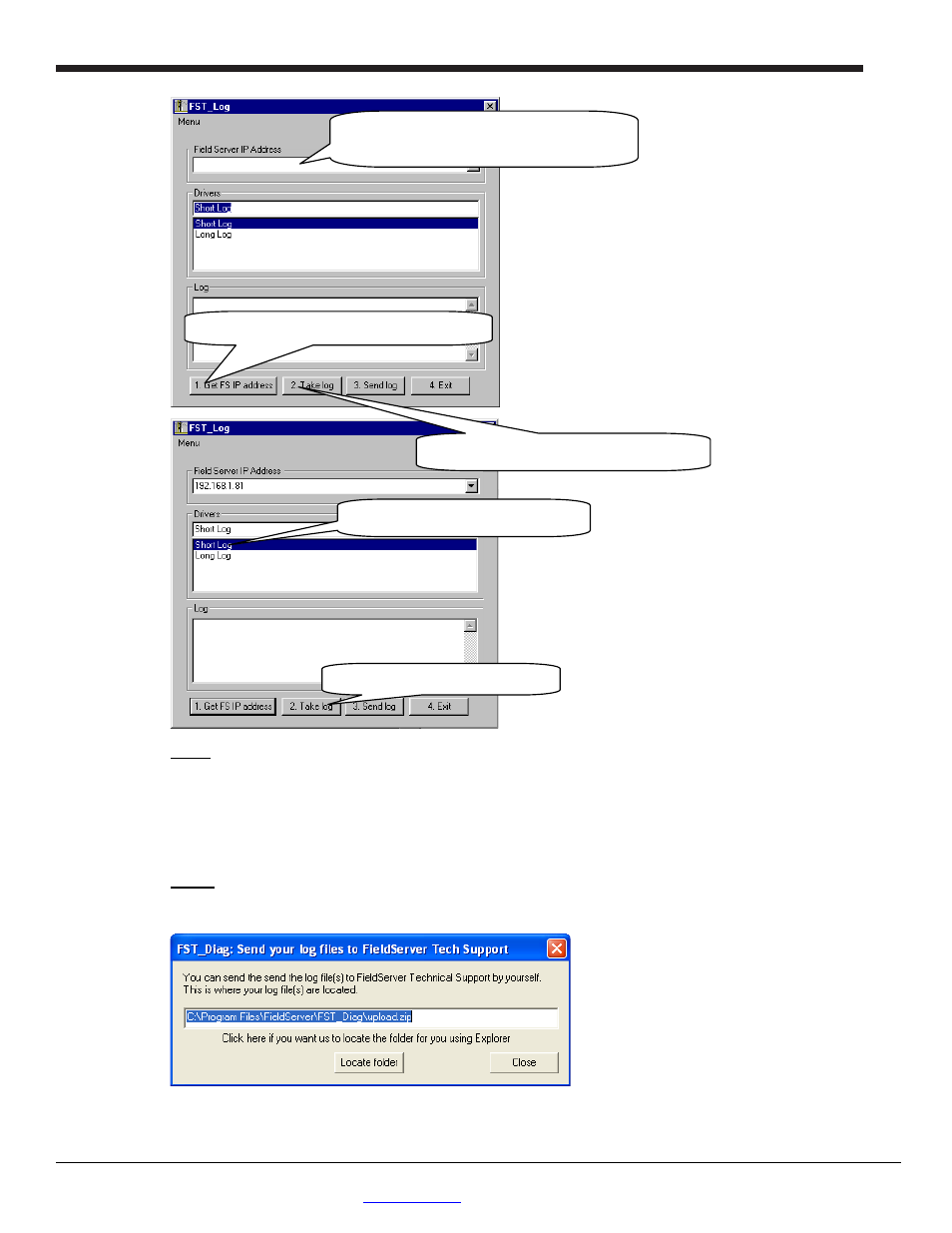
LAARS Heating Systems
Page 18
Gateway
LAARS Gateway Startup Guide
Page 18 of 32
LAARS Heating Systems Company, 20 Industrial Way, Rochester, NH 03867 USA
Web:
www.laars.com
Toll Free: (800) 900-9276
Step 2: Take a Log
Press the Take Log button. While the Utility runs a few DOS prompts will flash across the monitor. Don't
click or type anything in to these DOS prompts. This step may take a few minutes depending on the
chosen Log Type and computer speed. When the Utility is finished you will be presented with a log of
events that have occurred.
Step 3: Send Log
Click the “Send Log” button located near the bottom of the dialog. The following dialog should appear.
Push the ‘Locate Folder’ button to launch explorer and have it point directly at the correct folder. The file
upload.zip must be sent to [email protected].
Type in the Gateway IP address
Default IP Address is 192.168.1.24
Press here to retrieve the IP address.
Select a log type.
Press the Take Log button.
Locate where the log is saved on the PC
