LAARS Gateway LER - Manual User Manual
Page 20
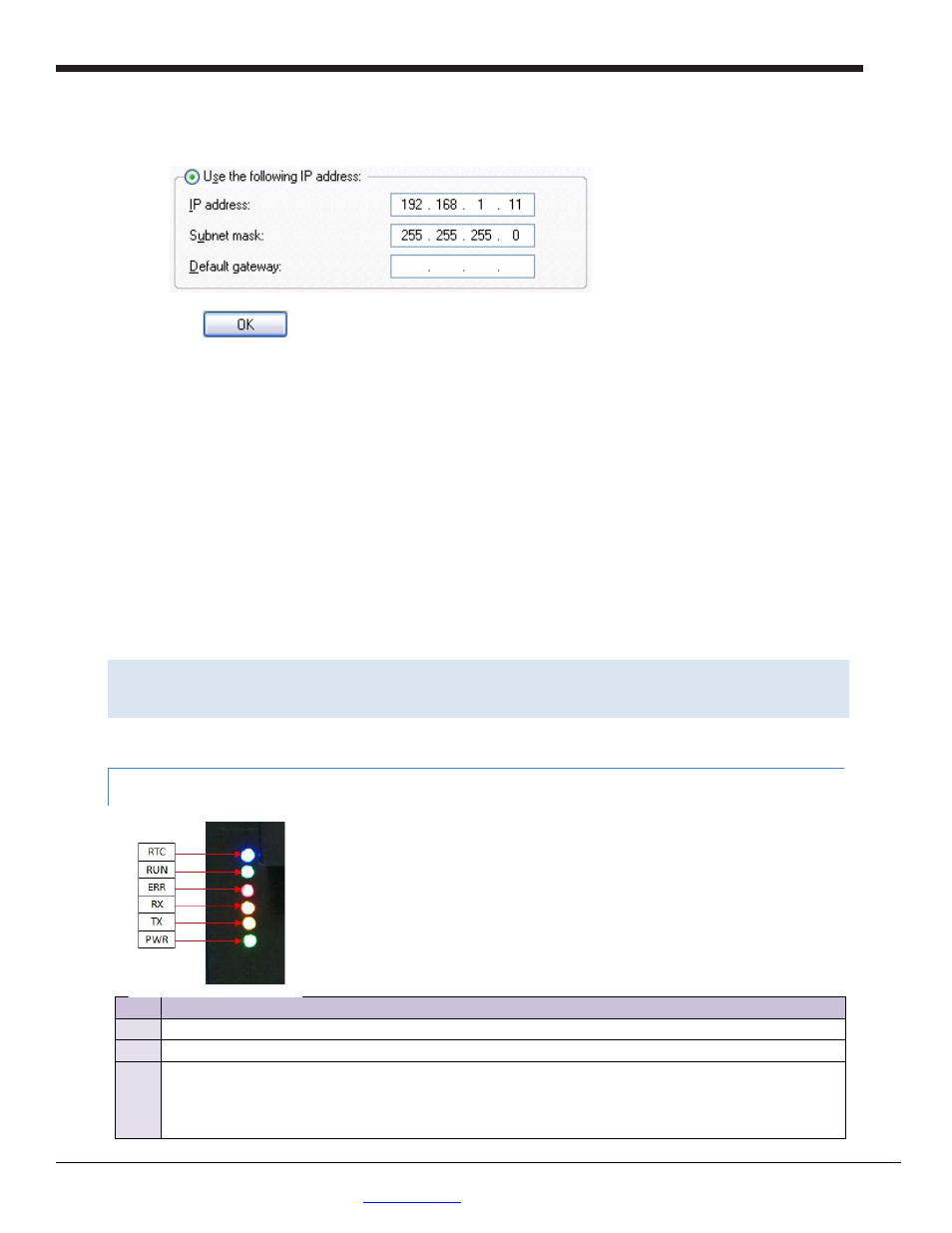
LAARS Heating Systems
Page 20
LAARS Gateway Startup Guide
Page 20 of 32
LAARS Heating Systems Company, 20 Industrial Way, Rochester, NH 03867 USA
Web:
www.laars.com
Toll Free: (800) 900-9276
For Windows XP and Windows 7, select: Use the following IP address
Click
twice
In the main menu of Remote User Interface, type 'u' for upload.
Type 'o' for other.
Type 'r' for remote.
Enter 'fserver.xif' and hit the 'enter' key.
Type 'u' to upload the file
If you are running RUINET through the ruinet.exe, the xif file will be saved in the same directory as the
RUINET executable.
If you are running RUINET through the Remote User Interface icon on the desktop, the xif file will be
saved in: Start -> All Programs -> FieldServer Utilities -> Config File Folder
Appendix A.4.
LED Diagnostics for Modbus RTU Communications between the Gateway and the LAARS
Boilers
Please see the diagram below for LED Locations
A.3.1 Gateway RER LEDs
Light Description
RTC
Unused
RUN
The RUN LED will start flashing 20 seconds after power up, indicating normal operation.
ERR
The SYS ERR LED will go on solid 15 seconds after power up. It will turn off after 5 seconds. A steady red
light will indicate there is a system error on the Gateway LER. If this occurs, immediately report the
related “system error” shown in the error screen of the RUI interface to FieldServer Technologies for
evaluation.
