7 system settings, 1 general settings, Synchronizing time with ntp server – KGUARD Security BR1611P User Manual
Page 55
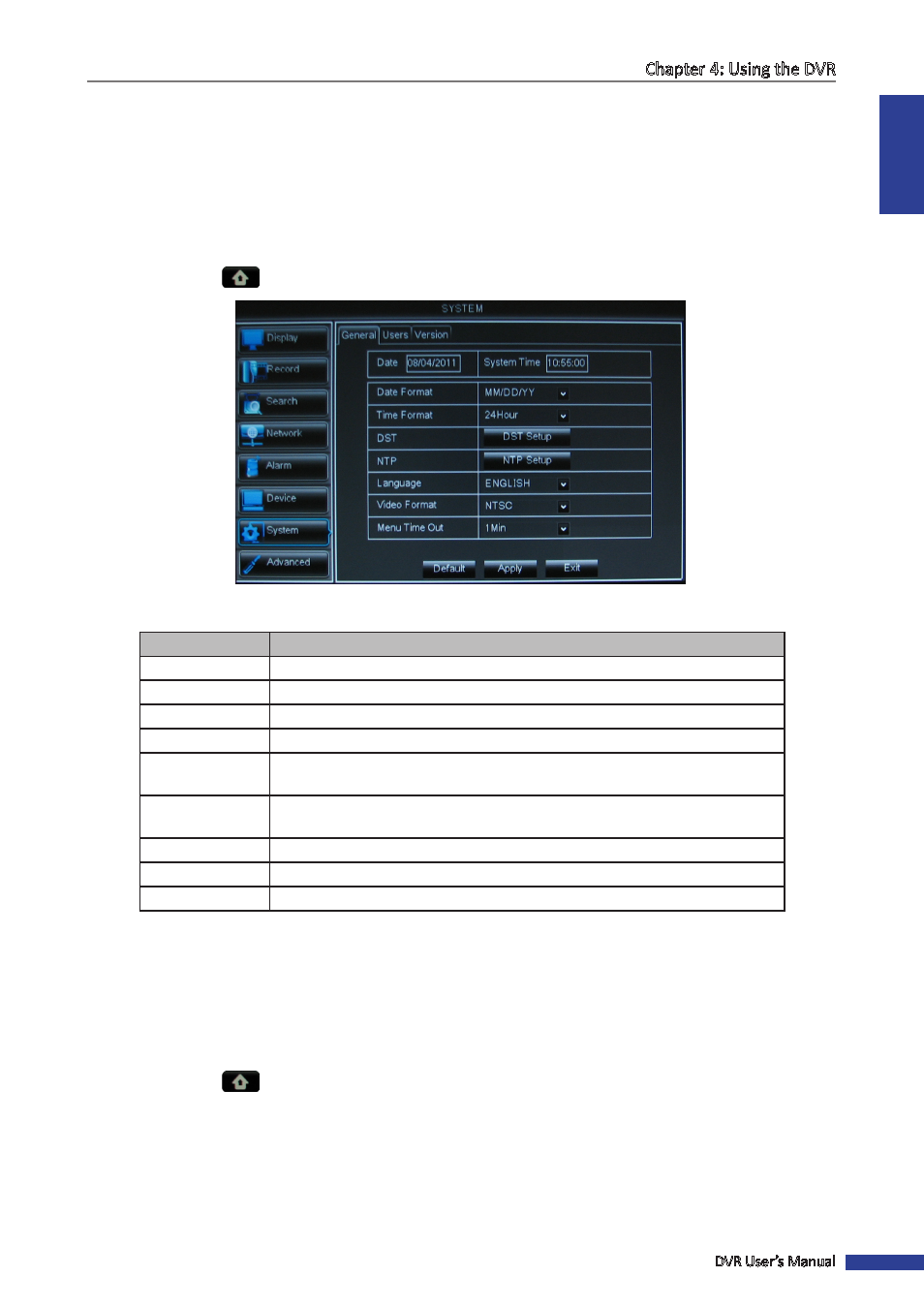
ENGLISH
Chapter 4: Using the DVR
DVR User’s Manual
55
4.7 System Settings
On the SYSTEM menu, you can configure the date and time, user and password, video output, on screen display
language, and view the system information.
4.7.1 General Settings
1
In preview mode, right-click on the mouse to display the Pop-up menu.
2
Select Main Menu
> SYSTEM.
3
Modify the necessary settings.
Menu item
Description
Date
Set the system date.
System Time
Set the system time.
Date Format
Select the date format.
Time Format
Select the time format.
DST
Click DST Setup to use Daylight Saving Time. See
“Setting Daylight Saving Time”
NTP
Click NTP Setup to synchronize date and time with an NTP server. See
“Synchronizing Time with NTP Server” on page 55below.
Language
Select the menu language.
Video Format
Select the video format in your location: NTSC or PAL.
Menu Time Out
Select the menu time out.
4
After all settings are complete, click Apply.
5
When data saving is complete, click OK.
Synchronizing Time with NTP Server
1
In preview mode, right-click on the mouse to display the Pop-up menu.
2
Select Main Menu
> SYSTEM.
3
In NTP, click NTP Setup.
