7 connecting the microphones, 1 bnc connection, 2 parallel connection – KGUARD Security BR1611P User Manual
Page 19: 1 bnc connection 2.7.2 parallel connection, English chapter 2: installation, Dvr user’s manual 19, Channel dvr, D+ d
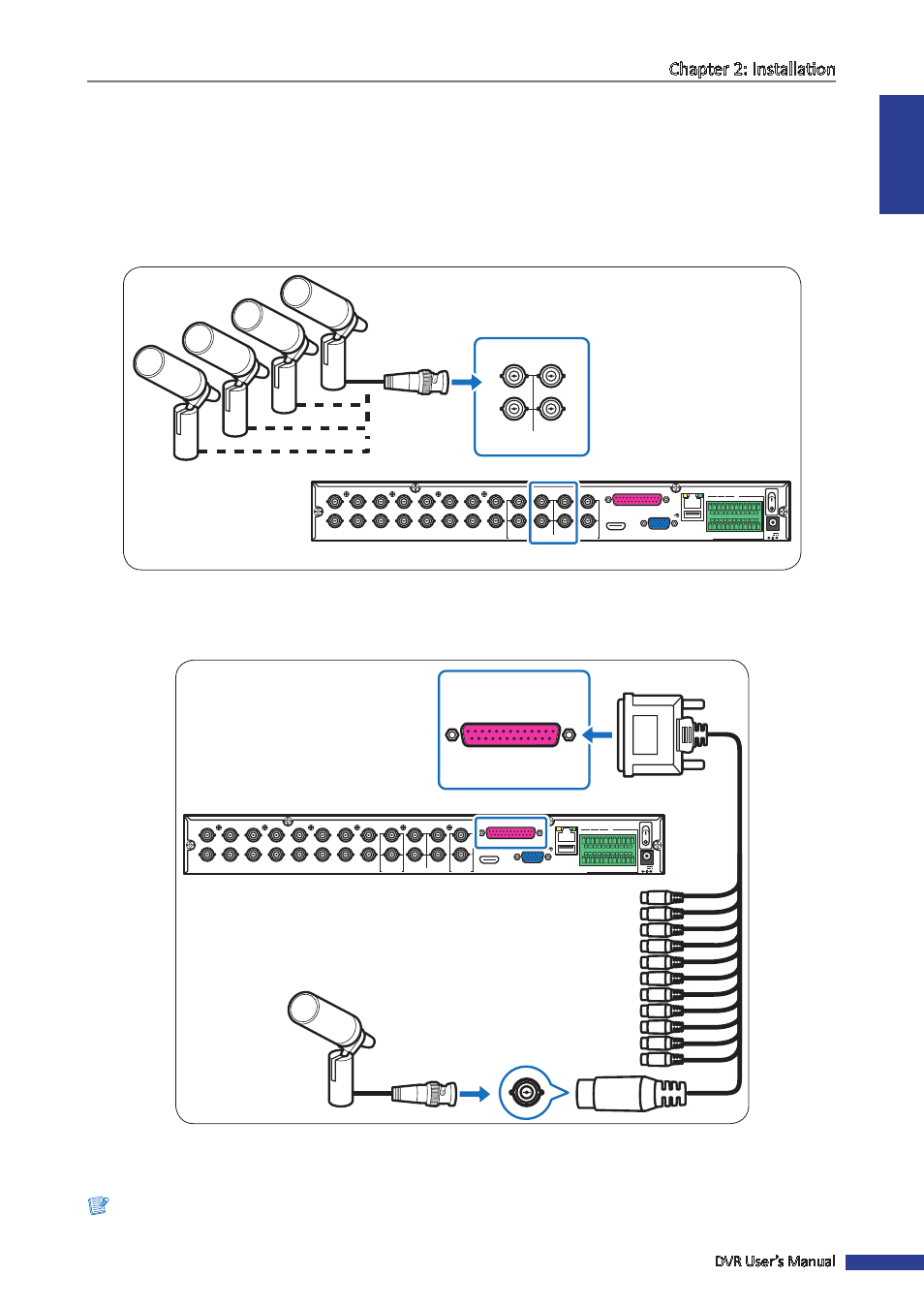
ENGLISH
Chapter 2: Installation
DVR User’s Manual
19
2.7 Connecting the Microphones
The DVR supports up to 16 audio input channels. Microphones can be connected directly via RCA, BNC, or through the
parallel audio input connection.
2.7.1 BNC Connection
Connect the microphone(s) for channels 1 to 4 using direct BNC connection as shown.
Microphone
VGA
AUDIO IN (CH5-CH16)
HDMI
LAN
1
2
AUDIO OUT
VIDEO OUT
AUDIO IN
2
4
1
3
MAIN
SPOT
CH8
CH16
CH7
CH15
CH6
CH14
CH5
CH13
CH4
CH12
CH3
CH11
CH2
CH10
CH1
CH9
G
1
2
3
4
5
6
7
8
9
10
11
+
-
NO COM
G
16
15
14
13
12
RS-485
D+
D-
KB
OUT
IN
ALARM
12V
1
3
2
AUDIO IN
4
BNC cable
16-Channel DVR
2.7.2 Parallel Connection
Use this connection to connect microphones for channels 5 to 16.
VGA
AUDIO IN (CH5-CH16)
HDMI
LAN
1
2
AUDIO OUT
VIDEO OUT
AUDIO IN
2
4
1
3
MAIN
SPOT
CH8
CH16
CH7
CH15
CH6
CH14
CH5
CH13
CH4
CH12
CH3
CH11
CH2
CH10
CH1
CH9
G
1
2
3
4
5
6
7
8
9
10
11
+
-
NO COM
G
16
15
14
13
12
RS-485
D+
D-
KB
OUT
IN
ALARM
12V
AUDIO IN (CH5-CH16)
Microphone
Parallel-to-BNC Adapter
16-Channel DVR
1
Connect the microphone(s) to the BNC end of the Parallel-to-BNC adapter.
2
Connect the other end of the adapter to the parallel port on the back of the DVR.
Note:
The Parallel-to-BNC adapter is sold separately. Contact your dealer to purchase.
