1 tolerance check for target quantity – KERN & SOHN KFS-TM User Manual
Page 35
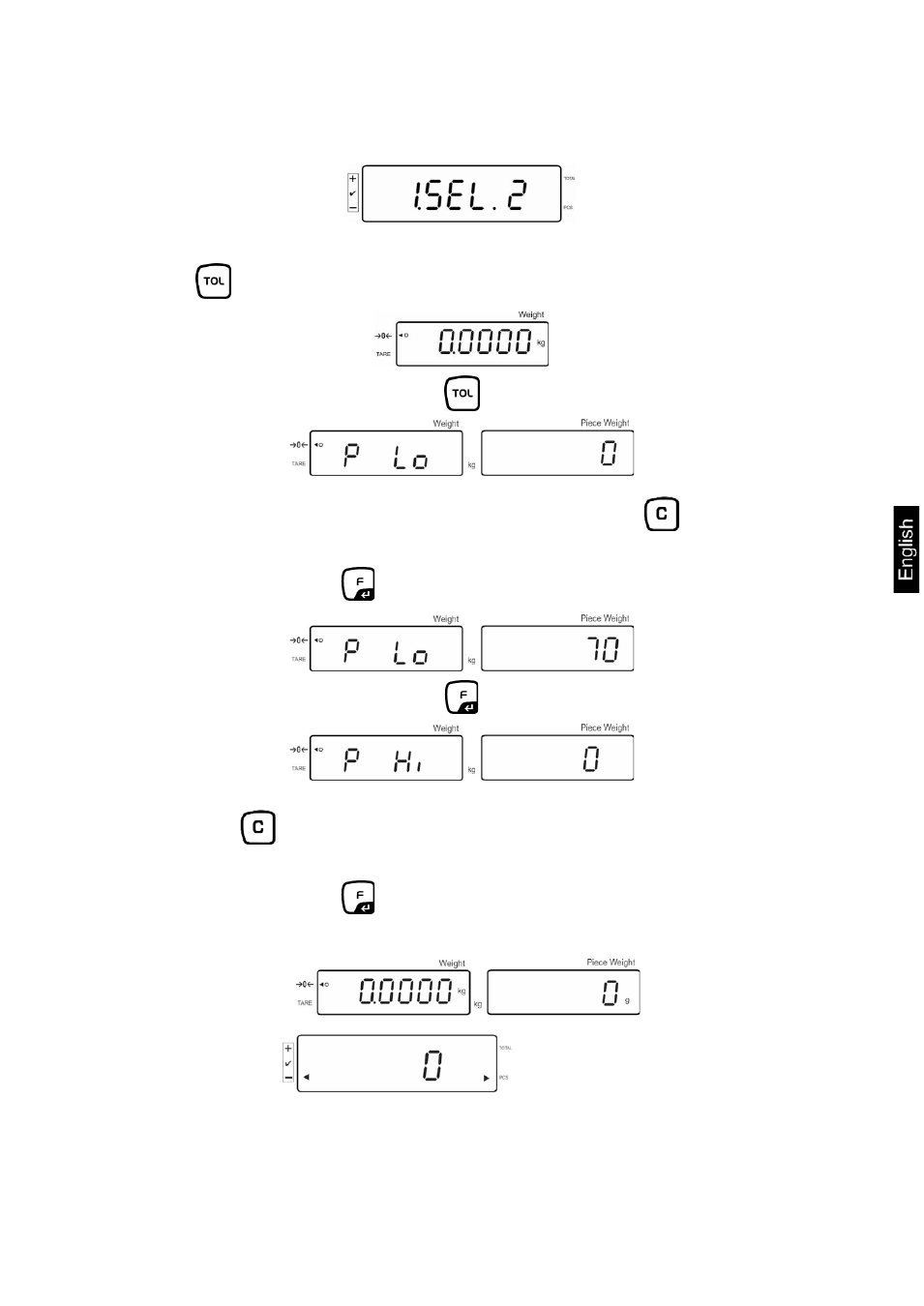
7.8.1 Tolerance check for target quantity
Activate menu setting „
F0 sel
/ SEL 2“, see chap.7.8 „Activate function“.
Set limit values
Press
to display the lower limit including current setting.
If required, delete the current setting by pressing
.
Use the numeric keys to enter the quantity for the lower limit (such as 70 units)
and confirm by pressing
.
The upper limit will be displayed with the current setting.
Delete with
if necessary.
Use the numeric keys to enter the quantity for the upper limit (such as 80 units)
and confirm by pressing
.
KFS-TM-BA_IA-e-1410
35
This manual is related to the following products:
